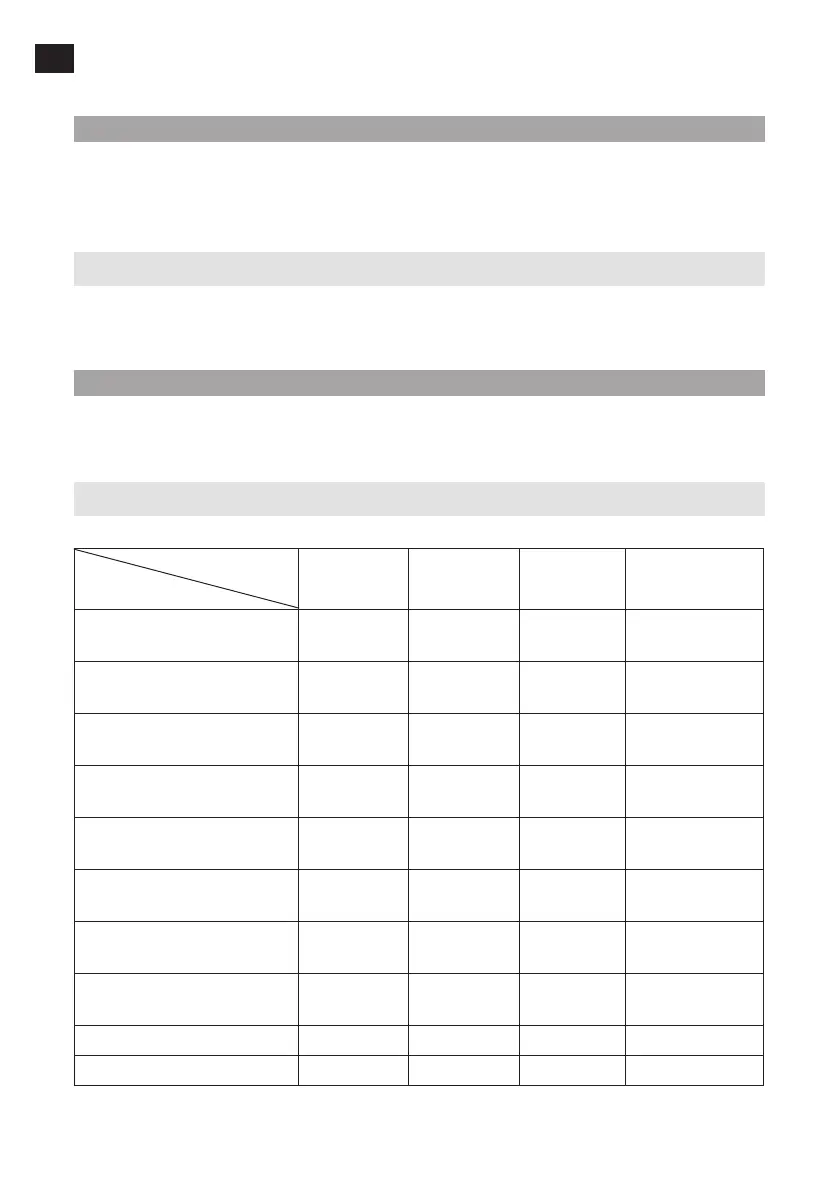EN
90
IMPORTANT:
When the standard set battery type is selected the parameters for battery voltage control are
automatically set to the standard values and cannot be changed. To change the parameters the
battery type User dened (User) must be selected.
How to use
1. Press the ENTER button for 5 seconds when the display image for battery voltage is shown.
2. Press the SELECT button when the display image for battery type ashes.
3. Press the ENTER button to conrm.
IMPORTANT:
See instructions in section 3 below concerning the control values for battery voltage when battery
type User is selected.
Battery voltage limits and charging times
The voltages below apply for 12 V system at 25°C. Multiply by 2 for 24 V system.
Battery type
Sealed
(SEL)
Gel
(GEL)
Wet cell
(FLd)
User dened
(USE)
Voltage
Overvoltage, disconnection
limit
16.0 V 16.0 V 16.0 V 9 – 17 V
Charging voltage, charging
stopped
15.0 V 15.0 V 15.0 V 9 – 17 V
Overvoltage, reconnection
limit
15.0 V 15.0 V 15.0 V 9 – 17 V
Charging voltage, equalisation
charging
14.6 V – 14.8 V 9 – 17 V
Charging voltage, peak
charging
14.4 V 14.2 V 14.6 V 9 – 17 V
Charging voltage, oat
charging
13.8 V 13.8 V 13.8 V 9 – 17 V
Charging voltage, limit for
return to peak charging
13.2 V 13.2 V 13.2 V 9 – 17 V
Undervoltage, reconnection
limit
12.6 V 12.6 V 12.6 V 9 – 17 V
Undervoltage, warning stops 12.2 V 12.2 V 12.2 V 9 – 17 V
Undervoltage, warning trips 12.0 V 12.0 V 12.0 V 9 – 17 V