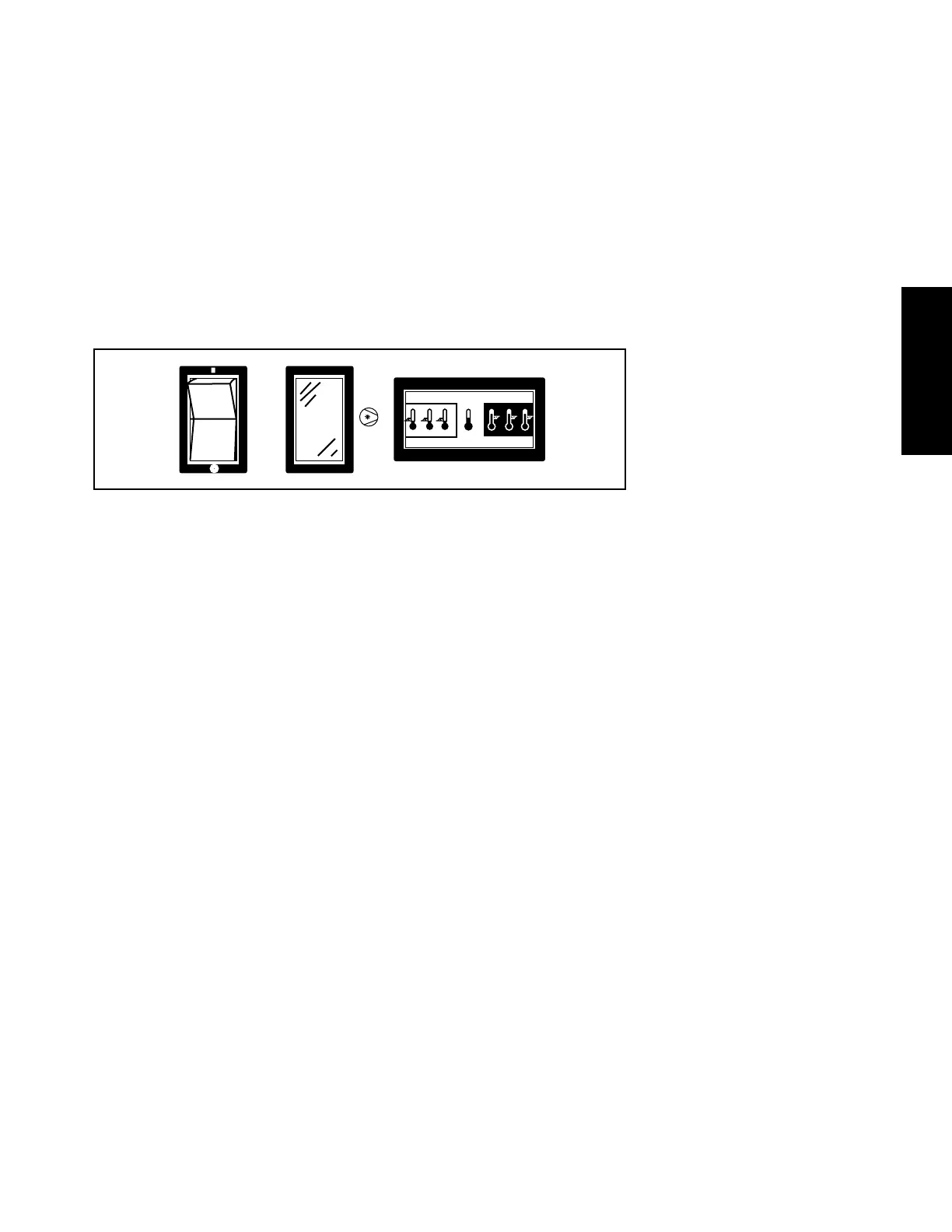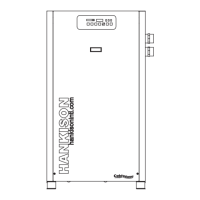5
E
N
G
L
I
S
H
2.0 Operation
2.1 Minimum/Maximum operating conditions
A. Maximum inlet air pressure: refer to dryer serial
number tag
B. Minimum inlet air pressure: 30 psig (2.1 kgf/cm
2
)
C. Maximum inlet air temperature: 120°F (49°C)
D. Maximum ambient temperature:
Air-cooled models: 110°F (43°C)
Water-cooled models: 130°F (54°C)
E. Minimum ambient temperature: 45°F (7°C)
On/Off Switch Power-On Light Dewpoint Indicator (Green)
2.2 Start-up
Energize compressor by positioning the on/off switch in
the on (I) position. Compressor on light will illuminate.
2.3 Operating check points
Check the following on a periodic basis:
A. Green power on light is illuminated.
B. Dewpoint indicator is in green area.
C. Condensate is discharging from drain.
