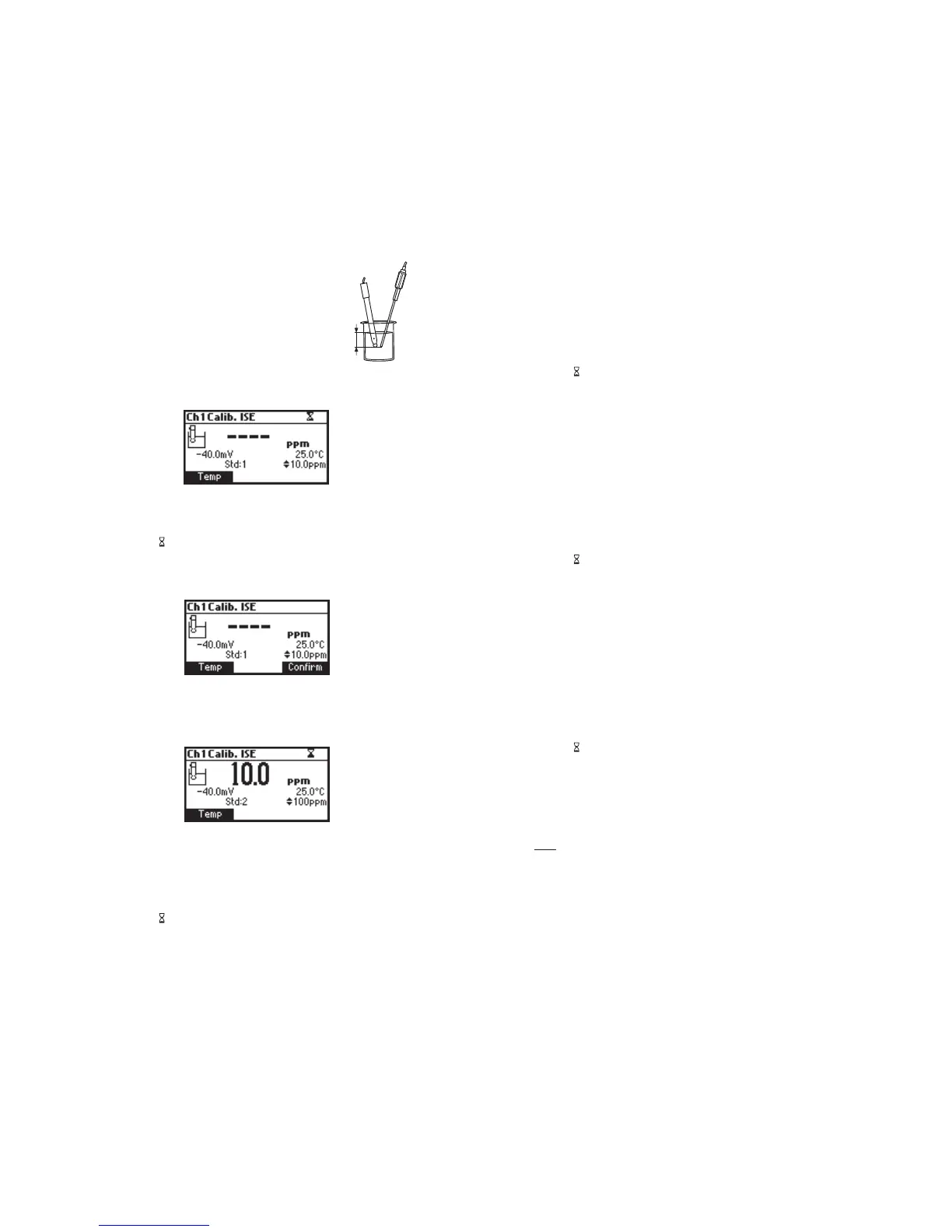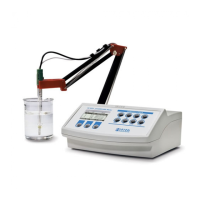3130
• The calibrated value and the third expected standard value will be
displayed.
• After the second calibration point is confirmed, immerse the ISE
electrode approximately 2 cm (¾”) into the third calibration solution.
• If necessary, press the ARROW keys to select a different standard
value.
• The “ ” tag will blink on the LCD until the reading is stable.
• When the reading is stable and close to the selected standard, the
Confirm function key is displayed.
• Press Confirm to confirm calibration.
• The calibrated value and the fourth expected standard value will be
displayed.
• After the third calibration point is confirmed, immerse the ISE electrode
approximately 2 cm (¾”) into the fourth calibration solution.
• If necessary, press the ARROW keys to select a different standard
value.
• The “ ” tag will blink on the LCD until the reading is stable.
• When the reading is stable and close to the selected standard, the
Confirm function key is displayed.
• Press Confirm to confirm calibration.
• The calibrated value and the fifth expected standard value will be
displayed.
• After the fourth calibration point is confirmed, immerse the ISE
electrode approximately 2 cm (¾”) into the fifth calibration solution.
• If necessary, press the ARROW keys to select a different standard
value.
• The “ ” tag will blink on the LCD until the reading is stable.
• When the reading is stable and close to the selected standard, the
Confirm function key is displayed.
• Press Confirm to confirm calibration. The instrument stores the
calibration value and returns to normal measurement mode.
Note: The instrument will automatically skip the standard solutions
used during calibration.
FIVE-POINT CALIBRATION
Use part of this procedure for 2, 3 or 4 point
calibration. Press ESC.
• Immerse the ISE electrode approximately 2 cm
(¾”) into the less concentrated standard
solution and stir gently.
• Press CAL. The primary LCD will displays the ion concentration in the
selected unit or “----” if not calibrated and first standard value.
• If necessary, press the ARROW keys to select a different standard
value.
• The “ ” tag will blink on the LCD until the reading is stable.
• When the reading is stable and close to the selected standard, the
Confirm function key is displayed.
• Press Confirm to confirm calibration.
• The calibrated value and the second expected standard value will be
displayed.
• After the first calibration point is confirmed, immerse the ISE electrode
approximately 2 cm (¾”) into the second calibration solution.
• If necessary, press the ARROW keys to select a different standard
value.
• The “ ” tag will blink on the LCD until the reading is stable.
• When the reading is stable and close to the selected standard, the
Confirm function key is displayed.
• Press Confirm to confirm calibration.
2 cm
