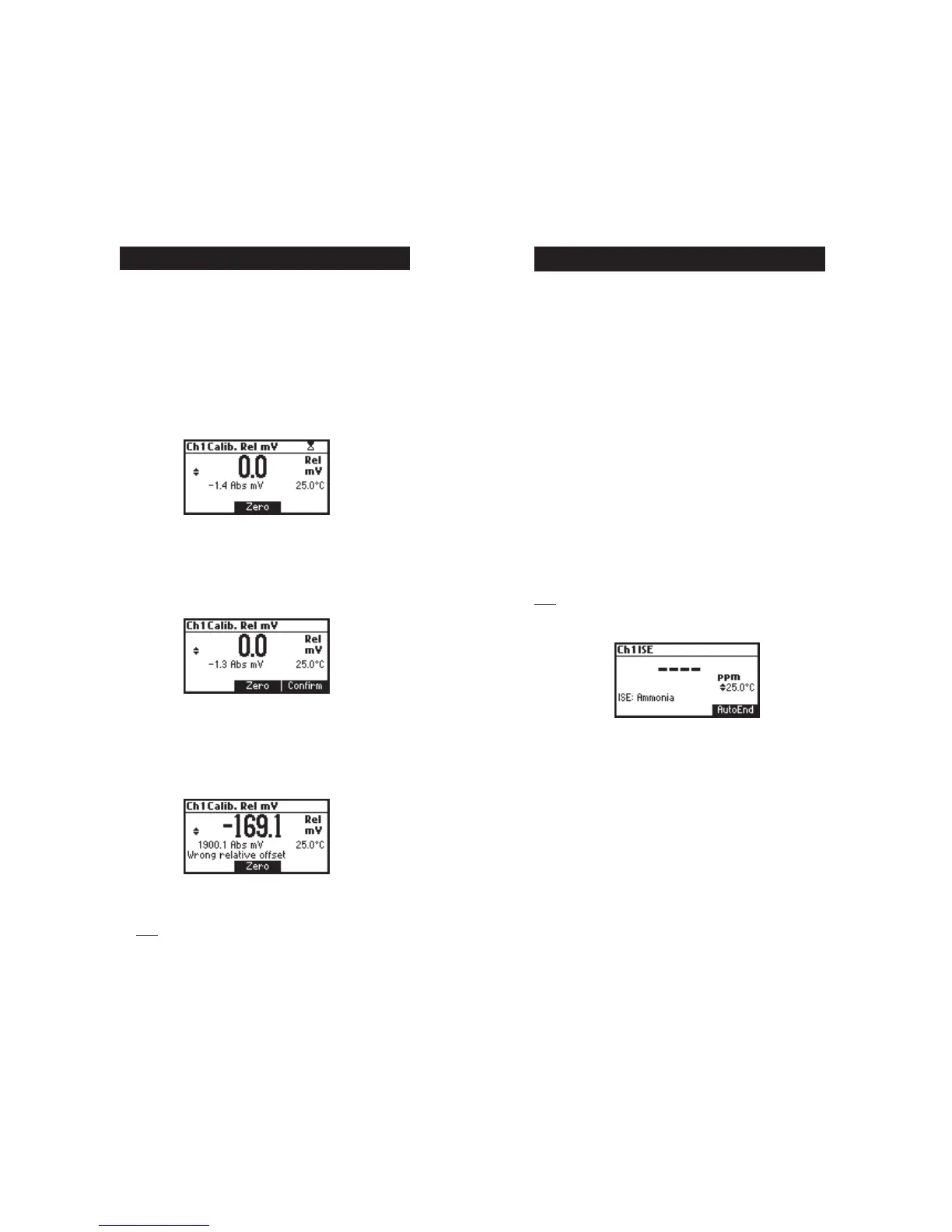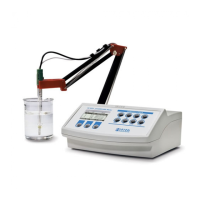2928
It is recommended to calibrate the instrument frequently, especially if
high accuracy is required.
The ISE range should be recalibrated:
• Whenever the ISE probe or ion charge is changed.
• At least once a day.
• After testing aggressive chemicals.
• When calibration alarm time out is expired- “CAL DUE” warning
blinks (if feature is enabled).
Follow instructions for the individual electrode.
Due to electrode conditioning time, the electrode must be kept immersed
a few seconds to stabilize. The user will be guided step by step during
calibration with easy to follow messages on the LCD. This will make the
calibration a simple and error-free procedure.
PROCEDURE
Select the proper ISE probe in SETUP menu or select the proper Ion
Charge slope (see SETUP for details, page 40).
Note: If the ISE probe has not been previously calibrated (at least one
point), the “----” will be displayed.
Pour small quantities of the buffer solutions into clean beakers. If possible,
use plastic beakers to minimize any EMC interferences.
For accurate calibration and to minimize cross-contamination, use two
beakers for each standard solution. One for rinsing the electrode and one
for calibration.
The HI 3512 permits a 5 point calibration in 6 standard solutions
(0.1, 1, 10, 100, 1000, 10000). It is advised to bracket expected ion
concentration with your standards. For fluoride electrode the 2 ppm
standard is also available.
For accurate ISE measurements it is recommended to perform a multipoint
calibration. At least a two-point calibration is required.
Remove the protective cap from the ISE electrode.
The relative mV value calibration may be used to perform a single point
calibration with an ORP standard or remove the contribution of the
reference electrode to display mV equivalent to a SHE.
• Press CAL when the instrument is in Relative mV measurement
mode. The relative mV value and the temperature values are
displayed.
• Use the ARROW keys if you want to change the displayed relative
mV value.
• Press Zero function key if you want Rel mV reading to be zero
(Relative mV offset equals the mV reading).
• When the reading is stable in mV range and the Relative mV offset
is inside the offset window (±2000 mV), the Confirm function key
is displayed.
• Press Confirm to confirm relative mV calibration. The instrument will
return to measurement mode.
• If the absolute mV reading is out of range or the Relative mV offset
is out of the offset window, “Wrong relative offset” message is
displayed.
Change the input value or the Relative mV value to complete the
calibration process.
Note: If a Rel mV offset calibration exists, CLR function key is
displayed. Press CLR if you want Rel mV offset to be 0.0 mV.
RELATIVE mV CALIBRATION
ISE CALIBRATION
