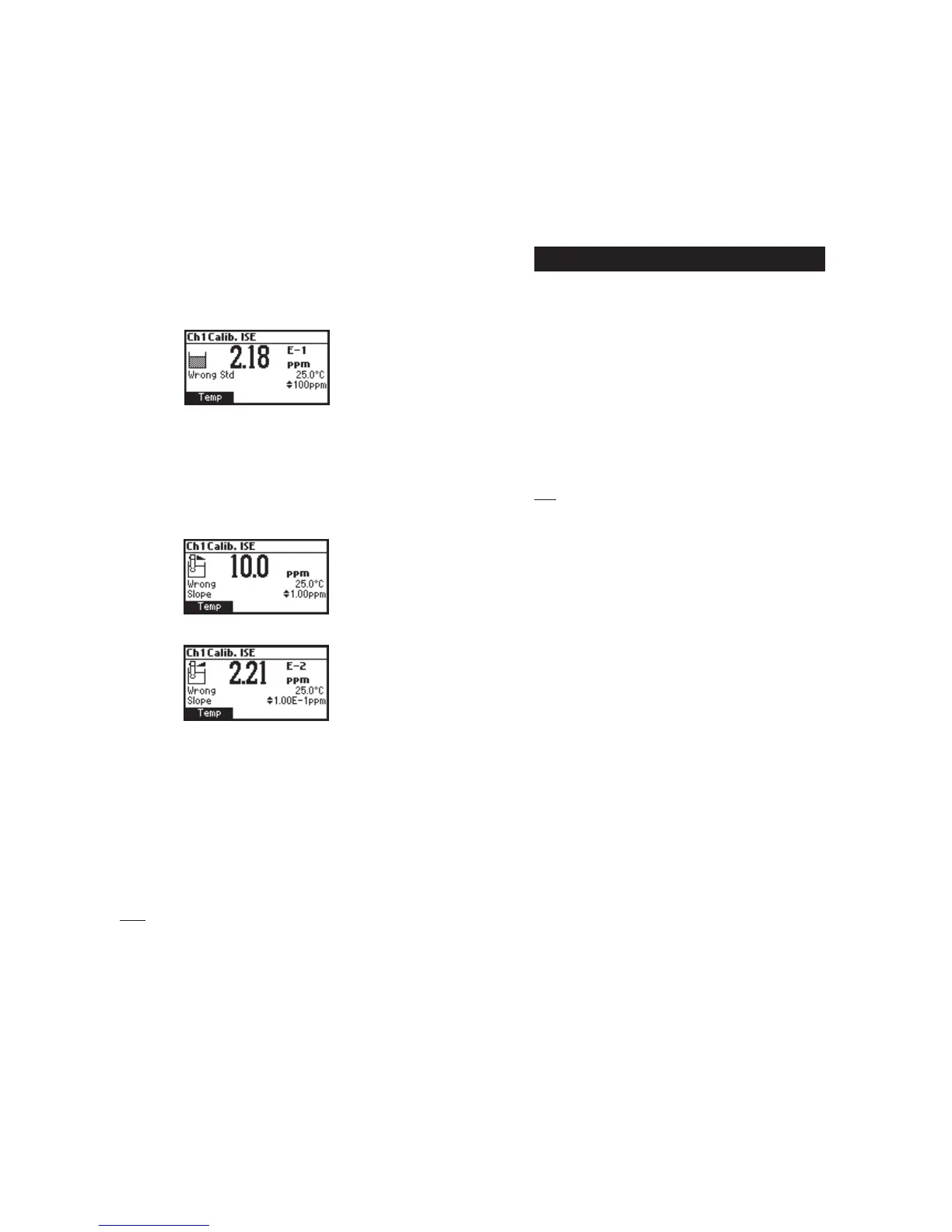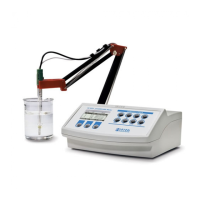3332
ERROR SCREENS
Wrong standard
The calibration cannot be confirmed. Verify that the correct standard is
selected.
The message appears if mV input is out of ±2000 mV range.
Wrong slope
The calibration cannot be confirmed.
This message is displayed if slope is out of the accepted range.
Slope under accepted value (30 % default slope). Verify that the correct
standard is selected.
Slope over accepted value (130 % default slope).
Wrong old slope
An inconsistency between present and previous (old) calibration is
detected. Clear old calibration parameters and continue calibration from
the current point. The instrument will keep all confirmed values during
current calibration.
The instrument will display “----“on the primary LCD if is not calibrated
or after all calibrations are cleared.
If “Clear“ is pressed during the first calibration point, the instrument
returns to measurement mode.
Notes: • Press Temp function key to select temperature value to be
changed if the temperature probe is not connected;
• ISE range is not temperature compensated on this meter;
• Standards and samples should be at the same temperature.
It is recommended to calibrate the instrument frequently, especially if
high accuracy is required.
The EC range should be recalibrated:
• Whenever the EC electrode is replaced.
• At least once a week.
• After testing aggressive chemicals.
• When calibration alarm time out is expired - “CAL DUE” blinks (if
feature is enabled in SETUP).
• If “Out of cal. range” message appears on the LCD during EC
measurement (the measurement range is not covered by current
calibration, if feature is enabled in SETUP).
Note: TDS and Resistivity readings are automatically derived from the
EC reading and no specific calibration is needed.
PROCEDURE
HI 3512 instrument offers a choice of 7 memorized standards
(0.00 µS/cm, 84.0 µS/cm, 1.413 mS/cm, 5.00 mS/cm,
12.88 mS/cm, 80.0 mS/cm and 111.8 mS/cm).
For accurate EC measurements, it is recommended to perform an offset
calibration and slope calibration in the nearest value standard solution
of the samples readings (two-point calibration).
The instrument will automatically recognize the standards and skip the
standard used during calibration.
• Pour small quantities of selected standard solutions into clean
beakers. For accurate calibration use two beakers for each standard
solution, the first one for rinsing the electrode and the second one for
calibration.
• Remove the protective cap and rinse the electrode with some of the
standard solution to be used for the first calibration point.
TWO-POINT CALIBRATION
• It is better to perform the first point calibration as offset calibration.
• Tap the probe repeatedly to remove any air bubbles that may be
trapped inside the sleeve.
• For offset (zero) calibration, just leave the dry probe in the air.
EC CALIBRATION
