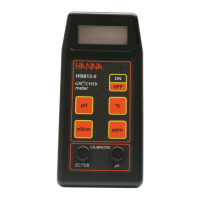16
It is recommended to calibrate the instrument frequently, especially if
high accuracy is required.
The instrument should be recalibrated for pH:
a) Whenever the pH electrode or temperature probe is replaced.
b) At least once a month.
c) After testing aggressive chemicals.
d) Whenever the batteries have been replaced.
e) If greater accuracy is required.
PREPARATION
Pour small quantities of pH 7.01 and pH 4.01 solution into two clean
beakers.
For accurate calibration use two beakers for each buffer solution, the
first one for rinsing the electrode and the second one for calibration.
This way contamination of buffer is minimized.
To obtain accurate readings, use pH 7.01 and pH 4.01 buffers if you
are going to measure acidic samples, or pH 7.01 and pH 10.01 for
alkaline measurements.
PROCEDURE FOR HI 9023C AND HI 9023CN:
• Make sure that the meter is in the pH mode.
• Remove the protective cap from the elec-
trode, rinse it with some pH 7.01 solution,
then immerse the pH electrode and tem-
perature probe (
HI 9023CHI 9023C
HI 9023CHI 9023C
HI 9023C) or the pH/°C
electrode (
HI 9023CNHI 9023CN
HI 9023CNHI 9023CN
HI 9023CN) into pH 7.01 buffer
solution and stir gently and wait for the
reading to stabilize.
HI 7004 HI 7007
HI 7004
HI 7007
CALIBRATION
HI 7007
RINSE
pp
pp
p
H CALIBRATIONH CALIBRATION
H CALIBRATIONH CALIBRATION
H CALIBRATION
HI 7007
25
TROUBLESHOOTING GUIDETROUBLESHOOTING GUIDE
TROUBLESHOOTING GUIDETROUBLESHOOTING GUIDE
TROUBLESHOOTING GUIDE
The meter is slow in re-
sponding or gives faulty
readings
The meter does not ac-
cept the 2
nd
buffer
solution for calibration
The reading drifts
Display shows: "E1" or
Display shows: "E2" or
Display shows: "E3" or
Display shows: "E4" or
"WRONG
BU
1
"
and/or
"WRONG
"
Display shows: "E5" or
"WRONG
BU
2
"
and/or
"WRONG
"
The meter does not work
with the temperature
probe
The meter fails to cali-
brate or gives faulty
readings
Display acts erratically
The electrode is not work-
ing or the reference
junction is clogged
Out of order pH electrode
Out of order electrode
Out of range pH scale
Out of range tempera-
ture scale
Out of range mV scale
Erroneous buffer solution
used for offset calibra-
tion
Out of order electrode
Erroneous buffer solution
used for slope calibration
Out of order electrode
Out of order temperature
probe
Out of order pH electrode
The microprocessor has
been electronically dis-
turbed
Leave the electrode in a stor-
age solution after cleaning
the junction. If problem per-
sists, replace the electrode
Follow the cleaning proce-
dure. If this doesn't work
replace the electrode
Replace the pH electrode
a) Recalibrate
b) Make sure the pH sample
is in the 0 to 14 range
c) Check the electrolyte level
and the general state of
the pH electrode
Make sure the temperature
is in the 0 to 100°C (or 70°C)
range and the probe is
plugged in
Electrode not connected
Make sure the buffer setting
is correct and the solution is
fresh. Replace the buffer if
necessary
Replace the pH electrode
Make sure the buffer setting
is correct and the solution is
fresh. Replace the buffer if
necessary
Replace the pH electrode
Replace the probe
Replace the electrode
Remove one of the batteries
for one minute to reset the
microprocessor
Symptoms Problem Solution
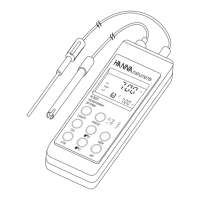
