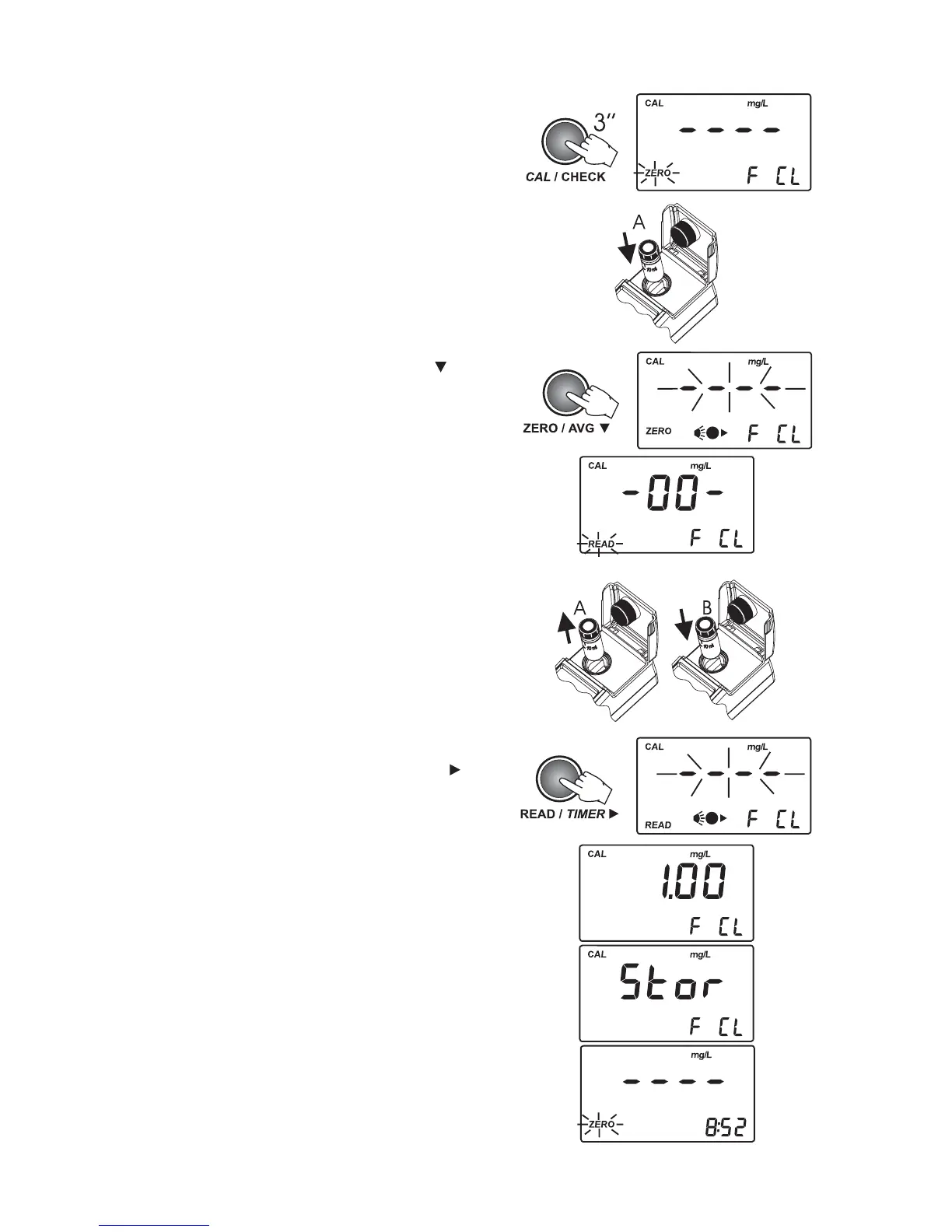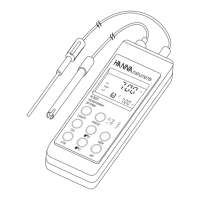35
• Press and hold CAL/CHECK for 3 seconds to enter
calibration.
The LCD will show “CAL” tag and the parameter
for which the calibration is performed.
• Place the CAL CHECK™ Standard Cuvet A into
the holder and ensure that the mark on the cuvet
is aligned with the mark on the instrument top.
• Close the lid and press ZERO/AVG
.
The LCD will display blinking dashes and the
measuring icon during zero measurement.
At the end of the zero measurement, “-0.0-” is
displayed.
The “READ” tag will blink.
• Remove the cuvet.
• Place the CAL CHECK™ Standard Cuvet B into
the holder. Make sure that the mark on the
cuvet is aligned with the mark on the instrument
top.
• Close the lid and press READ/TIMER
.
The instrument will show blinking dashes and
the measuring icon during measurement.
At the end, the value of the CAL CHECK™
standard value (1.00 mg/L) is displayed for
one second and then “Stor” to confirm that the
new calibration data has been accepted.
The meter automatically enters in measurement
mode.
