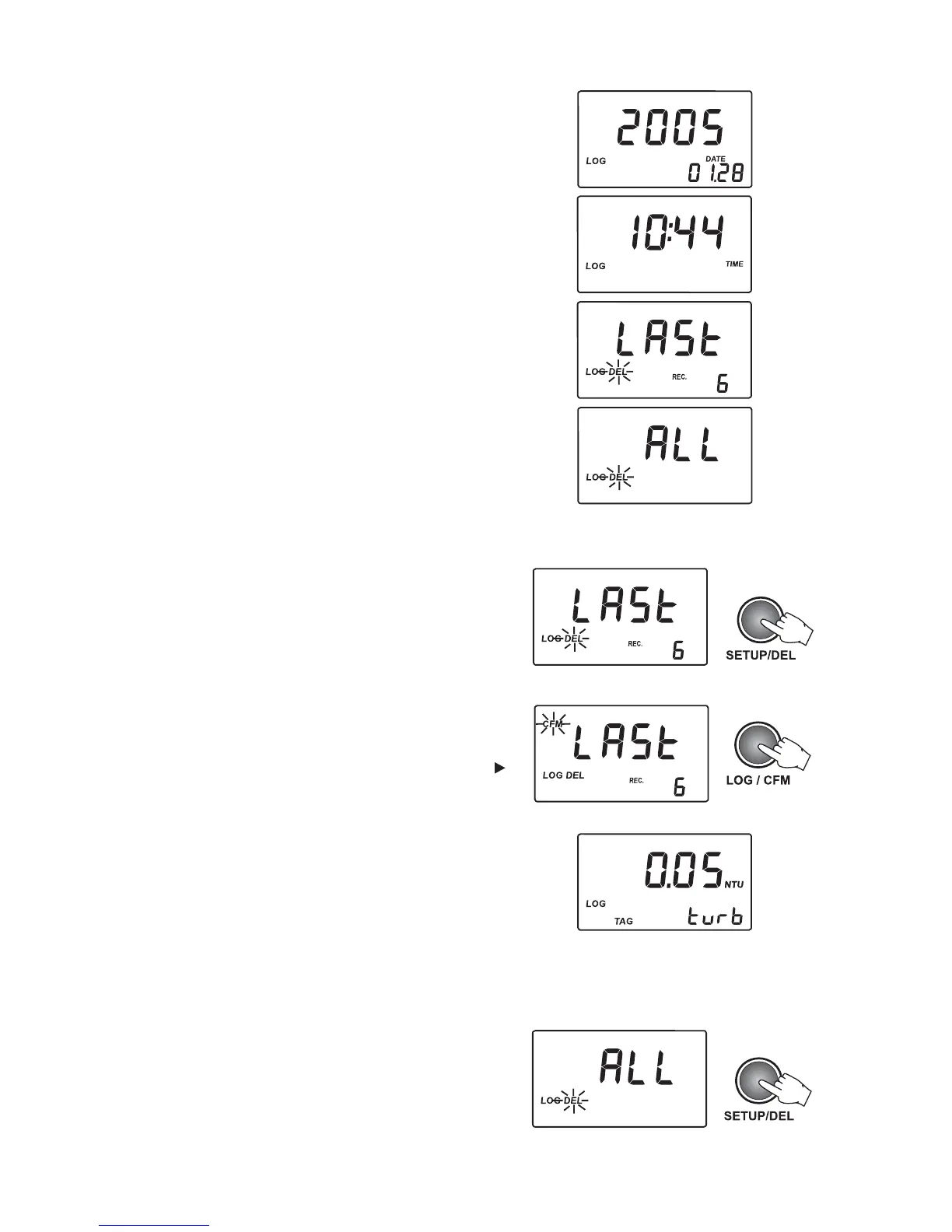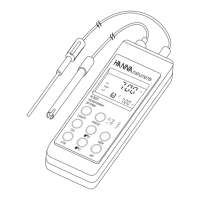39
• Measurement date in YYYY.MM.DD format.
• Measurement time in hh:mm format.
• Delete the last record panel (only for last
record).
• Delete all records.
DELETE LAST RECORD
To log other values, the last record or all records
have to be deleted.
• To delete the last record, press SETUP/DEL while
in delete last records panel.
• The instrument asks for confirmation and if
LOG/CFM is pressed, the last record is deleted.
To abort the delete function, press READ/TIMER
instead of LOG/CFM.
• After the record is deleted, the instrument enters
immediately in the first panel of the previous
record. If the log becomes empty, dashes will
be displayed for one second on the LCD and the
instrument will return to idle mode.
DELETE ALL RECORDS
To delete all records, scroll the log until delete all
records panel is displayed on the LCD.
• To delete all records press SETUP/DEL while in
delete all records panel.
