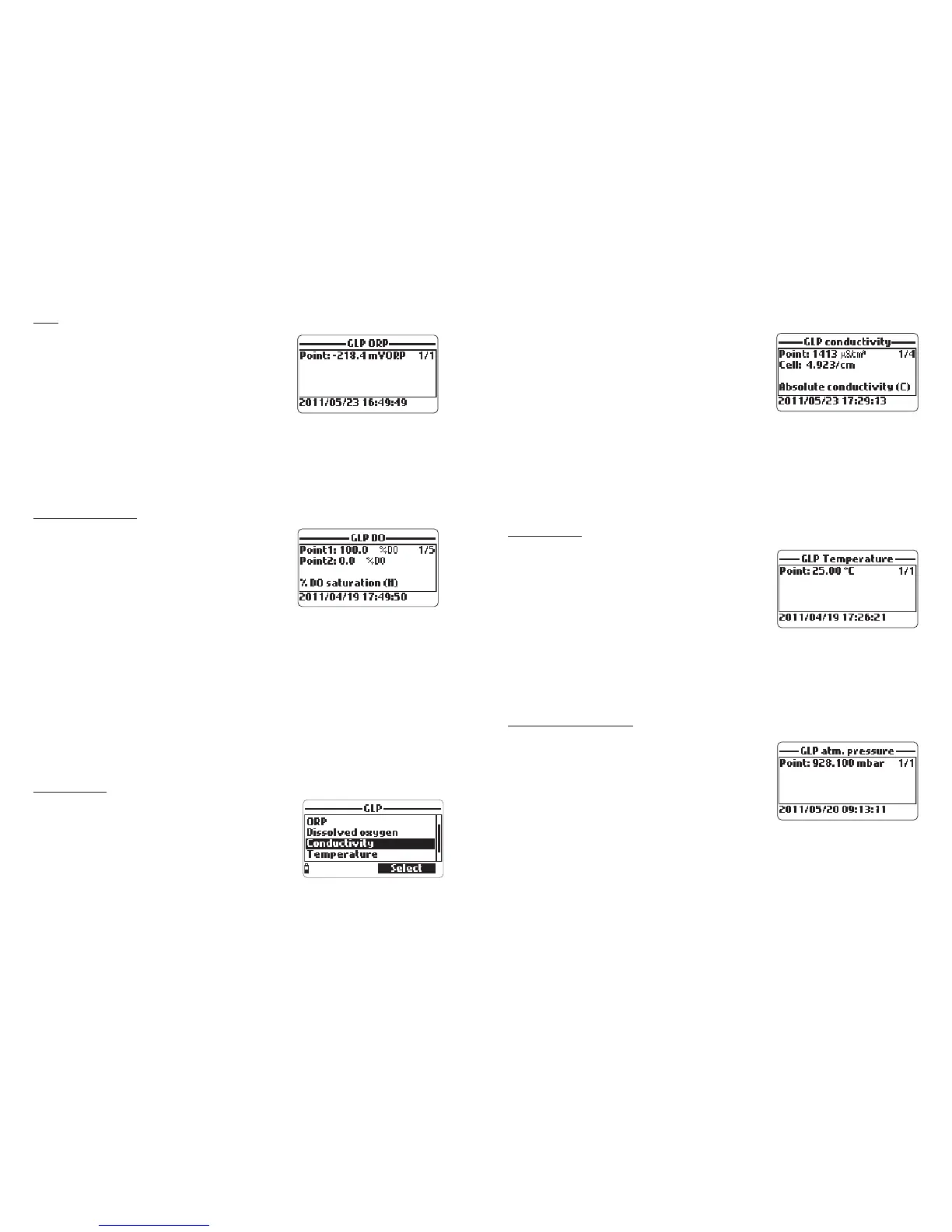51
50
• Use the arrow keys to scroll through the stored data for the last 5 calibrations.
Notes A “C” letter near the conductivity calibration indicates a custom point,
while an “H” indicates a HANNA standard value.
If no conductivity calibration has been performed or if calibration was
cleared using the “Restore factory calib.” option the offset and slope
values are set to default, and the message ”Factory calibration” is
displayed. Press ESC to return to the previous screen.
Temperature
• From the “GLP” menu select the “Temperature”
option.
• Data regarding the last temperature calibration
will be displayed: calibrated point, time and date.
• Use the arrow keys to scroll through the stored
data for the last 5 calibrations.
Notes If no user temperature calibration has been performed or if calibration
was cleared using the “Restore factory calib.” option the offset value is
set to default, and the message ”Factory calibration” is displayed. Press
ESC to return to the previous screen.
Atmospheric Pressure
• From the “GLP” menu select “Atm. pressure”.
• Data regarding the last atmospheric pressure
calibration will be displayed: custom calibration
point, time and date.
• Use the arrow keys to scroll through the stored
data for the last 5 calibrations.
Notes If no atmospheric pressure calibration has been performed or if
calibration was cleared using the “Restore factory calib.” option the
offset value is set to default, and the message ”Factory calibration” is
displayed. Press ESC to return to the previous screen.
ORP
• From the “GLP” menu select the “ORP” option.
• Data regarding the last ORP calibration will be
displayed: calibration point, time and date.
• Use the arrow keys to scroll through the stored
data for the last 5 calibrations.
• Press ESC to return to the “GLP” menu.
Notes If no ORP calibration has been performed or if calibration was cleared
using the “Restore factory calib.” option the offset and slope values are
set to default, and the message ”Factory calibration” is displayed. Press
ESC to return to the previous screen.
Dissolved Oxygen
• From the “GLP” menu select the “Dissolved
oxygen” option.
• Data regarding the last D.O. calibration will be
displayed: calibration points, % saturation or
concentration, time and date.
• Use the arrow keys to scroll throught the stored
data for the last 5 calibrations.
Notes A “C” label near the calibration point indicates a custom point, while
an “H” indicates a HANNA standard value.
When the % D.O. range is calibrated, also the D.O. concentration range
is calibrated, and vice versa.
If no D.O. calibration has been performed or if calibration was cleared
using the “Restore factory calib.” option the offset and slope values are
set to default, and the message ”Factory calibration” is displayed. Press
ESC to return to the previous screen.
Conductivity
• From the “GLP” menu select the “Conductivity”
option.
• Data regarding the last conductivity calibration
will be displayed: calibration point, cell constant
value, calibration type (conductivity, absolute
conductivity or salinity), time and date of the
calibration.