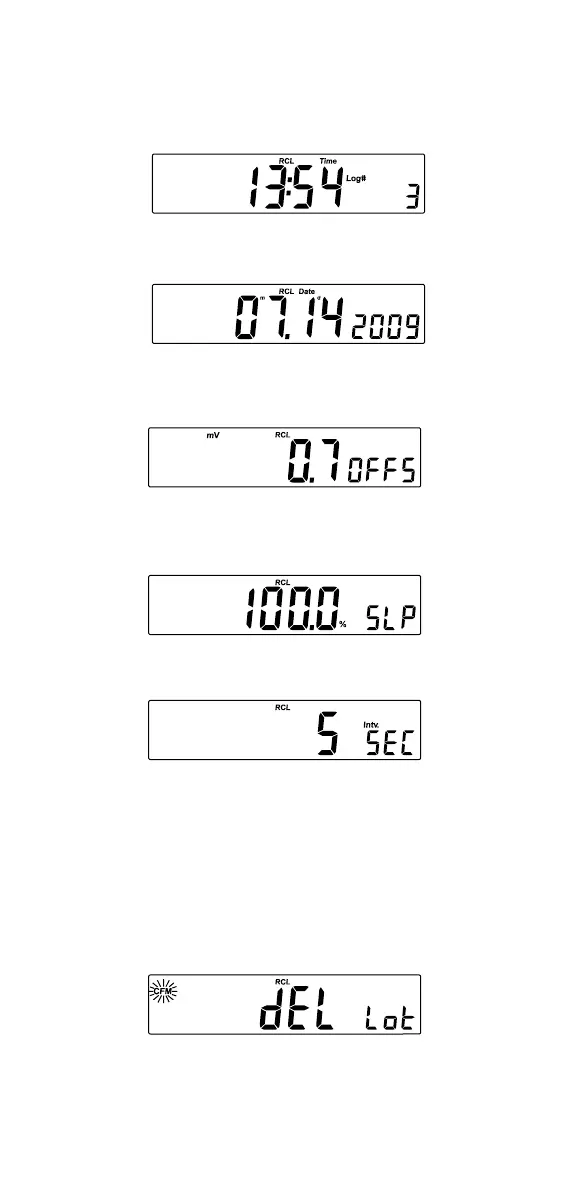32
• The time on the primary LCD, along with “TIME” tag and the record
number on the secondary LCD.
• The date on the primary LCD, along with “DATE” tag.
• The calibration offset on the primary LCD and “OFFS” message on
the secondary LCD.
• The calibration slope on the primary LCD and “SLP” message on
the secondary LCD.
• The interval for lot logging.
To delete manual logged records: press CFM while “L” and “0” are
displayed to view manually logged records. Press the CLR key, “dEL”
and the record number will be displayed. Press CFM to delete. Use the
ARROW keys to change the record number.
To delete a lot, use the ARROW keys to select the desired lot. Press CLR
key, “dEL Lot” will appear on the display. Press CFM key to delete.
