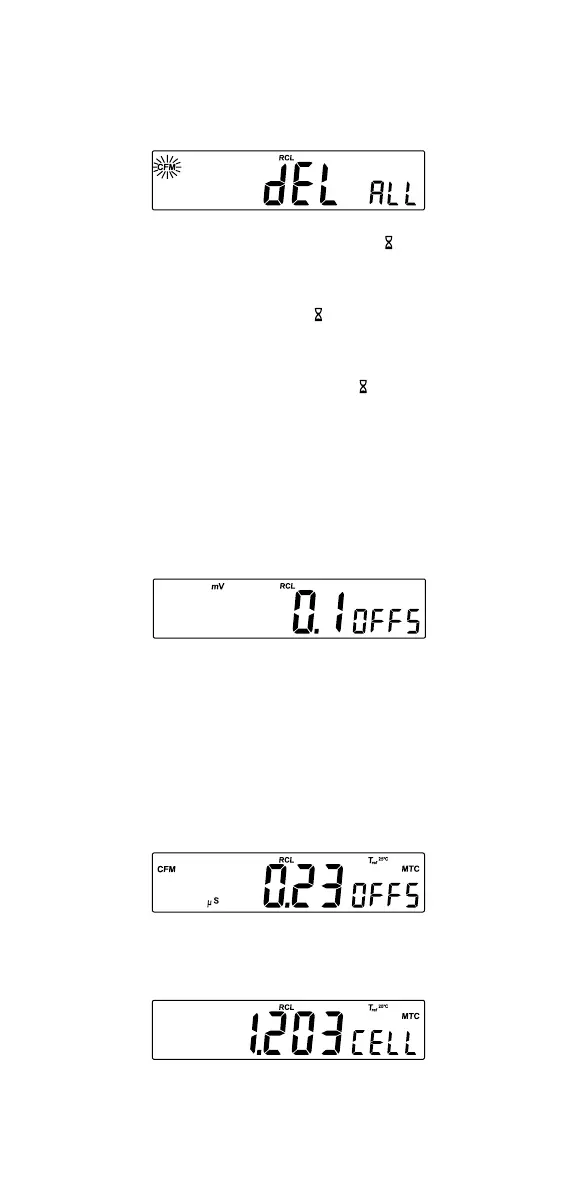33
For EC Range
• The time and date as described on pH Range.
• The EC on primary LCD and temperature value on the secondary
LCD.
• The offset factor on the primary LCD and “OFFS” message on the
secondary LCD.
• The cell constant on the primary LCD and “CELL” message on the
secondary LCD line.
• Press SETUP to delete all records/lots. The display will show “dEL”
in the primary LCD and “ALL” in the secondary LCD.
• Press CFM to confirm delete. While deleting the “ ” tag will blink.
• Press CAL or RANGE or CLR to escape and return to the RCL screen.
• If “dEL ALL” option was selected, all the log on demand records or
lots are deleted. While deleting the “ ” tag is displayed blinking.
• Press ALT&RCL exit record information and enter lot information.
• Press ALT&RCL again to return to measurement mode.
• If one or more records/lots were deleted the “ ” tag blinks until the
log memory space is reorganized.
For Relative mV and mV Range
• The temperature value, the mV absolute value, the time and the
date as described above.
• The Relative mV offset.
