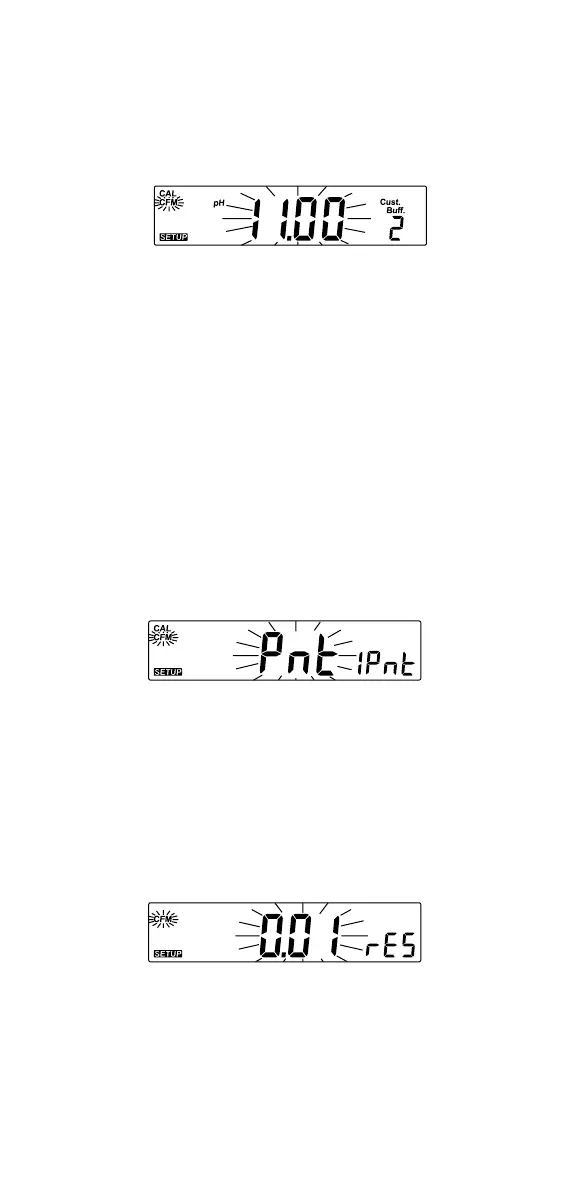37
SECOND CUSTOM BUFFER
Press CAL when “Cust. Buff. 2” is displayed. The custom buffer (disabled
– “no” or “0” to ”16” pH) and “CFM” will start blinking.
Press the ARROW keys to change the custom buffer value.
Press CFM to save the modified custom buffer value.
Press CAL to escape without saving.
Note: To remove a custom buffer from the calibration list enter
custom buffer press CAL key then press CLR key. The “no” “Cust.
Buff. 1” or “Cust. Buff. 2” message will be displayed and the
instrument return for the SETUP parameter scroll mode.
ONE-POINT CALIBRATION BEHAVIOR
Press CAL when “1Pnt” message is displayed on the secondary LCD. One
of the two options (“Pnt” or “OFFS”) and “CFM” will start blinking (see
pH CALIBRATION PROCEDURE for details, page 13).
Press the ARROW keys to toggle ‑between “Pnt” and “OFFS” options.
Press CFM to save the behavior for one‑point calibration.
Press CAL to escape without saving.
pH RESOLUTION
Press CAL when “rES” message is displayed on the secondary LCD. The
set resolution (“0.1”, “0.01” or “0.001”) and “CFM” will start blinking.
Press the ARROW keys to toggle between 0.1, 0.01 and 0.001 options.
Press CFM to save the modified value.
Press CAL to escape without saving.
