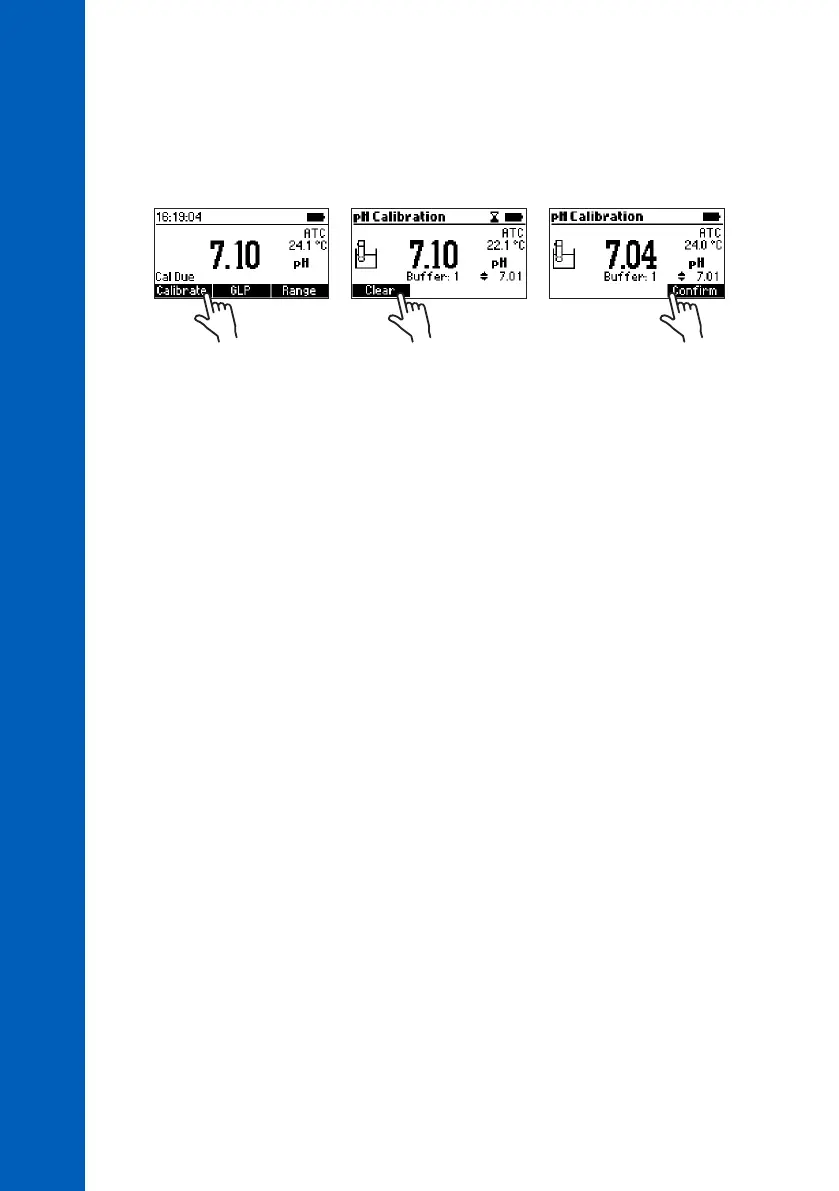34
PROBE MODE
34
34
pH CALIBRATION
10.2. pH CALIBRATION
From the probe measurement screen, press Calibrate to begin the calibration process. During pH
calibration, the display will show the current pH reading, temperature reading, selected buffer type
and the buffer number (“Buffer: 1” for the first buffer, “Buffer: 2” for the second buffer).
Press Clear to clear the current calibration.
Press Confirm to accept the current calibration point (only available if the reading is stable and within
the limits for the selected buffer).
Press the keys to cycle through the list of available buffers: pH 4.01, 6.86, 7.01, 9.18, 10.01.
Press the ESC key to exit calibration and return to pH measurement mode.
Preparation
Pour small quantities of the buffer solutions into clean beakers. If possible, use plastic beakers to
minimize any EMC interferences. For accurate calibrations and to minimize cross-contamination, use
two beakers for each buffer solution: one for rinsing the electrode and one for calibration. If you are
measuring in the acidic range, use pH 7.01 or 6.86 as the first buffer and pH 4.01 as the second
buffer. If you are measuring in the alkaline range, use pH 7.01 or 6.86 as the first buffer and pH
10.01 or 9.18 as the second buffer.
Procedure
Calibration can be performed using one or two calibration buffers. For more accurate measurements,
a two-point calibration is recommended.
Submerse the pH electrode approximately 3 cm (1¼”) into a buffer solution and stir gently.
When the reading is stable and close to the selected buffer, press Confirm to accept and store the
calibration point. The meter will prompt for the second buffer (Buffer: 2). To use only a one-point
calibration, press the ESC key to exit calibration mode. The meter will store the calibration information
to the probe and return to measurement mode. To continue calibrating with a second buffer, rinse and
submerse the pH electrode approximately 3 cm (1¼”) into the second buffer solution and stir gently.
If necessary, use the keys to select a different buffer value.
When the reading is stable and close to the selected buffer, press Confirm to accept and store the
second calibration point.
The meter will store the two-point calibration information to the probe and return to Measurement
mode. The list of calibrated buffers will appear at the bottom of the screen.
