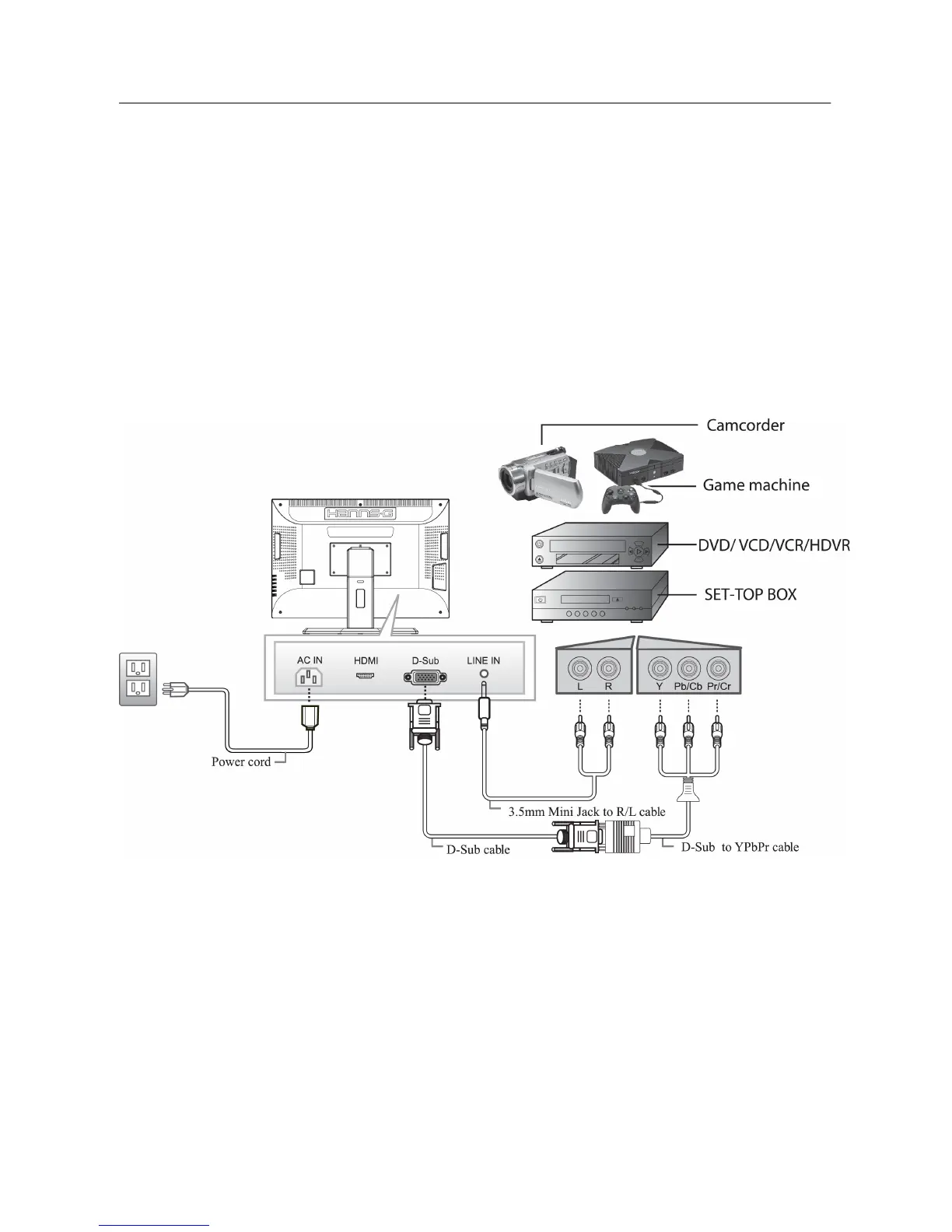User’s Manual
CONNECTING TO A A/V DEVICE:
Connect A/V devices via the D-sub and Audio Line in connectors at the back of the monitor.
1. Connect one end of the D-Sub cable to the back of the monitor and connect the other
end to the D-sub to YPbPr adapter cable.
2. Connect the Y (green) connector on the D-sub to YPbPr adapter cable to the Y output
connector on the A/V device.
3. Connect the Pb (blue) connector on the D-sub to YPbPr adapter cable to the Pb/Cb
output connector on the A/V device.
4. Connect the Pr (red) connector on the D-sub to YPbPr adapter cable to the Pr/Cr output
on the A/V device.
5. Connect the 3.5mm mini jack to R/L adapter cable to the audio output connector of the
A/V device and the other end to the audio input connector at the back of the monitor.
6. Turn on your monitor and A/V device.
Figure 3: Connecting A/V Devices
10
