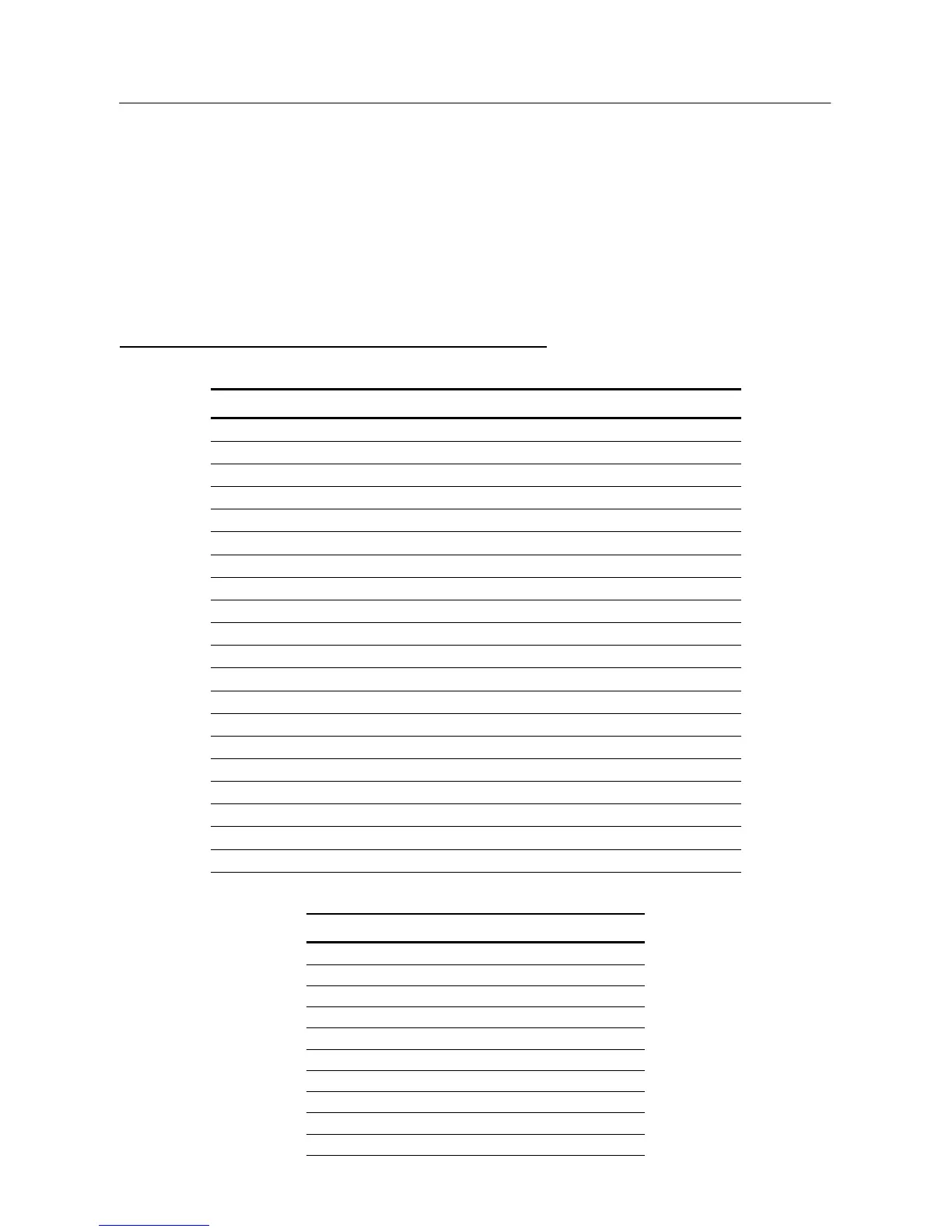User’s Manual
ERROR MESSAGE & POSSIBLE SOLUTIONS
CABLE NOT CONNECTED :
1. Check that the signal-cable is properly connected, If the connector is loose, tighten
the connector’s screws.
2. Check the signal-cable’s connection pins for damage.
INPUT NOT SUPPORT :
Your computer has been set to unsuitable display mode, set the computer to display
mode given in the following table.
RECOMMENDED AND SUPPORTED TIMING MODE:
(Analog / Digital mode)
MODE RESOLUTION REMARK
1 640x480@60 Hz VGA
2 640x480@67 Hz MAC
3 640x480@72 Hz VGA
4 640x480@75 Hz VGA
5 720x400@70 Hz VGA
6 800x600@72 Hz SVGA
7 800x600@75 Hz SVGA
8 800x600@72 Hz SVGA
9 800x600@75 Hz SVGA
10 832x624@74.5 Hz MAC
11 1024x768@60 Hz XGA
12 1024x768@70 Hz XGA
13 1024x768@75 Hz XGA
14 1280x720@60 Hz SXGA
15 1280x1024@60 Hz SXGA
16 1280x1024@75 Hz SXGA
17 1440x900@60 Hz WXGA+
18 1600x1200@60 Hz UXGA
19 1680x1050@60 Hz WSXGA+
20 1920x1200@60 Hz WUXGA
(YPbPr mode)
MODE RESOLUTION
1
720x480i@60 Hz
2
720x480p@60Hz
3
720x576i@50Hz
4
720x576p@50Hz
5
1280x720p@50Hz
6
1280x720p@60Hz
7
1920x1080i@60Hz
8
1920x1080p@60Hz
9
1920x1080i@50Hz
10
1920x1080p@50Hz
19
