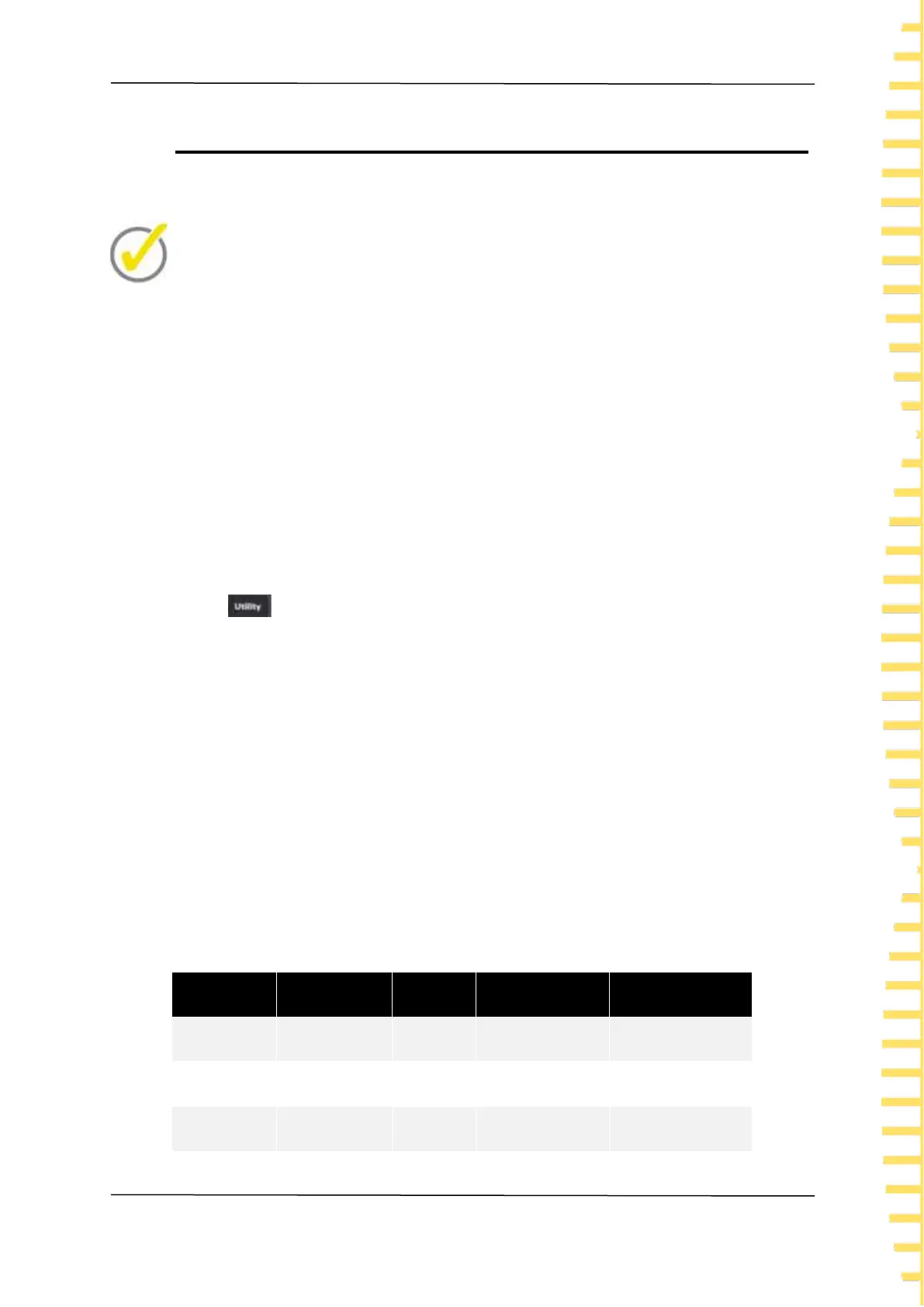Document overview
EN
Copyright © Qingdao Hantek Electronics Co., LTD DPO7000 Performance Verification Guide
3
2 Document overview
This document describes how to quickly understand the front and back panels, user
interfaces, and basic operation methods of the DPO7000 series digital oscilloscopes.
Tip:
The latest version of this manual can be downloaded at (http://www.hantek.com).
Document number:
202304
Software version:
Software upgrade may change or increase product functionalities, please pay attention
to Hantek website for the latest version.
Document format conventions:
1 Virtual keys and main interface icons
Use [name] to represent virtual keys and main interface icons. For example, [Utility] is
for .
2 Menu
Use "menu text (bold) + color" to represent a label or a menu option. For example, I/O
means to click the "I/O" option on the current operation interface to enter the function
configuration menu of "I/O".
3 Operation steps
Use "->" to represent the next step. For example, [Utility] -> Language means click
Utility label before clicking Language menu.
Document content conventions:
DPO7000 series tablet oscilloscope consists of the following models. Unless otherwise
specified, this manual uses DPO7504E as an example to describe the DPO7000 series
and basic operations.
