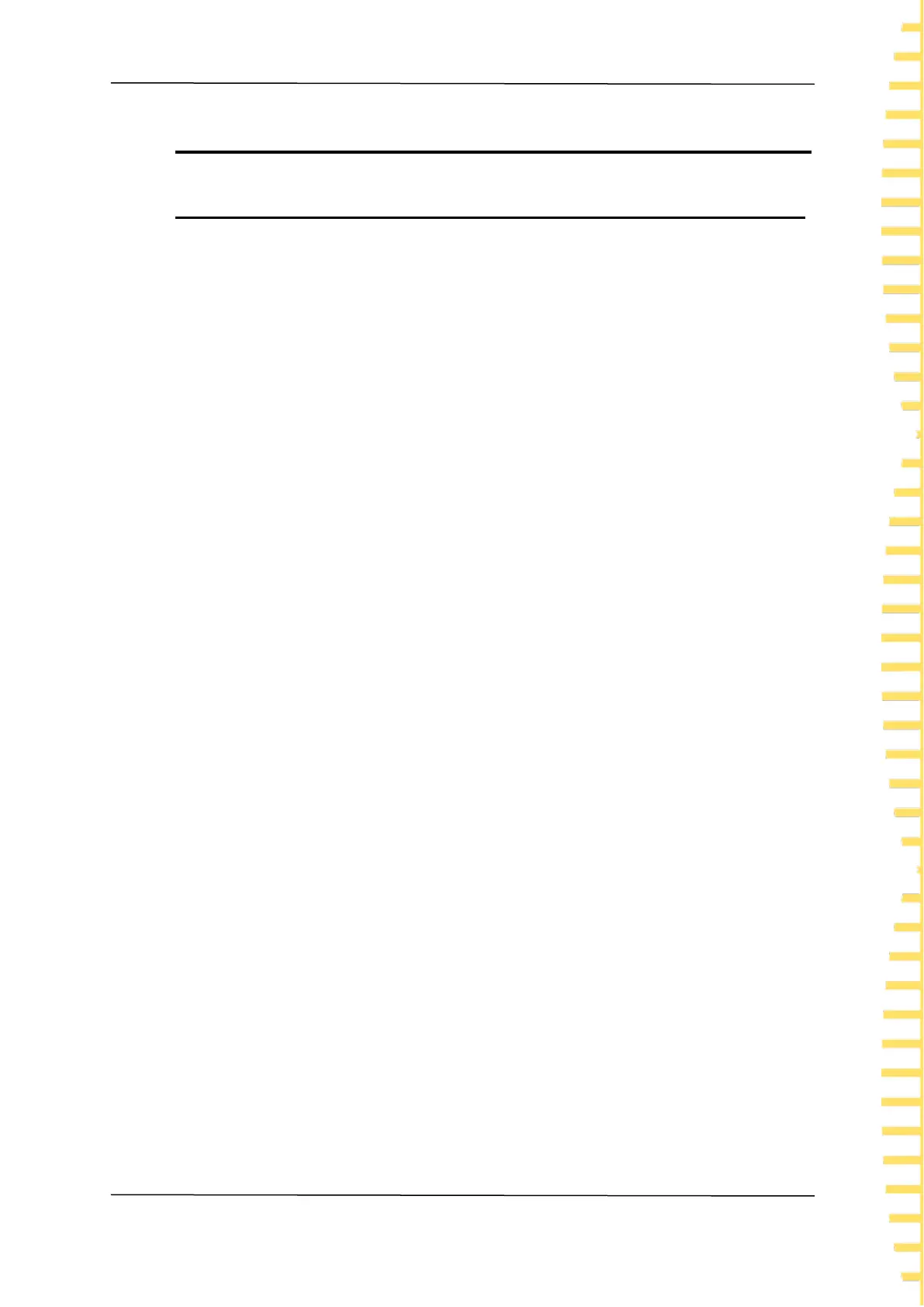Overview
EN
Copyright © Qingdao Hantek Electronics Co., LTD DPO7000 Performance Verification Guide
5
3 Overview
3.1 Preparation before testing
Before conducting testing, users need to first prepare as follows:
1. Power on
2. Warm up (run the oscilloscope for at least 30 minutes)
3. Self correction
Power on
When the oscilloscope is powered on, press the power button in the lower left corner of
the front panel to start the oscilloscope. During the startup process, the oscilloscope
performs a series of self checks, and the startup screen appears after the self check is
completed.
If the oscilloscope cannot start normally, please refer to the "Troubleshooting" section in
the “DPO7000 User Manual” to identify and resolve the cause, and then perform self
calibration and performance testing.
Preheat
Turn on or run the oscilloscope for at least 30 minutes.
Self correction
Before calibration, please ensure that the oscilloscope has been preheated or operated
for more than 30 minutes.
1. Firstly, confirm to disconnect all input channels.
2. Enter the oscilloscope function, click on [Utility] -> More -> System -> SelfCal
menu and follow the instructions on the display screen to perform calibration.
Calibration takes approximately 2-3 minutes.
3. Under the oscilloscope function, click on the [Acquire] ->Acquisition method
menu, set the acquisition mode to average, and set the average number of times to
16.
4. Set the vertical gear of each channel to 2 mV/div and check the offset degree of
each channel waveform. If the deviation is greater than 0.5 div, recheck the
surrounding area for interference signals, etc., and perform calibration again after
checking for errors.
