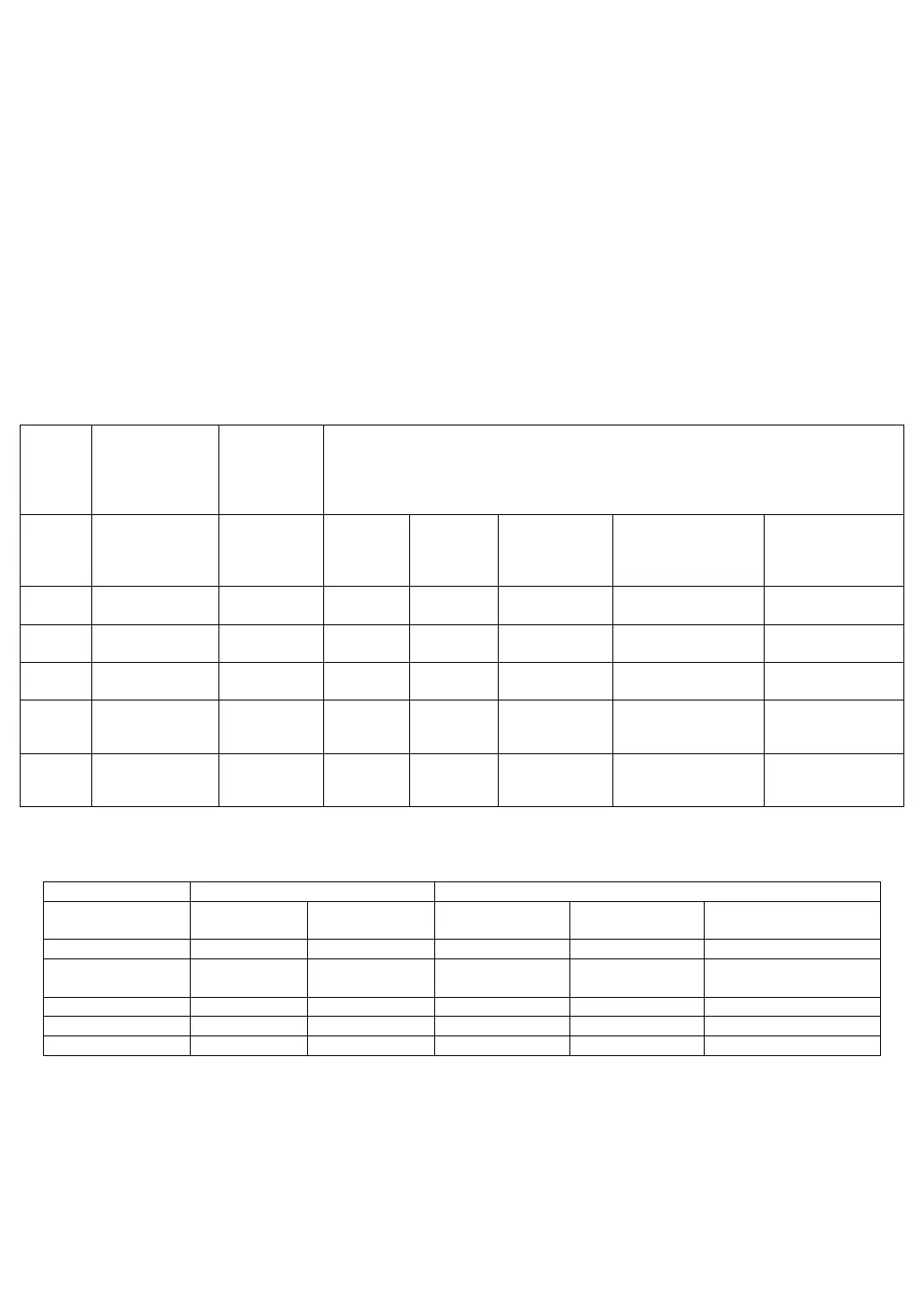84
AC voltage gain and flatness calibration
Configuration: AC voltage
1. Configure the ranges shown in the following table.
2. Apply the input signal shown in the Input column.
3. Input the input voltage range for the actual application.
The message Calibration
Step Succeeded indicates success.
If the display shows Calibration Step Failed,
check the input value, range, function, and the input calibration value and repeat the
calibration steps.
4. Repeat steps 1 to 3 for each flatness calibration point shown in the table.
6
1/2
DMM calibration points are as follows:
Range linearity
calibration
Low
frequency
flatness
High frequency flatness calibration
gear
Calibration
point 1
Calibration
point 2
Calibrati
on point
Calibratio
n point 4
Calibration
point 5
Calibration point 6 Calibration point
7
10V@10Hz
50V@20
50V@50
50V@100KH
50V@150KHz 50V@300KHz
750V
750V@2
750V@5
750V@100K
140V@150KHz 70V@300KHz
51/2 DMM calibration points are as follows:
Range linearity calibration
High frequency flatness calibration
Note: Gain and flatness calibration can be done with front and rear terminals. Make
sure the Front/Rear switch matches the terminal being used.
