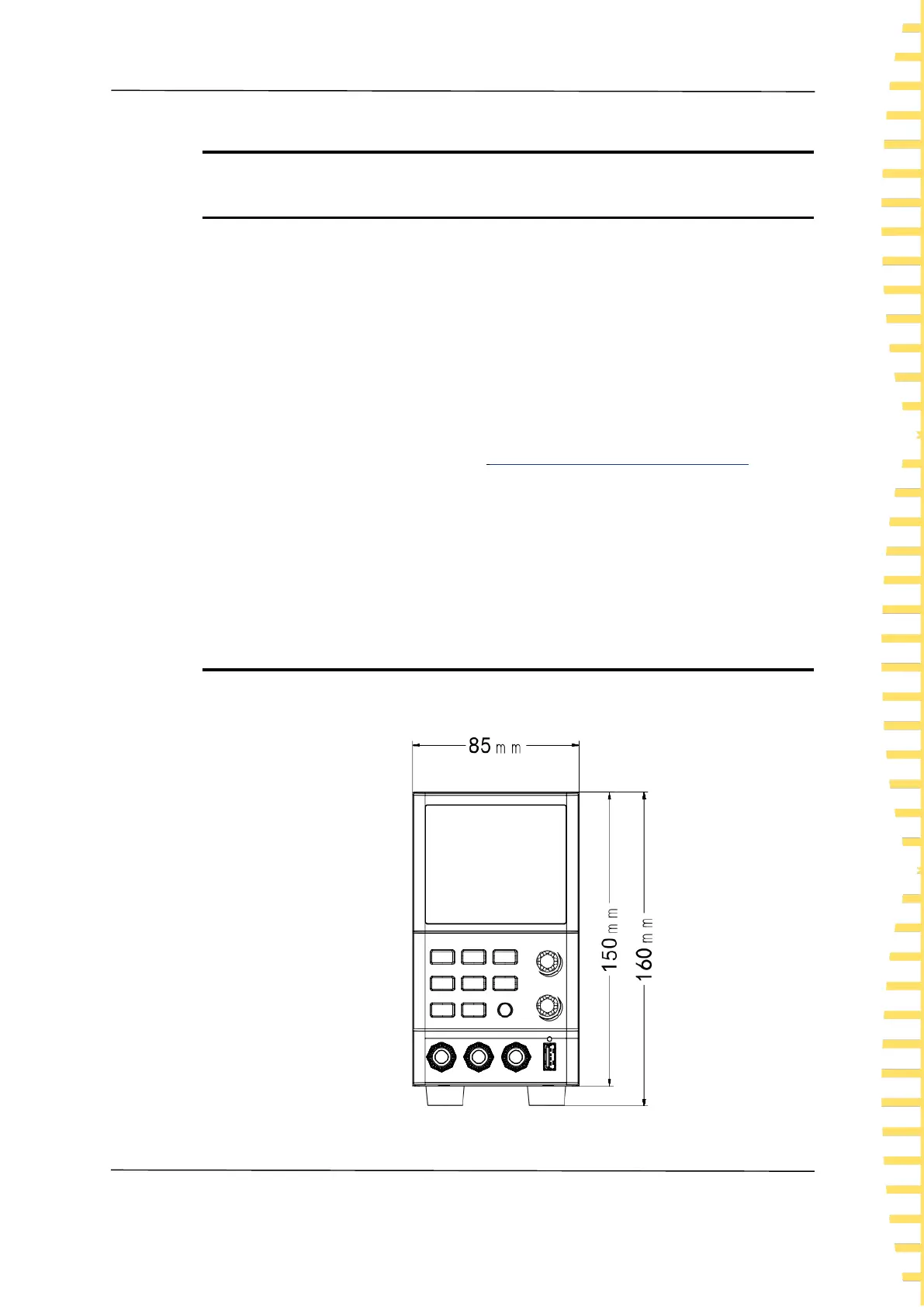Quick start
EN
Copyright Qingdao Hantek Electronics Co., LTD HDP10000 series user manual
7
4 Quick start
4.1 General examination
Check shipping packing
After receiving the power supply, check the instrument according to the following steps:
Check whether there is any damage caused by transportation. If the carton or foam
protective pad is seriously damaged, keep it until the machine and accessories pass
the electrical and mechanical tests.
Check the accessories
Details of the accessories are provided in Appendix A: Accessories and options: at the
back of this manual. If you find items on the list missing or damaged, please contact the
dealer responsible for the business.
Check the machine
If the appearance of the instrument is damaged, the instrument does not work properly,
or fails the performance test, please contact the dealer responsible for the business.
4.2 Appearance and dimensions
Figure 4.1 Front view
