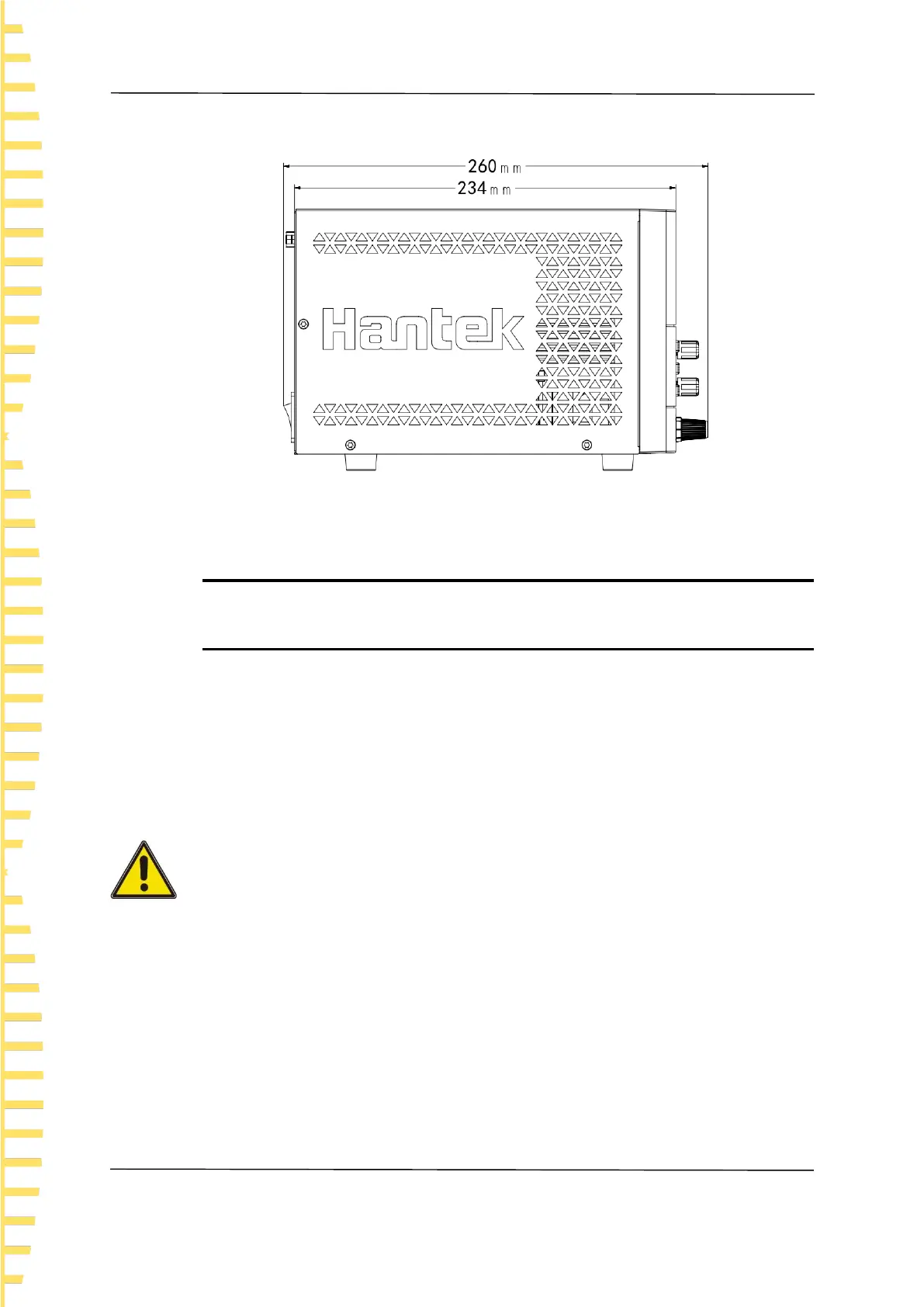Quick start
EN
HDP10000 series user manual Copyright Qingdao Hantek Electronics Co., LTD
8
Figure 4.2 Side view
4.3 Preparation before use
4.3.1 Connect the power supply
1. Check the AC voltage gear
The HDP10000 stabilized power supply supports two specifications of AC power input
(115VAC and 230VAC). Before use, the user should check the gear of the AC voltage
selector on the rear panel, and the input voltage should be within the range allowed by
the gear (±10%).
Note:
Ensure that the AC voltage gear is consistent with the AC power input, otherwise,
the power supply may be damaged.
2. Check the fuse
The instrument has been installed with a fuse of specified specification before leaving
the factory. Before use, check whether the fuse model matches the AC voltage gear. If
the fuse does not match or is blown, replace the fuse according to the specification.
Procedure for replacing a fuse:
A. Turn off the power and remove the power cable.
