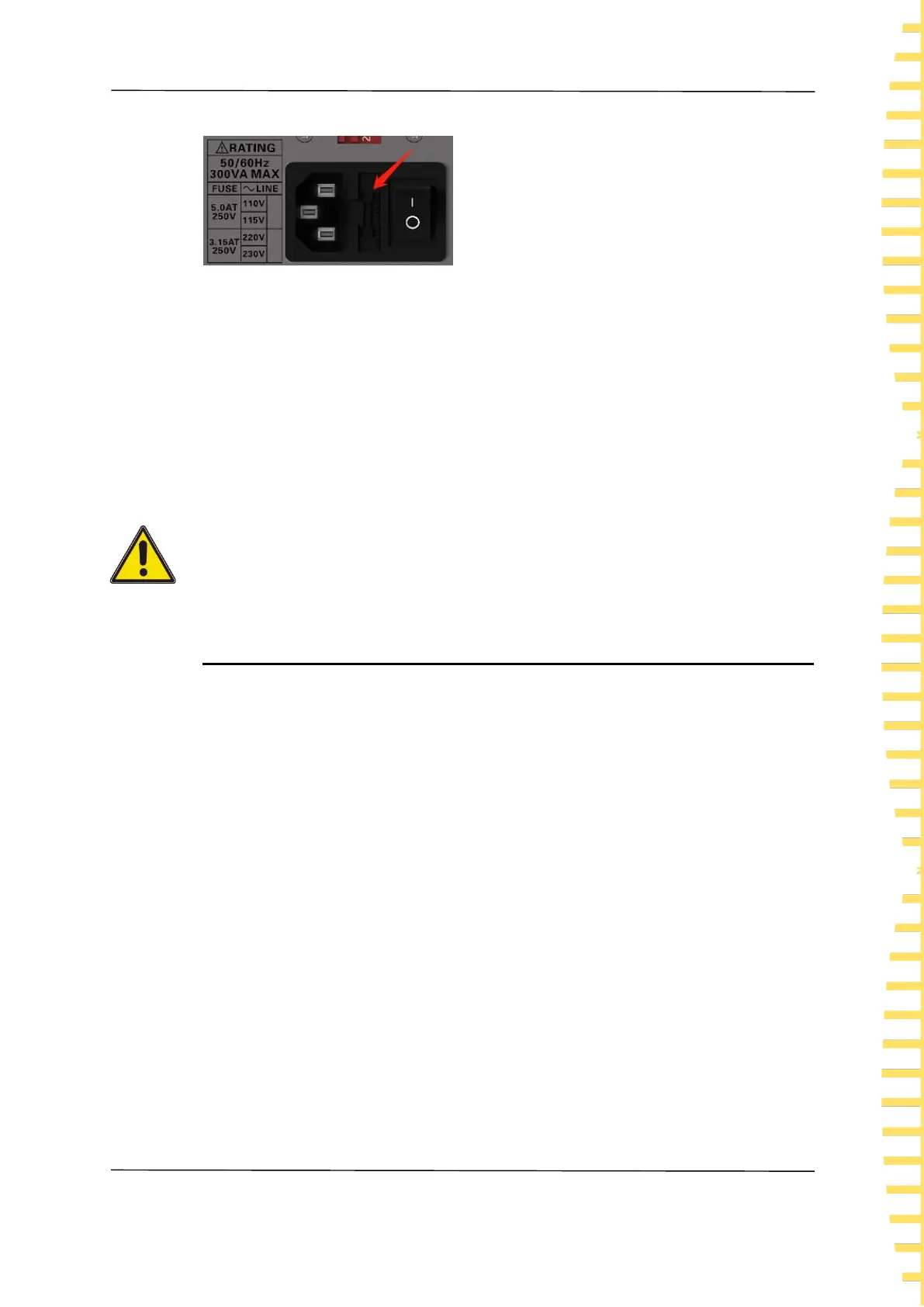Quick start
EN
Copyright Qingdao Hantek Electronics Co., LTD HDP10000 series user manual
9
B. Pull out the fuse holder.
C. Remove the faulty fuse and install a new one.
D. Reinstall the fuse holder into the slot.
3. Connect the AC power supply
Use the power cable provided in the accessories to connect the instrument to the
properly grounded AC power supply.
To avoid electric shock, ensure that the instrument has been properly grounded.
4. Boot
Press the power switch to start the instrument and light up the display screen.
Warning:
To avoid electric shock, ensure that the instrument is properly grounded.
4.4 Product introduction
This chapter describes the front and rear panels of the power supply.
