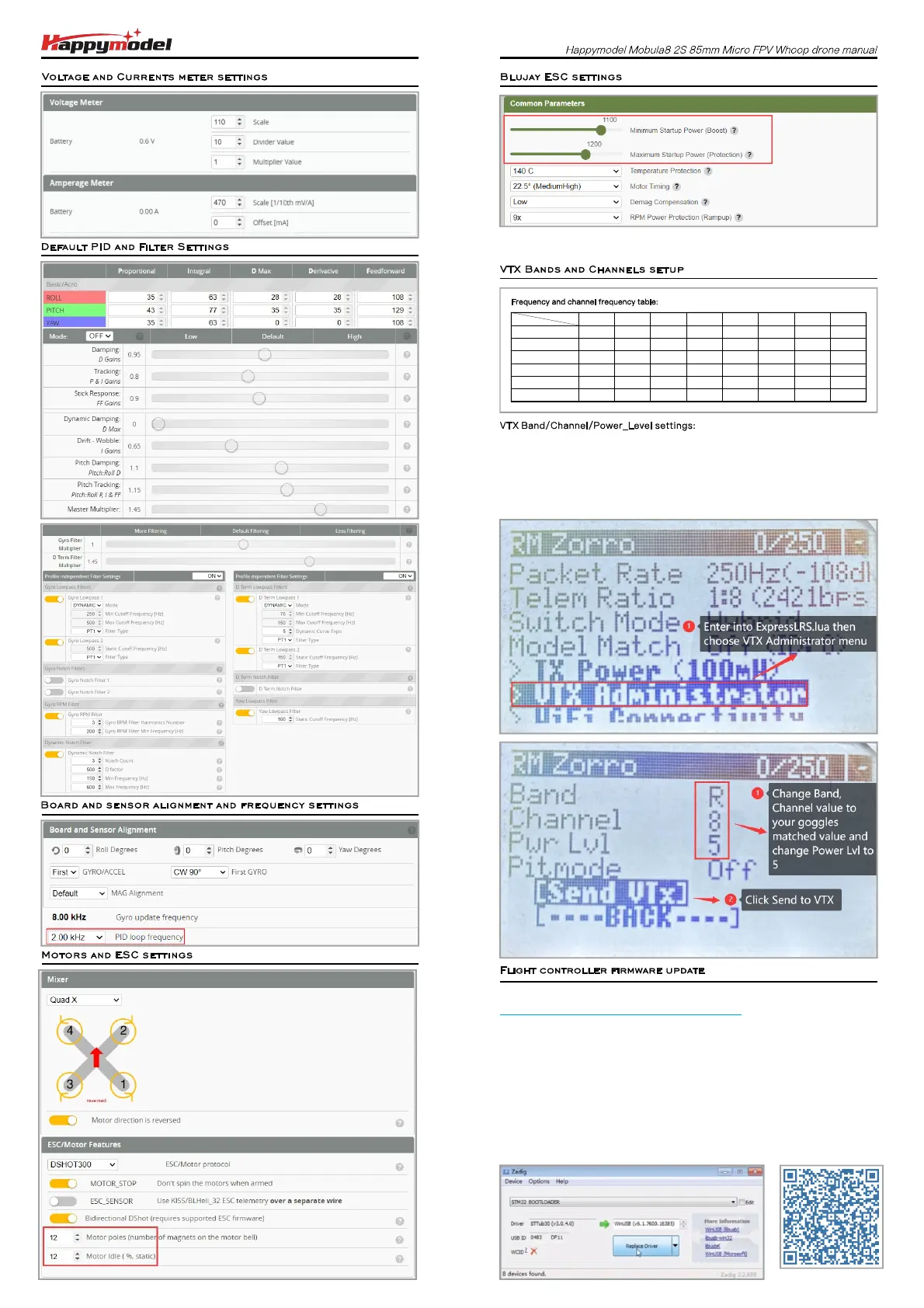CH
FR
BOSCAM_A
BOSCAM_B
BOSCAM_E
FATSHARK
RACEBAND
LOWRACE
C 1H
5865M
5733M
5705M
5740M
5658M
5333M
C 2H
5845M
5752M
5685M
5 M760
5695M
5373M
C 3H
5825M
5771M
5665M
5780M
5732M
5413M
C 4H
5805M
5790M
56 5M4
5800M
5769M
5453M
C 5H
5785M
5809M
5885M
5820M
5806M
5493M
C 6H
5765M
5828M
5905M
5840M
5843M
5533M
C 7H
5745M
5847M
59 5M2
5860M
5880M
5573M
C 8H
5725M
5866M
59 5M4
5880M
5917M
5613M
1. Install latest STM32 Virtual COM Port Driver
http://www.st.com/web/en/catalog/tools/PF257938
2. Install STM BOOTLOAD Driver (STM Device in DFU MODE)
3. Open Betaflight configurator and choose firmware target “ ”,then select STM32F411
the firmware version.
4. There are 2 ways to get in DFU Mode: 1). solder the boot pad and then plug USB
to computer 2).loading betaflight firmware and hit “flash”, then it will getting into
DFU Mode automatically.
5. Open Zadig tools to replace the drivers from STM32 Bootloader to WINUSB Driver.
6. Reconnect the flight controller to the computer after replace driver done , and open
Betaflight Configurator, loading firmware and flash.
Recommend 2.00kHz for a better and stable experience.
If use 1s battery , sometimes motor maybe spin difficult, then need to change
startup power like the picture shows.
Firmware and diff download
PROP OUT :Mount propeller 2023
on #1 and 4# motors,
Mount R propeller 2023
on #2 and 3# motors
As the ELRS RX and VTX target of current firmware version for MSP VTX couldn't
change power_level correctly . So we need to set vtx band/channel/power_level
by VTX Administrator menu from ExpressLRS.LUA on your radio controller. You
can also flash latest firmware to fix the issue once firmware updated . Please
Check the following steps: