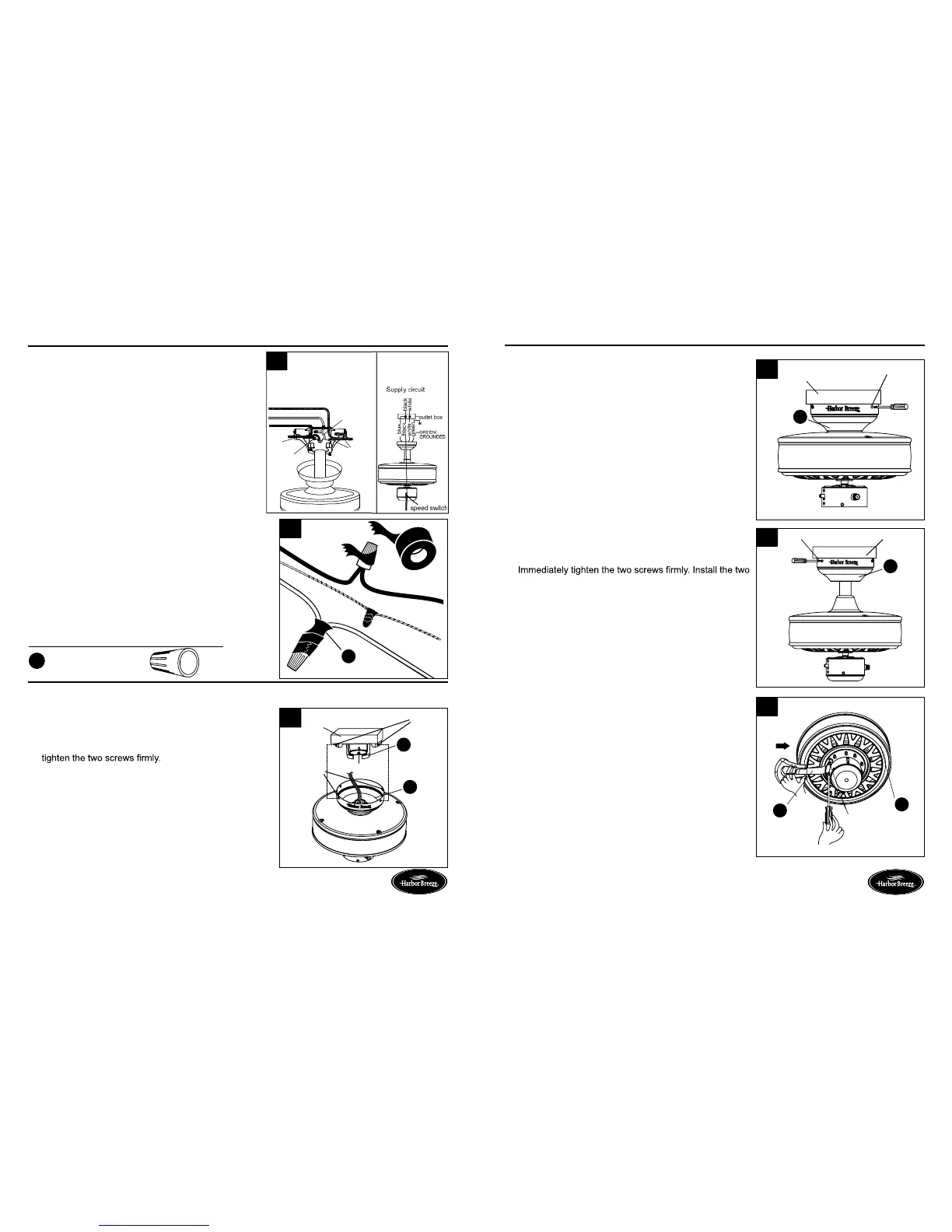1110
WIRING
FINAL INSTALLATION
FINAL INSTALLATION
2
1
Lowes.com/harborbreezeLowes.com/harborbreeze
2
3
4
Lowes.com/harborbreezeLowes.com/harborbreeze
1. Connect the BLACK and BLUE wires from fan to the
house BLACK wire. Connect the WHITE wire from
fan to the house WHITE wire. Connect all
GROUNDED (GREEN) wires together from fan to the
house GREEN/GROUNDED wire.
Note: Black wire is hot power for fan. Blue wire is hot
power for light kit in case of future light kit installation.
White wire is common for fan and light kit. Green wire
is grounded wire. lf house wires are different colors
than referred to above, stop immediately. It is
recommended a professional electrician to determine
proper wiring.
2. To connect wires, twist wire ends together and screw
wire with wire connectors (AA) on in a clockwise
direction. Tape the wire connectors (AA) and wires
together. The wires should be spread apart with the
grounded conductor and the equipment-grounding
conductor on one side of the outlet box and the
ungrounded conductor on the other side of the outlet
box. Be sure no bare wire or wire strands are visible
after making connection. Place green and white
connections on opposite side of box from the black
and blue connections. The splices should be turned
upward and pushed carefully up into the outlet box.
If you installed the fan with “Closemount Style Fan Mounting”, continue to Steps 1 and 2. If
you installed the fan with “Downrod Style Fan Mounting”, skip to Step 3.
1. Remove the fan from the hook on the mounting bracket
(A). Align the locking slots of the canopy (B) with the two
screws in the mounting bracket (A). Push up to engage
the slots and turn clockwise to lock in place. Immediately
2. Install the two screws that were removed in previous step
and tighten securely.
You may now proceed to the Step 4.
3. Directly align the locking slots of the canopy (B) with the
two screws in the mounting bracket (A). Push up to
engage the slots and turn clockwise to lock in place.
screws that were removed in previous step and tighten
securely.
4. Slide the blade bracket (F) to the screw with washer on
the bottom of the fan motor assembly (H) and tightening
the blade bracket screws with washers. Please note that
the blade bracket screws with washers are pre-installed
on the bottom of the fan motor assembly (H). Repeat the
step for the remaining blade brackets (F).
1
Grounded/Green
Black
White
Grounded/
Green
Black
Blue
White
k
n
k
AA
Hardware Used
x 4
Wire connector
AA
outlet box
hook
screws
locking
slots
B
A
B
outlet box
screw
B
outlet box
screw
F
H
screw with washer
