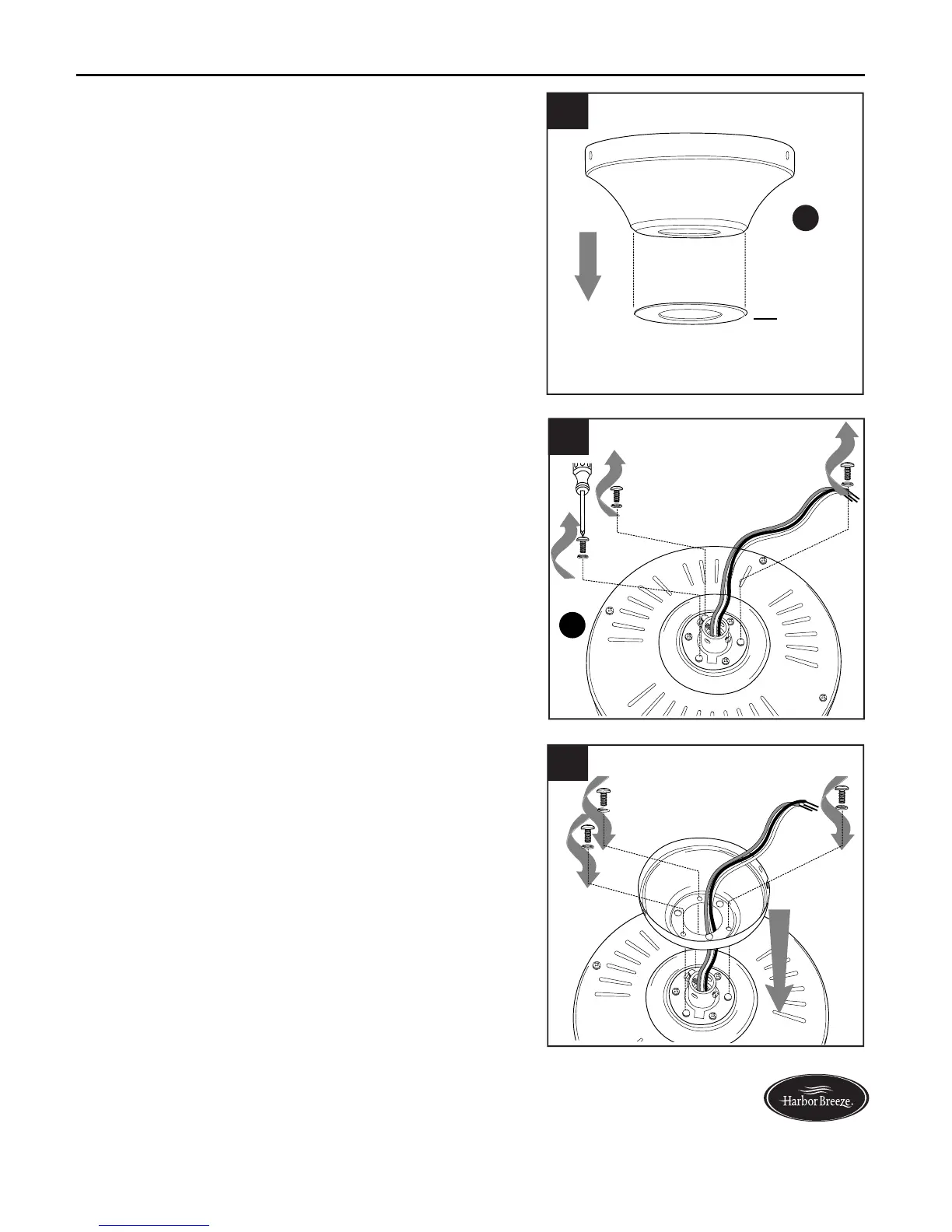10
Lowes.com/harborbreeze
CLOSEMOUNT-STYLE FAN MOUNTING
Remove preassembled canopy cover from bottom of
canopy (B). NOTE: It may be necessary to use the
handle end of a screwdriver (not included) to remove
the canopy cover by tapping on the canopy cover
from the inside of the canopy (B).
NOTE: The downrod (A), yoke cover (E) and canopy
cover are not used in this type of installation.
1.
1
3.
Pull wires up through hole in the middle of the
canopy (B) and attach canopy (B) to motor
housing (D) using three screws and lock washers
previously removed.
Canopy
Cover
B
3
Remove every other preassembled screw and lock
washer from top of motor housing (D).
2.
2
D
B
D
J
