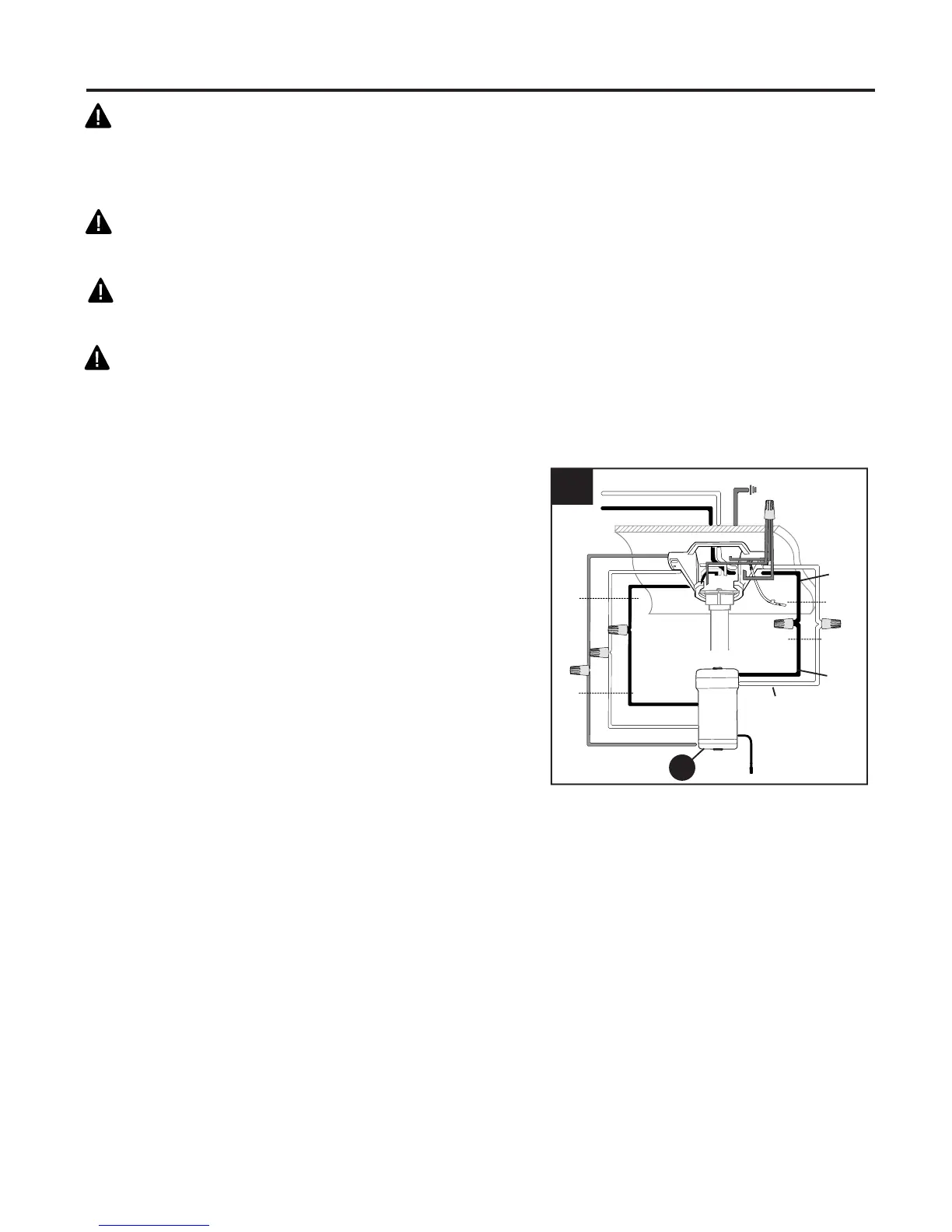WIRING
12
WARNING: To reduce the risk of fire, electrical shock or personal injury, wire connectors
provided with this fan are designed to accept only one 12-gauge house wire and two lead wires from
the fan. If your house wire is larger than 12-gauge or there is more than one house wire to connect to
the corresponding fan lead wires, consult an electrician for the proper size wire connectors to use.
CAUTION: Be sure outlet box is properly grounded and that a ground (green or bare) wire is
present.
WARNING: If house wires are different colors than referred to in the following steps, stop
immediately. A professional electrician is recommended to determine wiring.
WARNING: Using a full range dimmer switch (not included) to control fan speed will cause a loud
humming noise from fan. To reduce the risk of fire or electrical shock, do NOT use a full range
dimmer switch to control fan speed.
1.
Make the necessary wiring connections for
remote control operation as detailed below and
in the figure. For each wire connection, use one
of the wire connectors (CC), making sure to
screw wire connector (CC) on in a clockwise
direction.
CAUTION: Assistance from another person is
recommended for this step.
Connect all GROUND (GREEN) wires from fan
(on downrod (A), if applicable, and mounting
bracket (C)) to BARE/GREEN supply wire from
ceiling.
Connect BLACK wire (labeled AC IN L) from
remote control receiver (O) to BLACK supply
wire from ceiling.
Connect WHITE wire (labeled AC IN N) from
remote control receiver (O) to WHITE supply
wire from ceiling.
Connect WHITE wire (labeled TO MOTOR N)
from remote control receiver (O) to WHITE wire
from motor housing (D).
Connect BLACK wire (labeled TO MOTOR L)
from remote control receiver (O) to BLACK wire
from motor housing (D).
Connect BLUE wire (labeled FOR LIGHT) from
remote control receiver (O) to BLUE wire from
motor housing (D).
O
1
WHITE SUPPLY WIRE
BLACK SUPPLY WIRE
BLACK
BLACK
WHITE
BLUE
BLUE
WHITE
BLACK
AC IN L
WHITE
AC IN N
WHITE
GROUND (GREEN OR BARE)
GROUND
(GREEN OR BARE)
BLACK
FROM
RECEIVER
FROM
FAN
FROM
RECEIVER
FROM
CEILING
