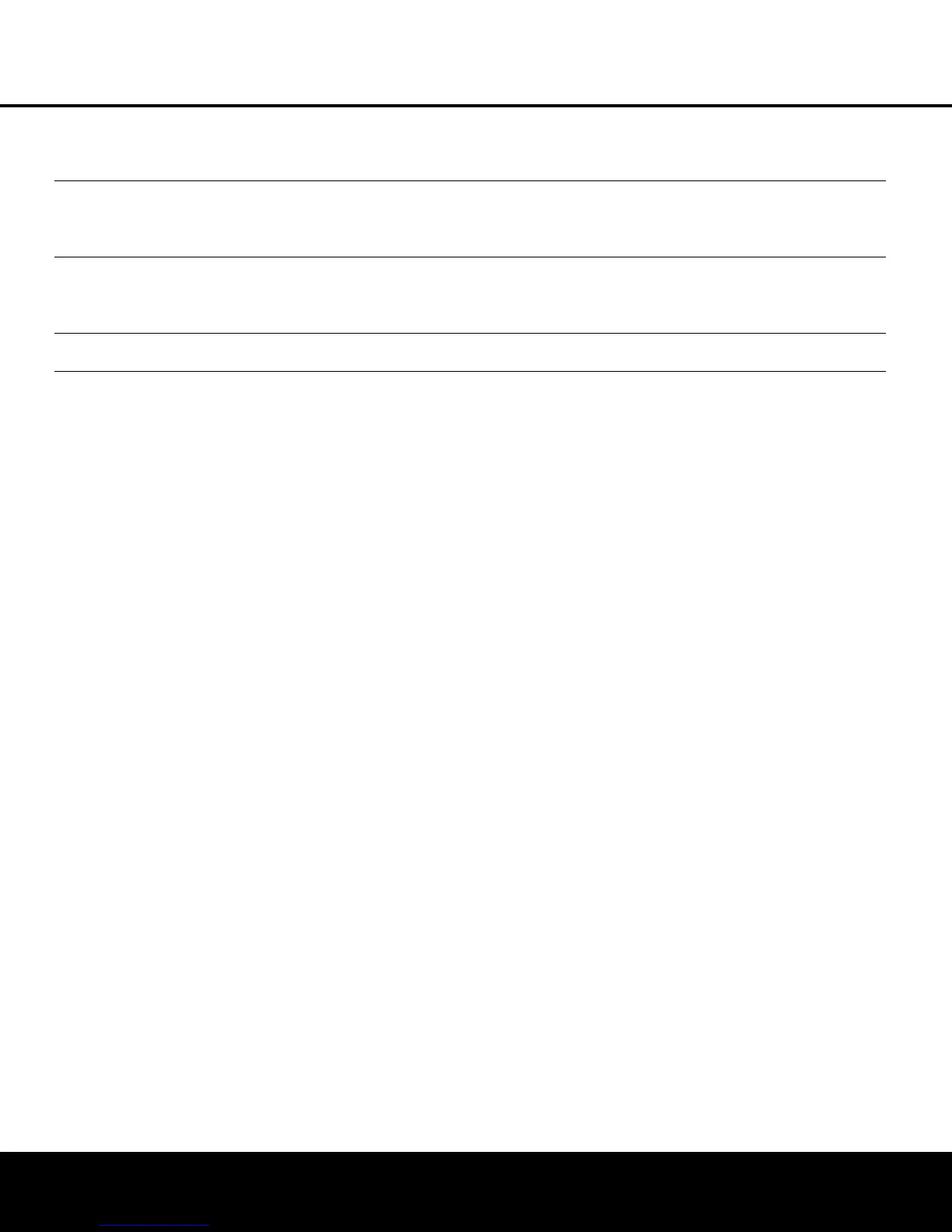OPERATION
OPERATION 29OPERATION 29
MODE FEATURES
5-Channel Stereo This mode takes advantage of multiple speakers to place a stereo signal at both the front and back of a room. Depending on whether the AVR
7-Channel Stereo has been configured for either 5.1 or 6.1/7.1 operation, one of these modes, but not both, is available at any time. Ideal for playing music in
situations such as a party, it places the same signal at the front-left and surround-left, and front-right and surround-right speakers. The center
channel is fed a summed mono mix of the in-phase material of the left and right channels.
Surround Off (Stereo) This mode turns off all surround processing and presents the pure left- and right-channel presentation of 2-channel stereo programs. When used
with an analog audio source, you may select between a digitized Surround Off mode, in which the incoming signal is digitized and any bass man-
agement settings are applied, or an analog bypass Surround Off mode, in which the incoming signal is passed directly to the volume control and a
f
ull-range signal is sent to your left and right main speakers.
For additional information on the specifics of surround modes and processing, information about Dolby modes may be found at www.dolby.com.
Information about DTS modes is available at www.dtsonline.com.
Surround Mode ChartSurround Mode Chart
AVR 140 OM 3/29/06 3:45 PM Page 29
