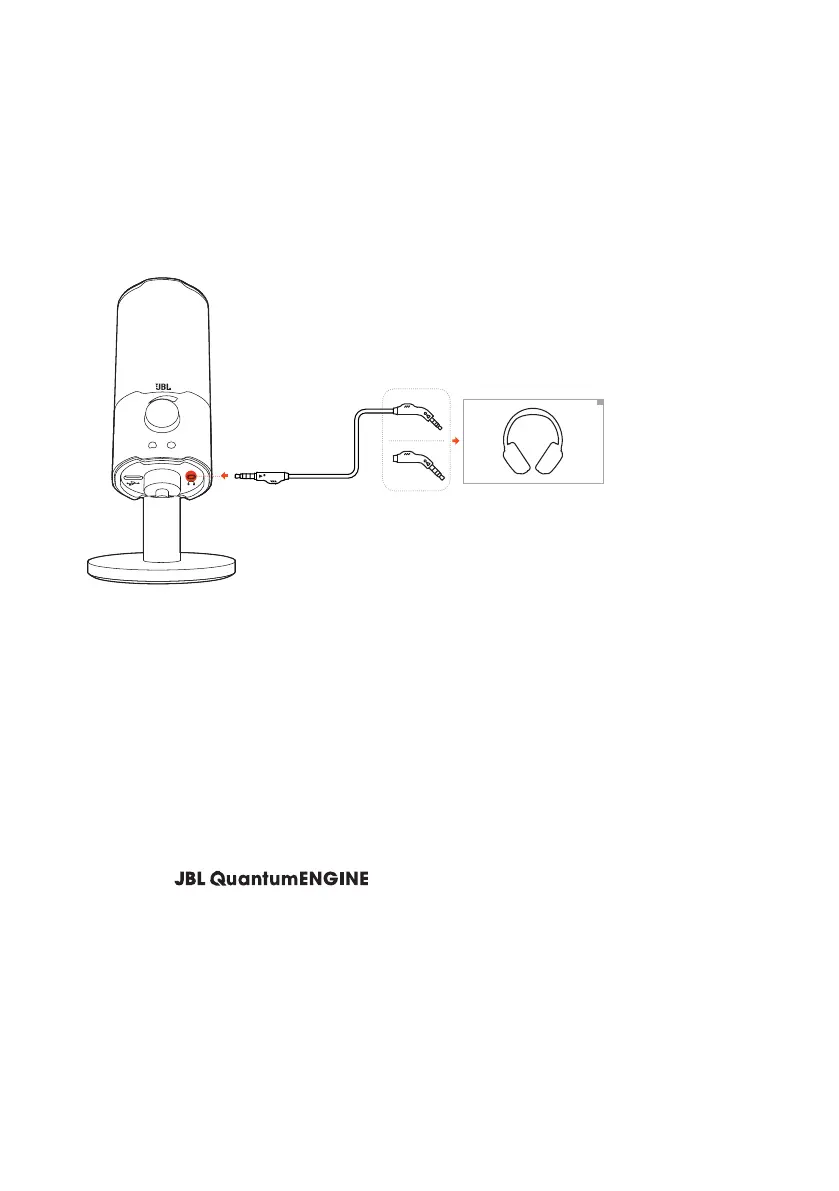- 5 -
NOTE:
• USB-C to USB-C cable is not included by-pack. Connectivity with USB-C may
not work with all models of said devices.
Connecting a monitoring headphone
3.5 mm
3.5 mm
2.5 mm
*
1. Connect a 3.5mm to 3.5mm cable or a 3.5mm to 2.5mm cable to the headphone
port on the microphone.
2. Connect the other end to a monitoring headphone.
You can hear sounds from the microphone.
First-time setup (for PC only)
Download from www.jblquantum.com/engine to gain full
access to features on your JBL Quantum Stream, such as EQ settings, polar pattern
selection and lighting customization.
