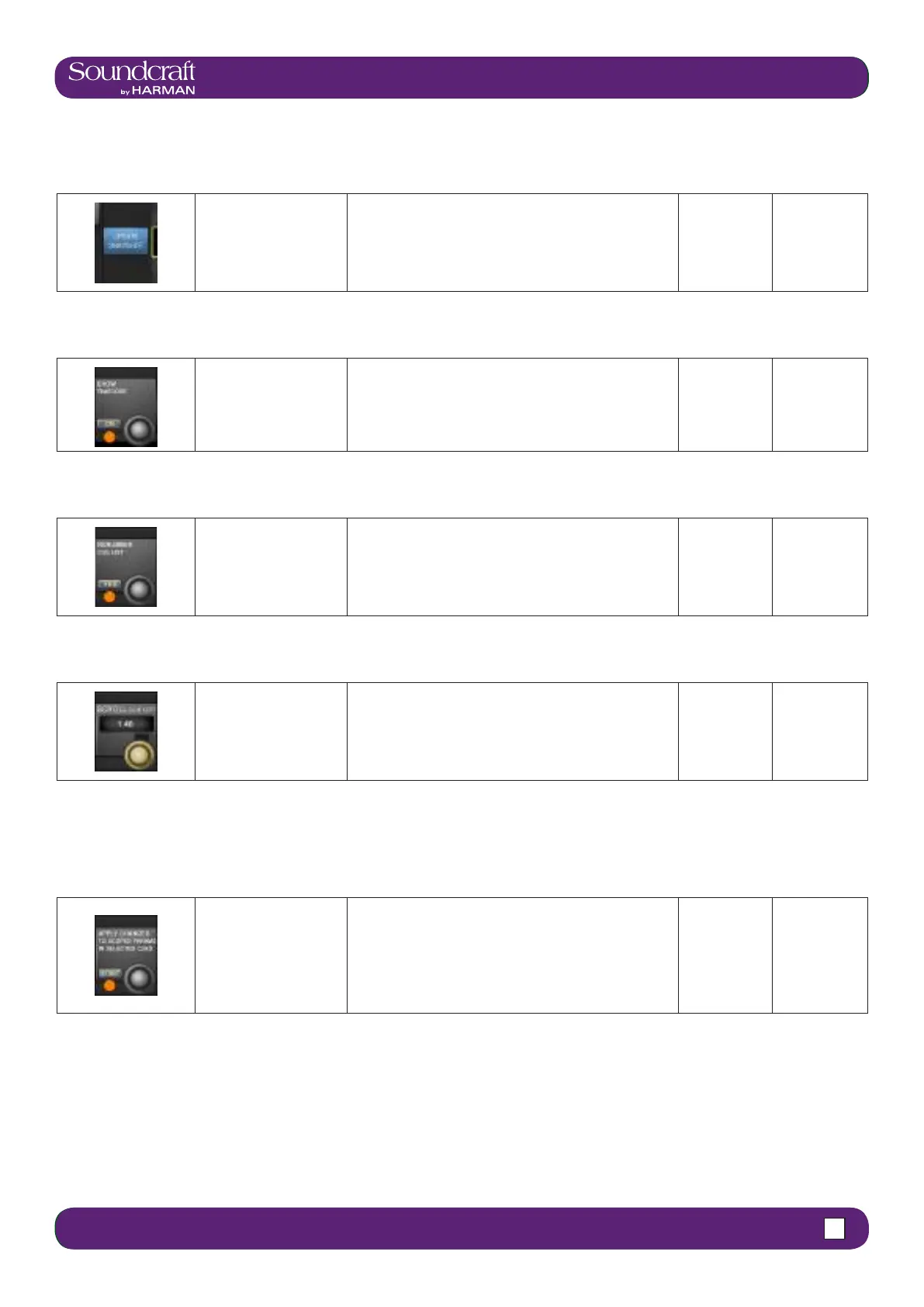4.3: INPUT CHANNEL > DYNAMICS
Vi3000 USER MANUAL
4.3 INPUT CHANNEL > De Esser
Vi3000 USER MANUAL
14.2 14.2: SNAPSHOTS, CUES > CUELIST
14.2: SNAPSHOTS, CUES > CUELIST
Update
Snapshot
Update the snapshot in
the currently selected
cue to current console
settings.
Show
Timecode
Show the recall time-
code for all cues in the
cue number column of
the cue list.
Renumber
Cuelist
Renumber all cues in
the cue list as consecu-
tive integers.
Cue names, which may incorporate the original cue num-
bering, remain unchanged.
Scroll The Cue
List
Scroll through the cue
list using the encoder.
Usually faster than the Up and Down buttons.
Apply
Changes To
Scoped
Parameters In
Selected Cues Inactive Active
Mode used to apply
new settings to selected
cues.
Select {START} to enter this mode. You can then use the
scope settings to lter process and channel selections,
and use the cue list's cue-selection functions to choose
which cues will be affected. Only 'scoped' selections will
be applied to selected cues when you click the (APPLY}
button. You can click the {CANCEL} button at any time to
leave this mode.
Normal
Operation
Enter 'Apply
Changes
Mode
