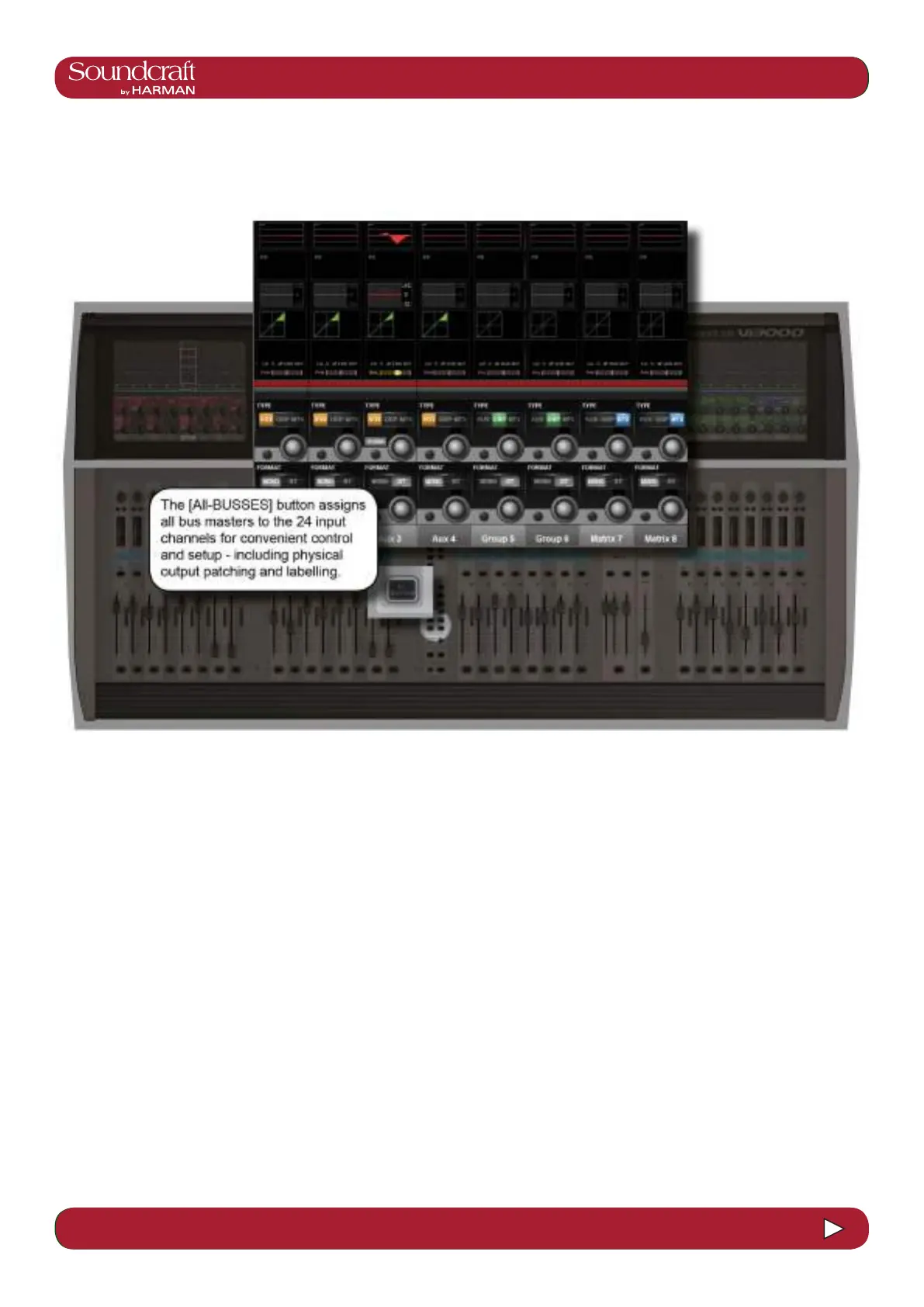4.3: INPUT CHANNEL > DYNAMICS
Vi3000 USER MANUAL
4.3 INPUT CHANNEL > De Esser
Vi3000 USER MANUAL
7.2 7.2: OUTPUTS > BUS CONFIGURATION
7.2: OUTPUTS > BUS CONFIGURATION
To congure the console busses and map the bus masters to the console input channel strips, you simply press the
[ALL BUSS] button in the Input Fader Pages controls or assign a bank of eight bus masters to input bay 3 (right hand
bay) by touching the relevant metering group in the Master Bay touch screen. You then patch physical outputs and
name the busses by touching the Panning/Insert processing block in the touchscreen area and presing the {BUS OUT}
and {OUT LABEL} buttons in the VST area.
You can name the output busses and assign the physical output by touching the nal PAN/INSERT/DELAY processing
block and presing the {BUS OUT} and {OUT LABEL} buttons in the VST area.
Outpus: Bus Conguration
