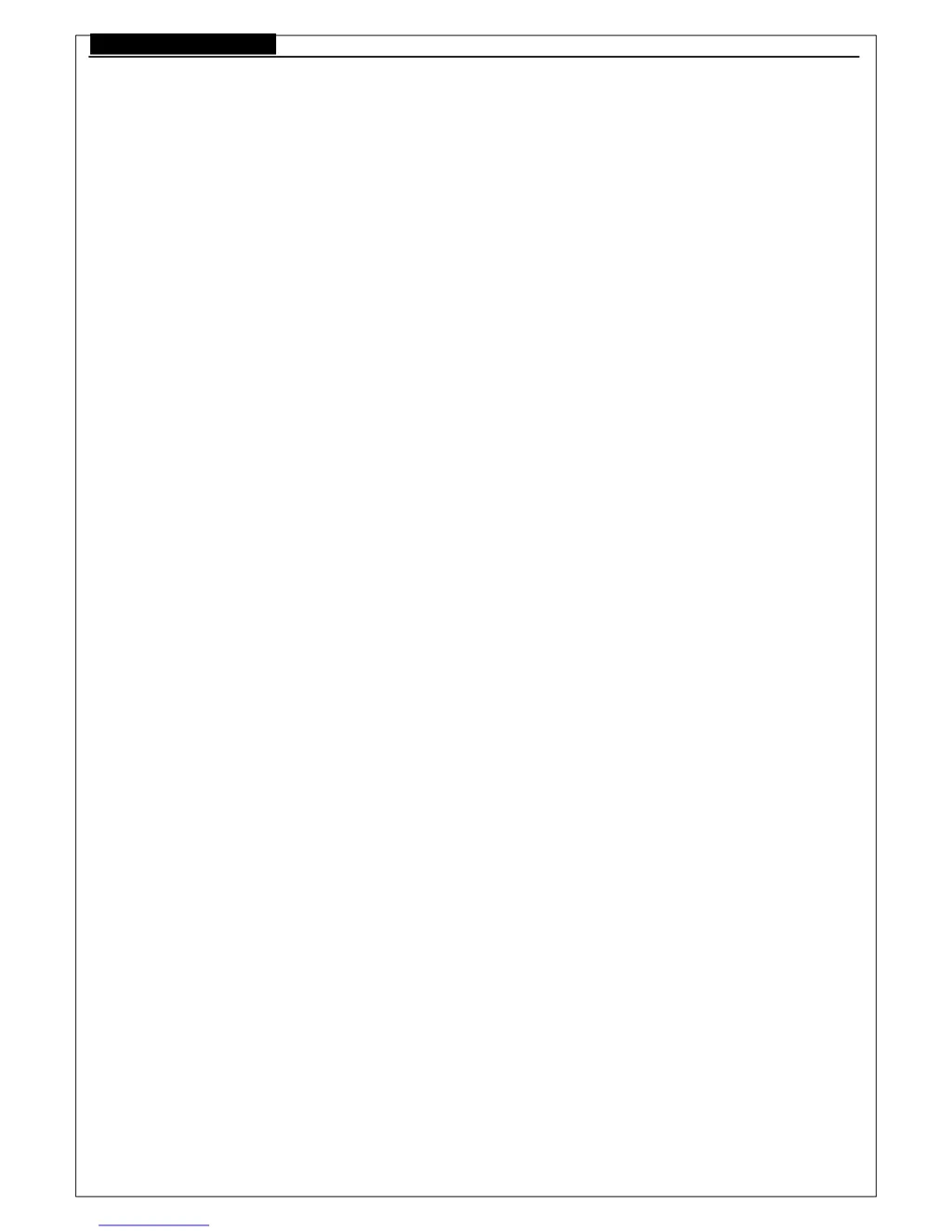C
Christopher DominguezAug 15, 2025
What to do if Harsen GU320a Controller “Genset” does not startup?
- SStephanie ScottAug 15, 2025
If the “Genset” does not startup, try the following: 1. Check the fault indicator light using the “L.TEST” key, or consult the LCD display for any fault messages. 2. Check the DC voltage of connecting terminal “B10” of the controller. If there's no voltage, inspect the fuse. If the voltage is low, charge the battery. 3. Check the DC voltage of connecting terminal “B12” of the controller. If there's no voltage, the controller may be faulty and needs replacement. 4. To start the magnetic flux on the motor, connect the magnetic flux junction with the battery cathode by DC voltage meter. If the magnetic flux has voltage, it is faulty and needs replacement. If not, check the connecting line of control hold for flexibility or short circuits.