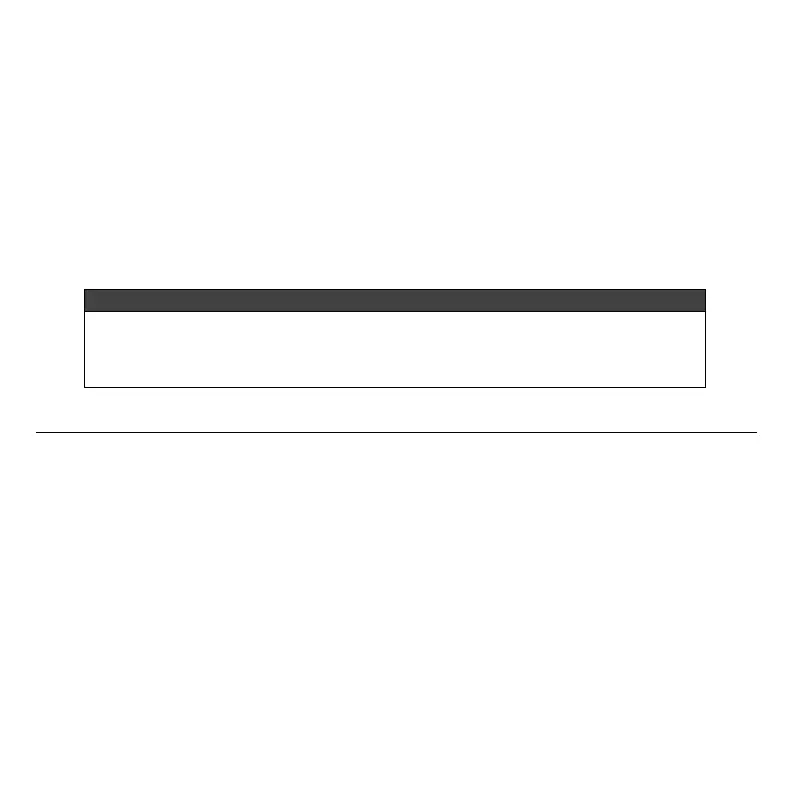Adding a Device Driver to HPC401
Device drivers may be added to the HPC401 in order to quickly and easily support new devices. To
add a device driver to your HPC401, follow the steps below:
To add a device driver to HPC401:
1. Download the device driver file “mmddrr.prc” from the www.smarresearch.com HPC401 device
driver library (or email) and save it to a location on your computer.
2. Double click the *.prc file to have it added to your Palm Hotsync list.
Note: The Palm desktop software must be installed on the computer.
3. Connect your Palm to your computer to Hotsync.
4. The new device driver is now downloaded to your Palm and available for use in HPC401.
NOTE:
The HPC401 Device Driver files follow a naming convention of “mmddrr.prc” where:
mm = HART Manufacturer Code
dd = Device Code
rr = Hardware Revision Code
3.3 HPCLogger
The HPCLogger application adds the additional functionality of data logging to the HPC Suite.
HPCLogger enables the user to log variables over time automatically or manually and store these
variables for later trending or processing. The stored logs can be transferred easily to your PC for
further processing.
3.3.1 Starting HPCLogger
To start HPCLogger, follow the steps below:
1. Select the HPCLogger icon from the Palm application menu. This will open the application and
bring you to the polling screen.
2. The polling screen is common to all HPC Suite applications. Simply select the address, ad-
dress range or tag of the device(s) you wish to poll for and select “Poll” (see section 3.2.2 for
additional details regarding polling).
3. After execution of the Poll, the list of devices found on the bus will be displayed.