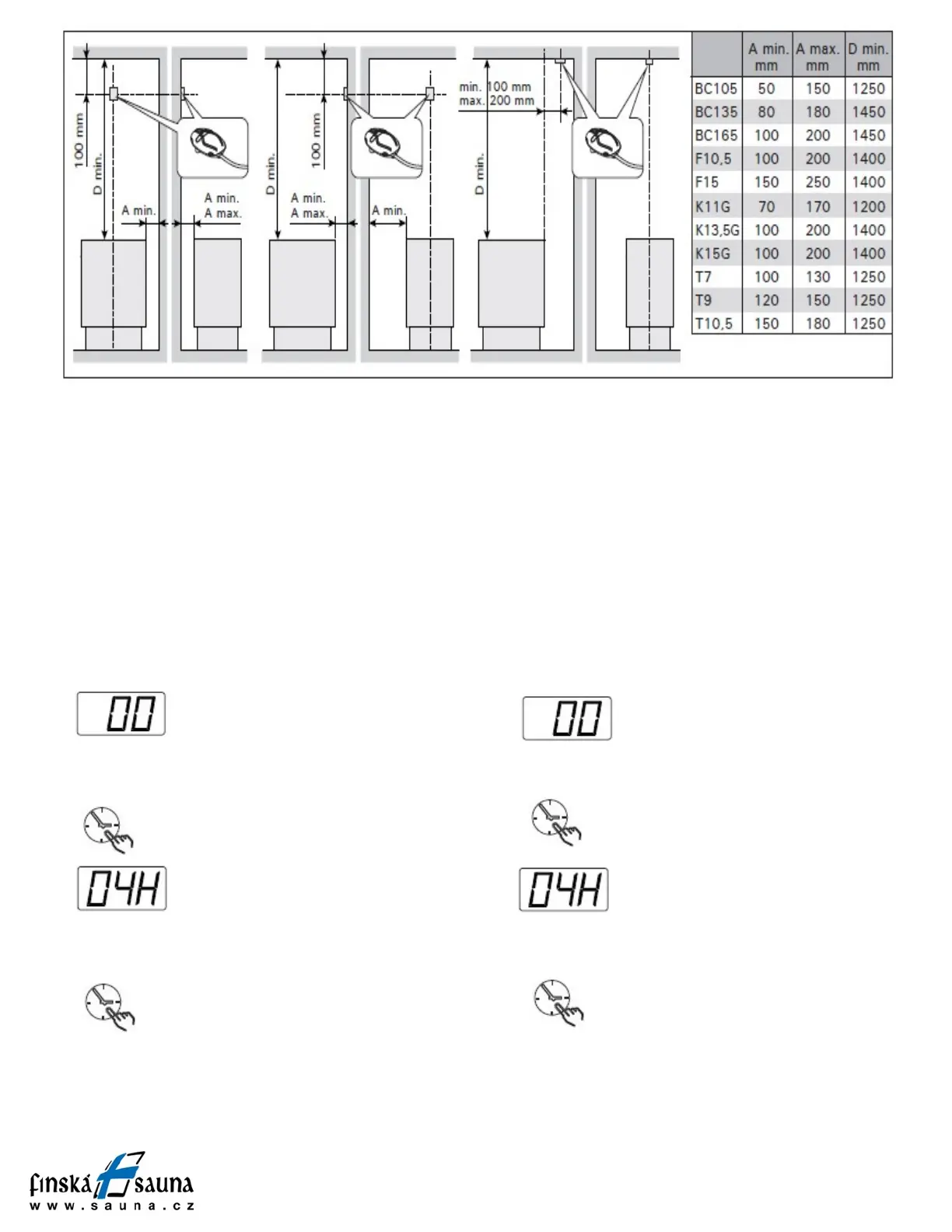Horavia s.r.o., Hněvkovského 30/65, Brno 61700, tel. 545 214 689, info@sauna.cz
6
3.4. Obměňování předem nastavitelného času
CS
EN
Otevřete nabídku nastavení:
1. Vypněte hlavní vypínač (poloha 0)
2. Stiskněte a podržte tlačítko přednastavení a zapněte
hlavní vypínač (poloha 1)
3. Držte tlačítko přednastavení, dokud se nerozsvítí
kontrolka 6 (cca 5 sekund)
Otočením přepínače teploty změníte hodnoty.
3.4. Changing the Settings
Open the settings menu:
1. Switch the power off from the main switch (position 0)
2. Press and hold the pre-setting time button and switch
the power on from the main switch (position 1)
3. Hold the pre-setting time button until signal light 6 is lit
(ca. 5 seconds)
Turn the temperature adjuster to change the values.
Sensor reading adjustment
The reading can be adjusted by -15–0
units. This allows you to calibrate the
reading with a precision thermometer. Temperature in
the sauna room should¨be 70–80 °C during the
adjustment.
Press the pre-setting time button to access
the next setting.
Changing the maximum on-time
You can select the maximum on-time
between 1 and 12 hours.
Note! For family saunas the maximum on-time is 6 h.
The maximum on-time of 12 h applies to communal
saunas.
Press the pre-setting time button to exit.
reading with a precision thermometer. Temperature in
the sauna room should be 70–80 °C during the
adjustment.
Stiskněte tlačítko přednastavení času, aby jste
vstoupili do dalšího nastavení.
Změny maximálního provozního času
Můžete si vybrat z nastavení provozního
času v rozsahu 1-12 hodin.
Pozor! Pro rodinné sauny je přednastaven provozní čas
na 6h, maximální 12h může být použit pouze pro veřejné
sauny.
Stiskněte tlačítko přednastavení času pro
ukončení nastavení.
obr. 5: Umístění senzoru při použití kamen postavených na podlaze sauny.
Figure 5: The place of the sensor of the control unit in connection with floor-mounted heaters.
3.4. Obměňování předem nastavitelného času
Otevřete nabídku nastavení:
1. Vypněte hlavní vypínač (poloha 0)
2. Stiskněte a podržte tlačítko přednastavení a
zapněte hlavní vypínač (poloha 1)
3. Držte tlačítko přednastavení, dokud se nerozsvítí
kontrolka 6 (cca 5 sekund).
Otočením přepínače teploty změníte hodnoty.
Nastavení snímání teplotního čidla
Snímání teplotního čidla může být
nastaveno v rozsahu -15-0 jednotek.
Toto Vám umožňuje kalibraci snímání teplotního čidla s
přesným teploměrem. Teplota v místnosti sauny by měla
být mezi 70-80°C v době kdy snímání čidla nastavujete.
3.4. Changing the Settings
Open the settings menu:
1. Switch the power off from the main switch (position 0)
2. Press and hold the pre-setting time button and¨switch
the power on from the main switch (position 1)
3. Hold the pre-setting time button until signal light 6 is lit
(ca. 5 seconds)
Turn the temperature adjuster to change the values.
Sensor reading adjustment
The reading can be adjusted by -15–0
units. This allows you to calibrate the
reading with a precision thermometer. Temperature in
the sauna room should¨be 70–80 °C during the
adjustment.
Press the pre-setting time button to
access the next setting.
Changing the maximum on-time
You can select the maximum on-time
between 1 and 12 hours.
Note! For family saunas the maximum on-time
is 6 h. The maximum on-time of 12 h applies to
communal saunas.
Press the pre-setting time button to exit.
CS
EN
