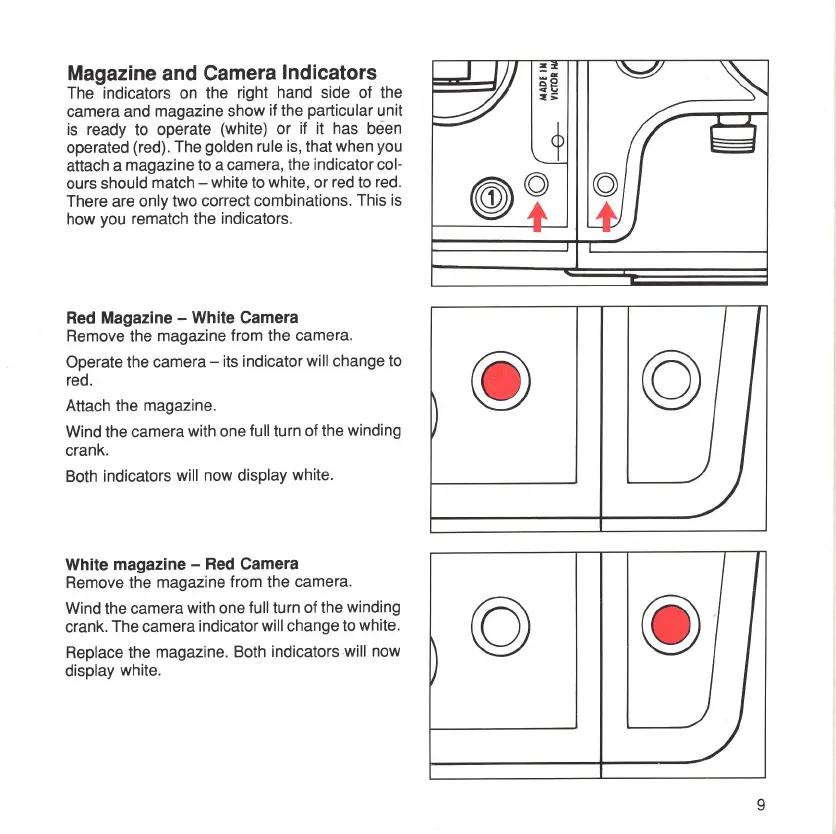Magazine and Camera Indicators
The indicators on the right hand side of the
camera and magazine show if the particular unit
is
ready to operate (white) or if it has been
operated (red). The golden rule is, that when you
attach a magazine to a camera, the indicator col-
ours should match - white
to
white, or red to red.
There are only two correct combinations. This is
how you rematch the indicators.
Red Magazine - White Camera
Remove the magazine from the camera.
Operate the camera - its indicator will change to
red.
Attach the magazine.
Wind the camera with one full turn of the winding
crank.
Both indicators will now display white.
White magazine - Red Camera
Remove the magazine from the camera.
Wind the camera with one full turn of the winding
crank. The camera indicator will change
to
white.
Replace the magazine. Both indicators will now
display white.
)
I)
I
(j)
(Q)
I
I
(Q)
(j)
9
