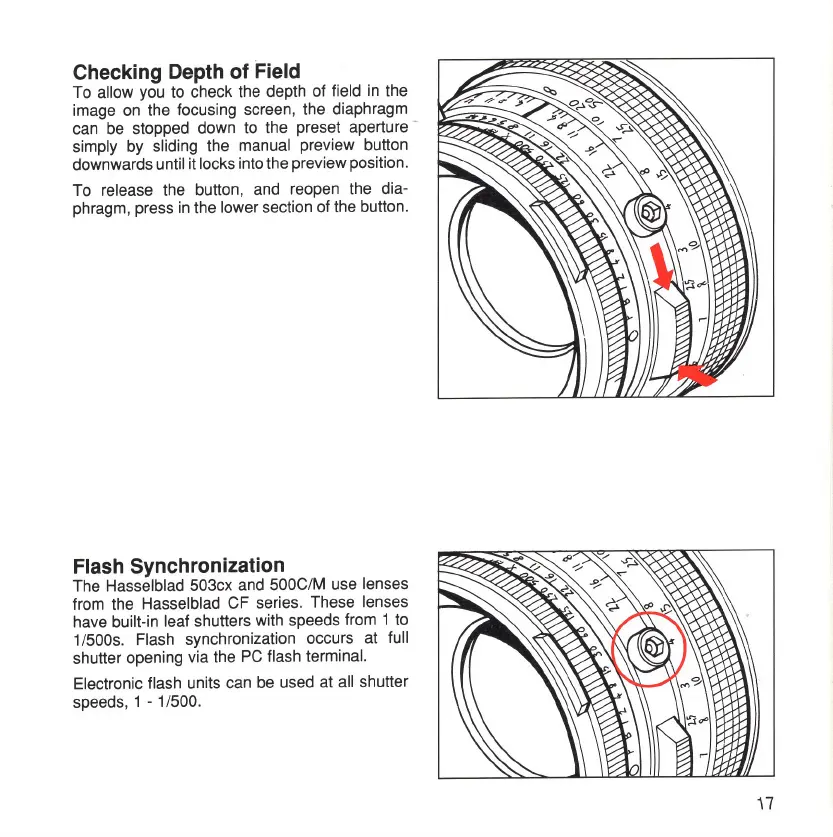Checking Depth of Field
To
allow
you
to
check
the
depth of field
in
the
image
on
the focusing screen, the diaphragm
can
be
stopped down
to
the preset aperture -
simply
by
sliding the manual preview button
downwards until it locks into the preview position.
To release the button, and reopen the dia-
phragm, press
in
the lower section of the button.
Flash Synchronization
The Hasselblad 503cx and 500C/M use lenses
from the Hasselblad CF series. These lenses
have built-in leaf shutters with speeds from 1
to
1/500s. Flash synchronization occurs
at
full
shutter opening via the
PC
flash terminal.
Electronic flash units can
be
used at all shutter
speeds, 1 - 1/500.
