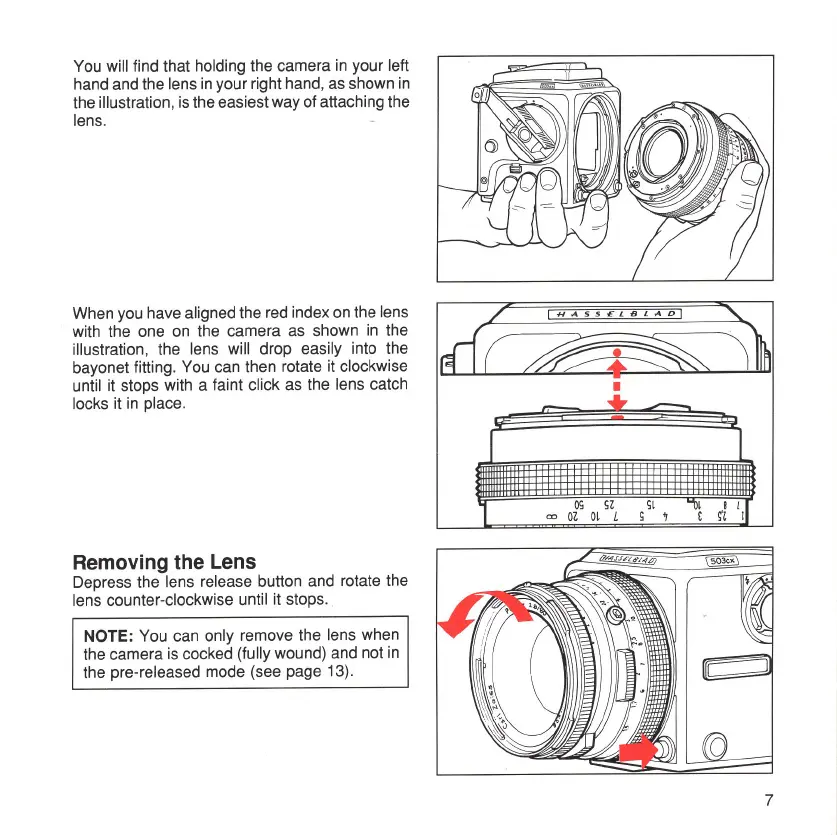You will find that holding the camera
in
your left
hand and the lens
in
your right hand,
as
shown
in
the illustration, is the easiest way of attaching the
lens.
When you have aligned the red index on the lens
with the one on the camera
as
shown
in
the
illustration, the lens will drop easily into the
bayonet fitting. You can then rotate it clockwise
until it stops with a faint click as the lens catch
locks it
in
place.
Removing the Lens
Depress the lens release button and rotate the
lens counter-clockwise until it stops.
NOTE: You can only remove the lens when
the camera is cocked (fully wound) and not
in
the pre-released mode (see page 13).
•
OS
II Il
OIOll
S
~
7
