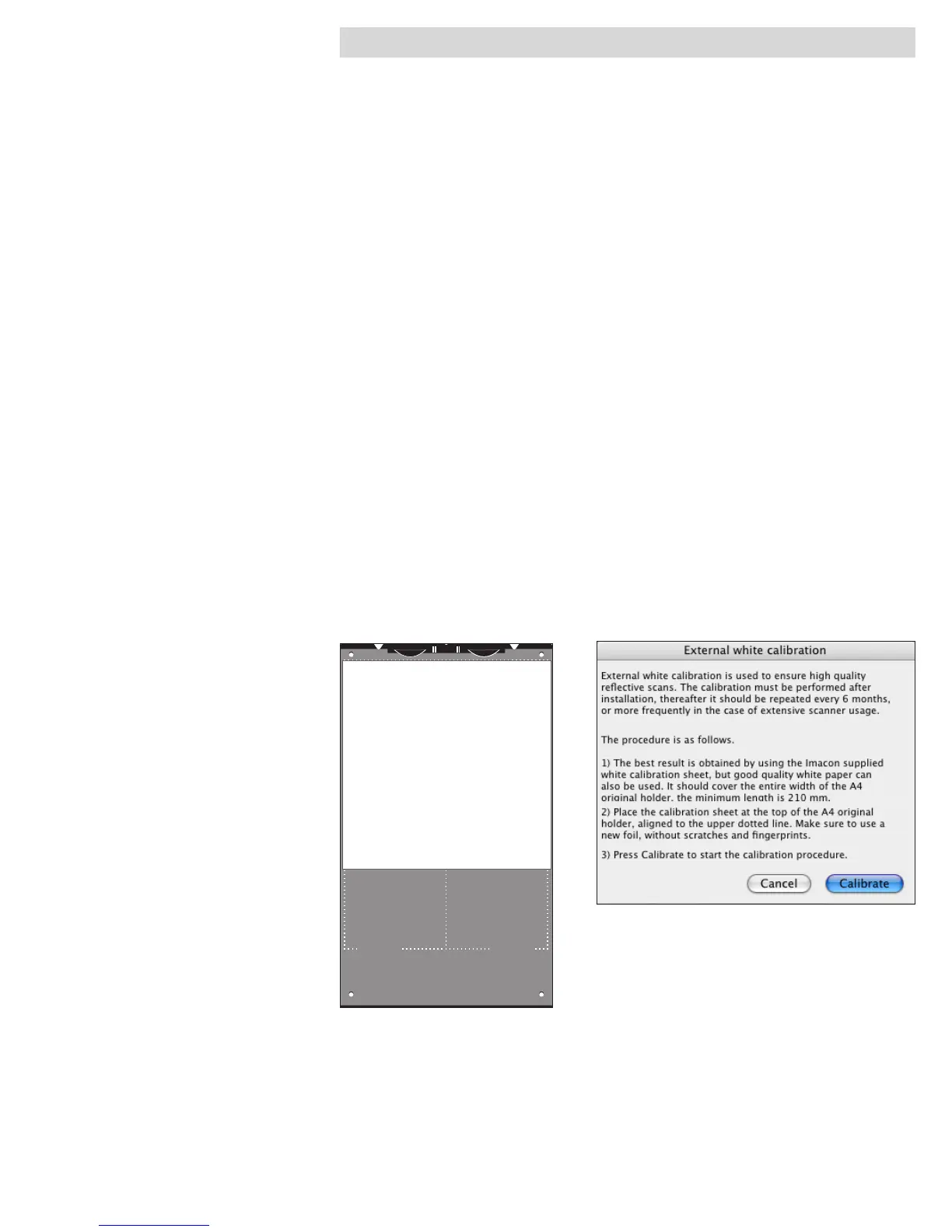White calibration for reflectives
eFlextightX5scannerusesawhitereferencetomakesurethatallelementsinthe
scanner’sCCDreactconsistentlytolightbrightnesses.escannerhasbeencalibrat-
edatthefactory,andthecalibrationdataisstoredinthescanner’sashPROM.
Asthescannerages,thepropertiesofthelighttubesmaychangeslightly.erefore,
youmustredothewhitecalibrationeverysixmonthsorsoandimmediatelyaer
changingthelighttubes.
Use the procedure below to make a White Calibration:
1. Find the white calibration sheet that came with the scanner. It is a square white
piece of paper (219 x 219 mm (8.6” x 8.6”)). If you have lost the white calibration
sheet, then you can use a at (non-textured), perfectly white piece of paper of the
same dimensions.
2. Your scanner came with several clear plastic layers for the reective original holder.
If you have used the reective holder before, make sure that there are no nger
prints or other marks on the plastic layer. Replace the layer with a new one if
necessary.
3. Align the top edge of the sheet with the dotted line near the top of the original
holder (see the gure below). Align each side of the target with the edges of the
original holder.
4. Select White Calibration from the Maintenance window. The External White
Calibration window appears.
5. Click on Calibrate. The scanner will take several scans of the white target and the
whole process will take about eight minutes.
13