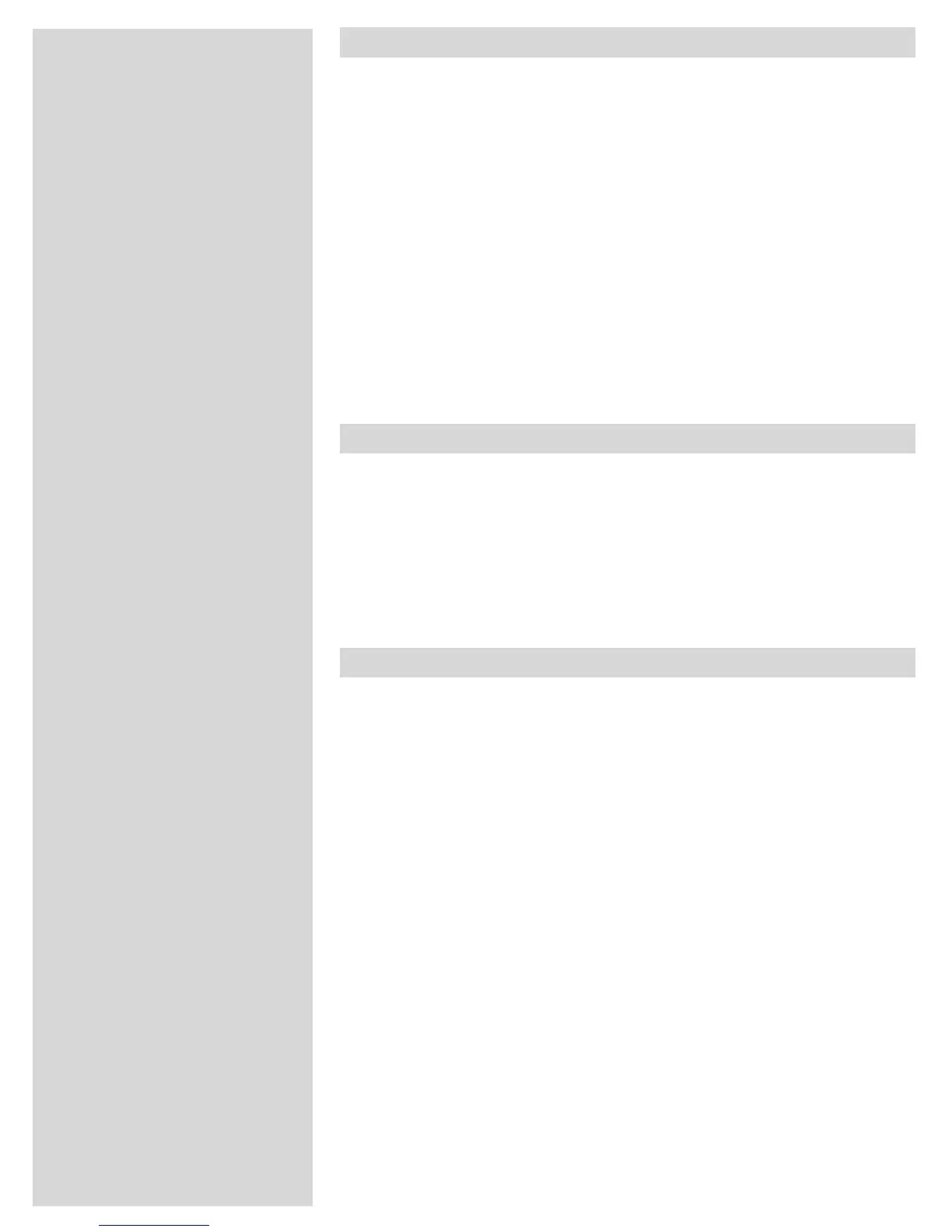Warnings and restrictions
•Readalloftheincludeddocumentationbeforeattemptingtoinstallandusethe
scanner.
•Donottouchtheoriginalsand/ortheoriginalholderwhilescanning.
•Donotstartscanningorpreviewinguntilanoriginalholderwithanoriginalhas
beenmounted.
•eoriginalholderisonlytobemountedorremovedwhenthedrumisintheload
position.
•Whenyouturnonthescanner,thedrumwillrolltotheloadposition,ifitisnot
therealready.Donottouchthescannerwhilethedrumisrotating.
•Donotplaceyourngersoranyotherobjectintothescannerwhileitisconnected
topower.
•Beforeservicingoropeningthescanner,thepowersupplymustbedisconnected
fromthemains(unplugged).Itisnotsucientsimplytopresstheon/obutton.
•Installthescannerinalocationwherechildrencannotgettoit.Itcontainssmall
openingsandmovingpartsthatcancauseinjury.
System requirements
BelowarethebasichardwarerequirementsforthePCorMacintoshsystemtowhich
thescanneristobeconnected.Forinformationabouttheprocessor,operating
system,RAMandharddiskrequirementspleaserefertothe“SowareReference”
manual,thatcomeswiththeFlexColorsoware.
•Screenresolutionofminimum800x600pixelswithtruecolors(24-bits).
•Mouseorotherpointingdevice.
•FireWireinterface.
Preventive maintenance
AllFlextightscannersshouldbeservicedevery25,000scansorevery12months,
whichevercomesrst.IfaFeederismounted,therecommendednumberofscansis
15,000providedthatthefeederismountedforallscans.Pleasenotethatpreviewsare
alsocountedasscans.
NewerFlextightscannershaveacounterinstalledsothatthenumberofscanscanbe
monitoredfromFlexColor.PleaserefertotheFlexColormanualtolearnmoreabout
monitoringthenumberofscans.
Failuresorfaultsoriginatingfromlackofserviceand/ordailymaintenancearenot
coveredbythefactorywarranty.
4
