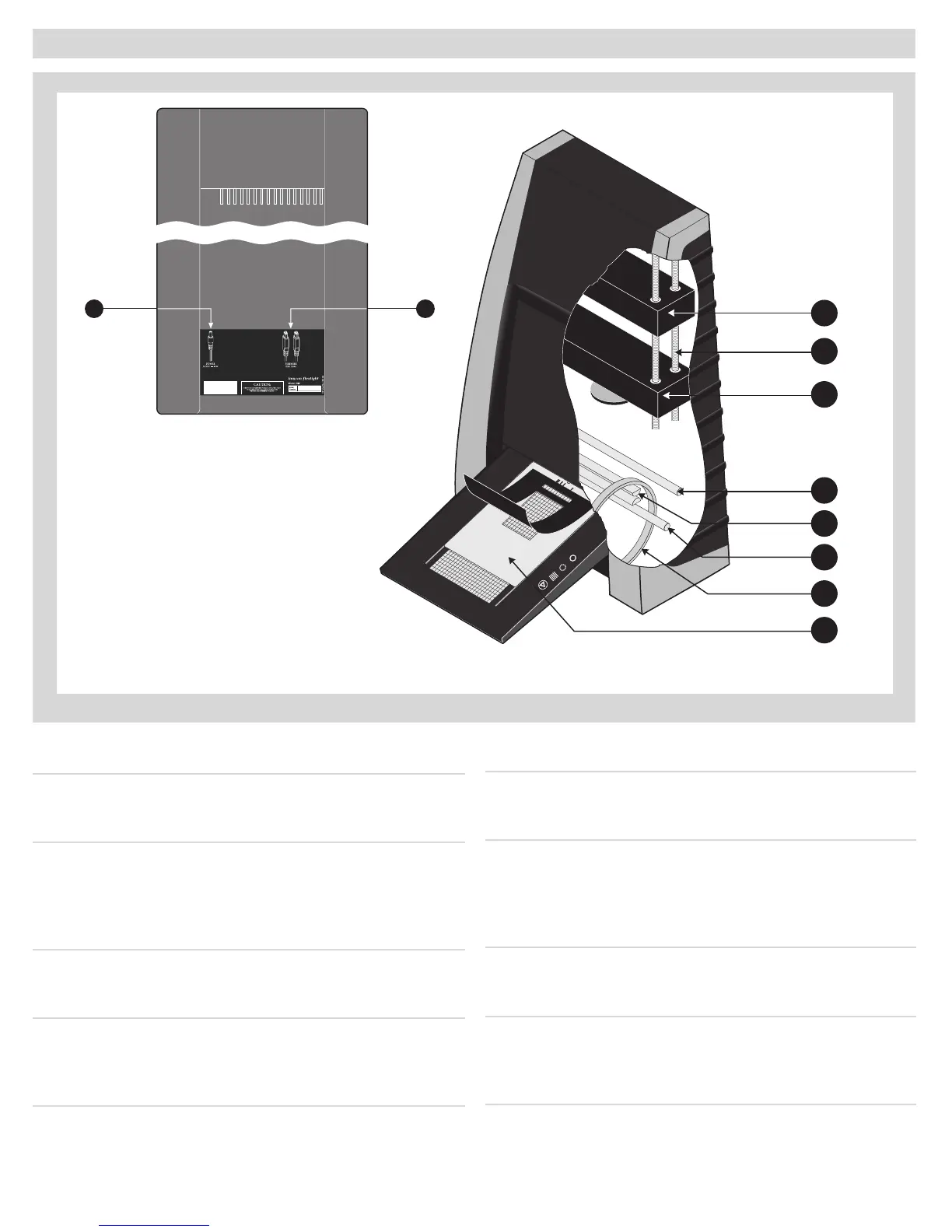A Power cable socket
Connectthepowercableintothissocket.
B FireWire interface sockets
SocketforFireWirecable(max.6m)forcomputercon-
nection.esecondsocketallowsconnectiontoanother
device(harddisk,printeretc.)intheFireWirechain.
C CCD housing
MovableplatformholdingtheCCDsensor.
D Spindle
ForpositioningoftheCCDhousingandopticshousingfor
theappropriateresolutionandoriginalsize.
E Optics housing
Movableplatformholdingtheopticsthatfocusestheimage
oftheoriginalontheCCD-sensor.
F Upper light source
Illuminatesreectiveoriginals.FlextighX5only.
G Prism-module
Focusesthelightfromvariousanglesandtherebyremoves
orheavilyreducesdustandscratchesinthescannedimage.
FlextighX5only.
H Lower light source
Illuminatestransparentoriginals.
I Drum
Rotatestheoriginalintothescannerandtransportsitpast
theopticalscanline.
J Original holder
Inthiscase,atransparencyholderisshowninthe
mountedpositionandwiththeretainingapheldopen.
FLEXTIGHT ORI
GINAL
HOLDER PATENT PENDI
NG
A
B
C
D
F
E
G
H
B
A
Parts and components − cutaway view
6