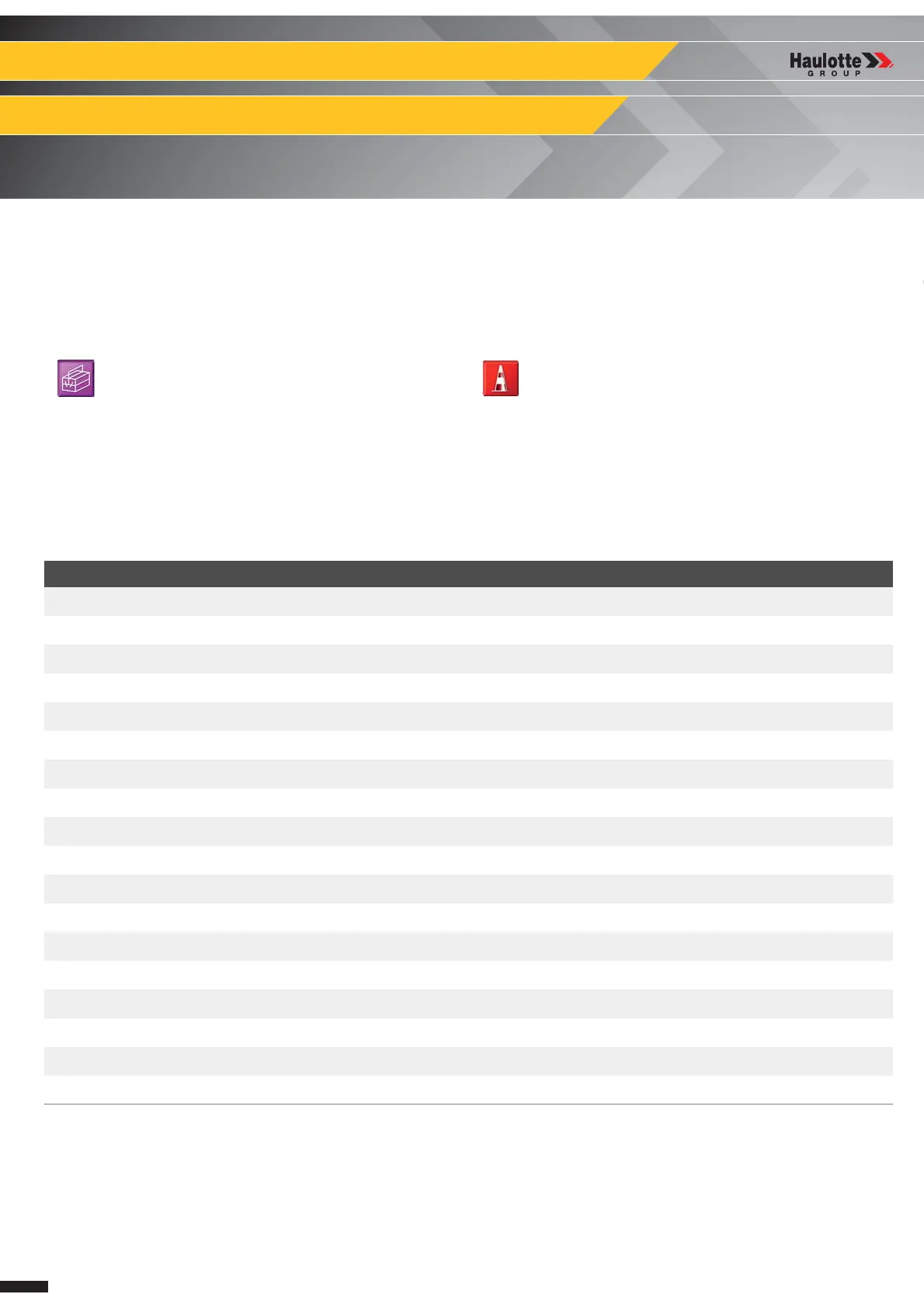1054000562980 E 07.16 USA / GB
Ground control box
HAULOTTE Activ'Screen
MS0106
Ground control box
HAULOTTE Activ'Screen
1 - You will need
Upon starting and during operation of the machine, the LCD screen "Activ'Screen" located on the ground control box
displays in real time the machine operating status.
2 - Simplified menus
• Standard tool kit
• Protective goggles
• Gloves
• Place barriers around the perimeter of the work area
Exclusively use tools and auxiliary average adapted. Always wear necessary safety clothing.
Main menu Submenu 1
1. Failures 1.1. Current failures
1.2. Failures log
1.3. Erase
2. Access code
3. Machine settings 3.1. Speeds and Ramps
3.2. Calibration
3.3. Machine configuration
4. Diagnostic 4.1. Machine state
4.2. Inputs / Outputs
5. Maintenance 5.1. Maintenance to be done
5.2. Maintenance log
5.3. Usage log
5.4. Software versions
6. Tools 6.1. Language
6.2. Brightness
6.3. Date & Time format
6.4. Failures format
6.5. Units format
