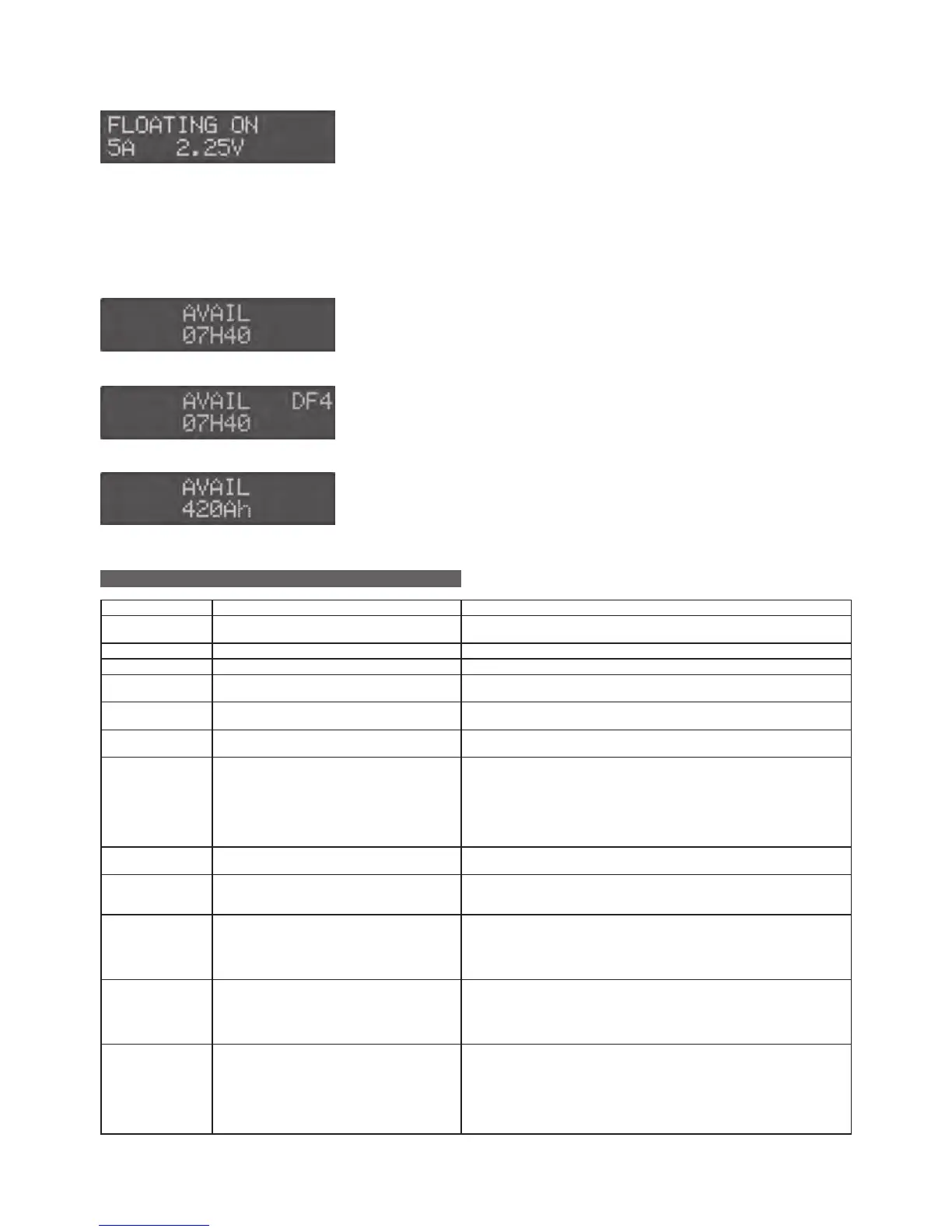4. Completion of charging with Float
If the oat function has been selected the screen will show
Themessageoating:
5. Completion of charging without equalization
The green ‘charging complete’ light is illuminated and
the message AVAIL is displayed. The display shows, in alter-
nation:
• Duringequalization
• Line1.modeoating
• Current/voltagepercell
• ThenumberofAhrecharged
Fault Cause Remedial action
No display and
blue LED off
No mains supply. Checkthepowersupplyandtheinputfuse(s).
DF CURRENT
AppearsbeforeaDF1faultisdisplayed.
DF1*
Chargerfault. Checkthepowersupplyvoltage.
DF2*
Chargerfault. Checkthatthebatteryiscorrectlyconnected(thatthecablesare
not reversed) and check the output fuse.
DF3*
Unsuitable battery. Batteryvoltagetoohighortoolow.Connectthecorrectbattery
to the charger.
DF4
The battery has been discharged more
than80%ofitscapacity.
Chargingcontinues.
DF5
Batteryrequiresinspection. DF5appearswhenthechargingprolehasbeenachievedwith
a fault condition, that can be a current increase in regulation phase
demonstrating a battery heating or a badly programmed regulation
voltage, or the charging time is too long and has exceeded the
safety limit. Check charging parameters (prole, temperature,
capacity,cables).Checkthebattery(defectivecells,hightempe-
rature, water level).
DF7
Pneumatic mixing air circuit fault (the
redlightashes).
Checktheaircircuit(pump,tubing).
TH*
Thermal fault resulting in interruption of
charging.
Check that the fan(s) is (are) working correctly and/or that the
ambient temperature is not too high or whether there is poor
natural ventilation to the charger.
MOD TH
Alternating with charge parameters -
one or more modules in thermal fault -
the charge process continues - the faulty
module(s) is (are) displayed + red led
ashing.
Check that the fan(s) is (are) working correctly and/or that the
ambient temperature is not too high or whether there is poor
natural ventilation to the charger.
If all modules are in thermal fault then a TH* fault will follow.
MOD DFC
Alternating with charge parameters -
oneor moremodulesin DF1fault -the
charge process continues - the faulty
module(s) is (are) displayed + red led
ashing.
Checkpowersupply.
IfallmodulesareinDF1faultthenaDF1*faultwillfollow.
DEF ID
Blocking fault - one or more modules
are not compatible with the charger
conguration (for example 24V charger
with one 48V module). This can happen
if the user replaces one module with
another one with a different voltage
setting.
Use correct module.
LcD fauLt MESSaGES coDES
(*) A blocking fault preventing charging from continuing.
PleasecontactEnerSys
®
Service.
Subject to technical modification without any prior notice. E&OE
www.enersys.com
06.2017
• Non-blockingfaultsifpresent
• Thechargingtimetaken.
