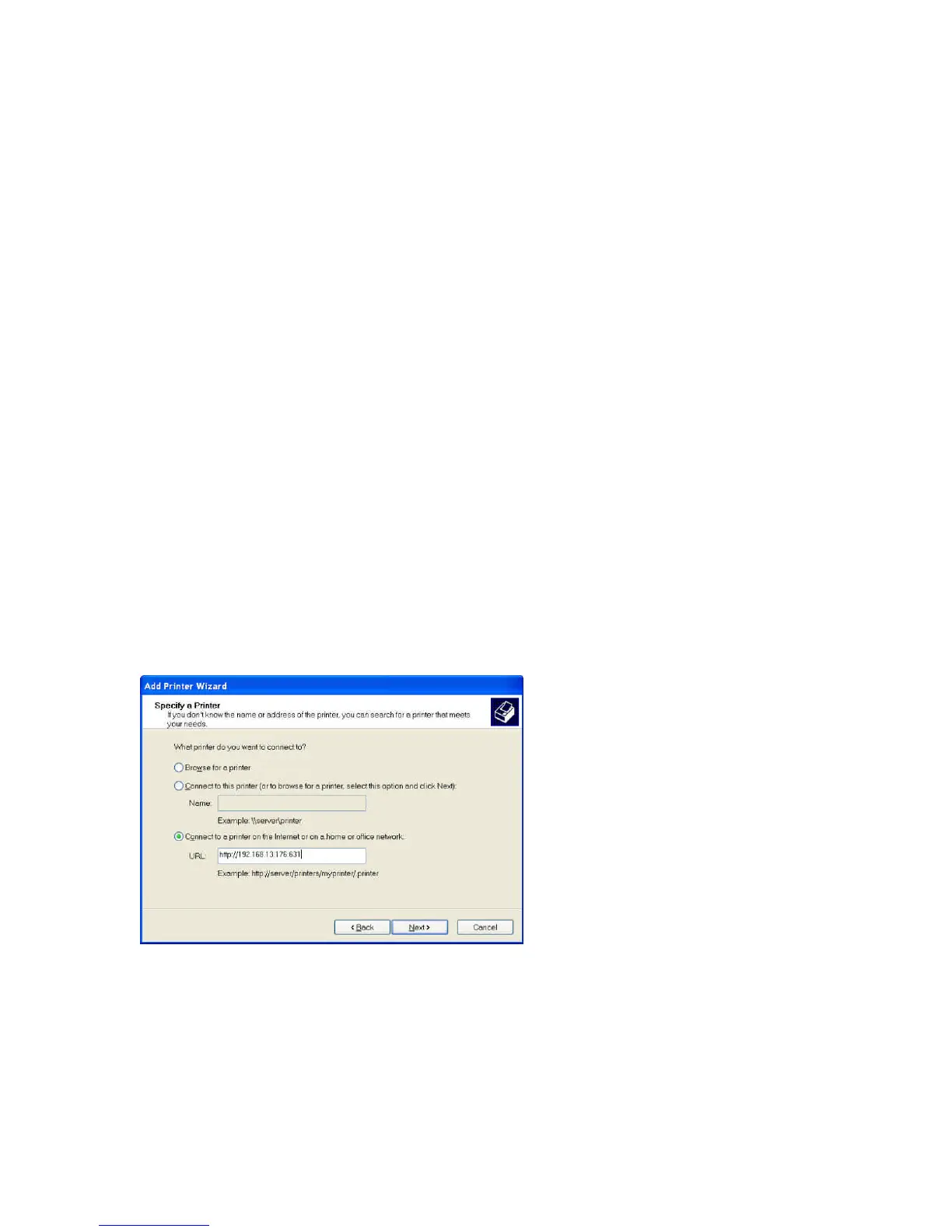10.2 System Setup
10.2.1 Print Server Side
It is not necessary to modify your IPP settings on the print
server side. Make sure you know your print server’s IPP
settings and make sure they are correctly set to your network’s
IP settings. Contact your system administrator if you are
unfamiliar with your network’s routed IP settings. If you
would like to share your printer with Internet users outside of
your internal network structure, you will have to set an outside
IP address that can access the print server. You also have to
make sure that any gateway, router or firewall does not block
the IPP protocol if you have those devices installed. Please
contact your system administrator or consult your router’s
manual for DMZ or port mapping configuration settings.
