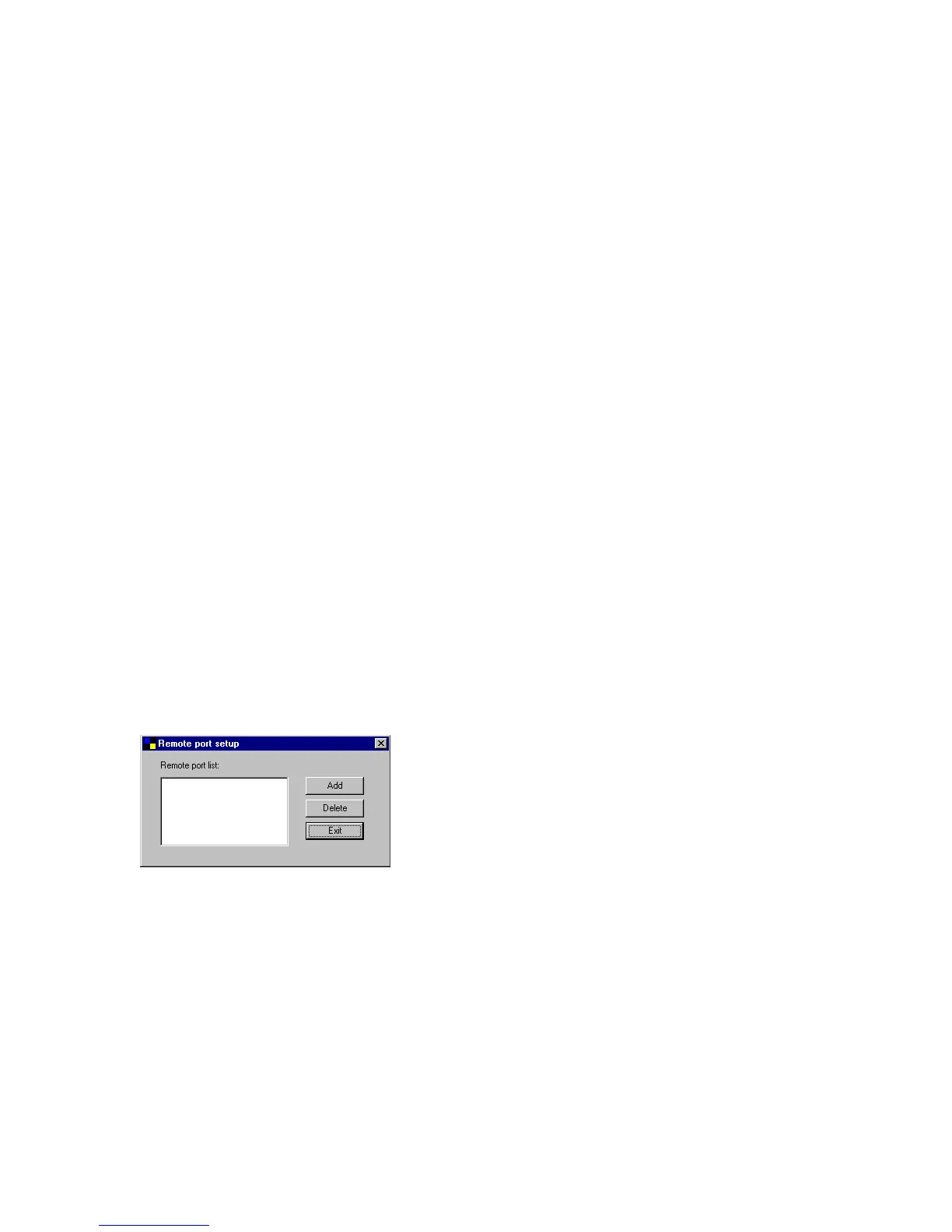Please be aware that Network Ports Quick Setup Utility can
only detect and configure all print servers on the same network;
it cannot search and configure print servers on other subnets
across network segments. You must use the Remote Ports
Utility described in the next section to manage remote (across
network segments) print servers.
3.5.2 Remote Ports (Utility)
The Remote Ports Utility is a convenient tool for you to
manage and add printer ports of a remote print server. From the
utility assistant panel, you can print to other print servers
outside of your subnet and across your network segments.
Please note that this function only supports the TCP/IP network
protocol.
Please follow the procedures described below:
Step1. Run the Remote Ports Utility
Step2. Press Add, then enter the print server’s
name, IP address, select used ports, and
enter the LPR queue name of each port.
