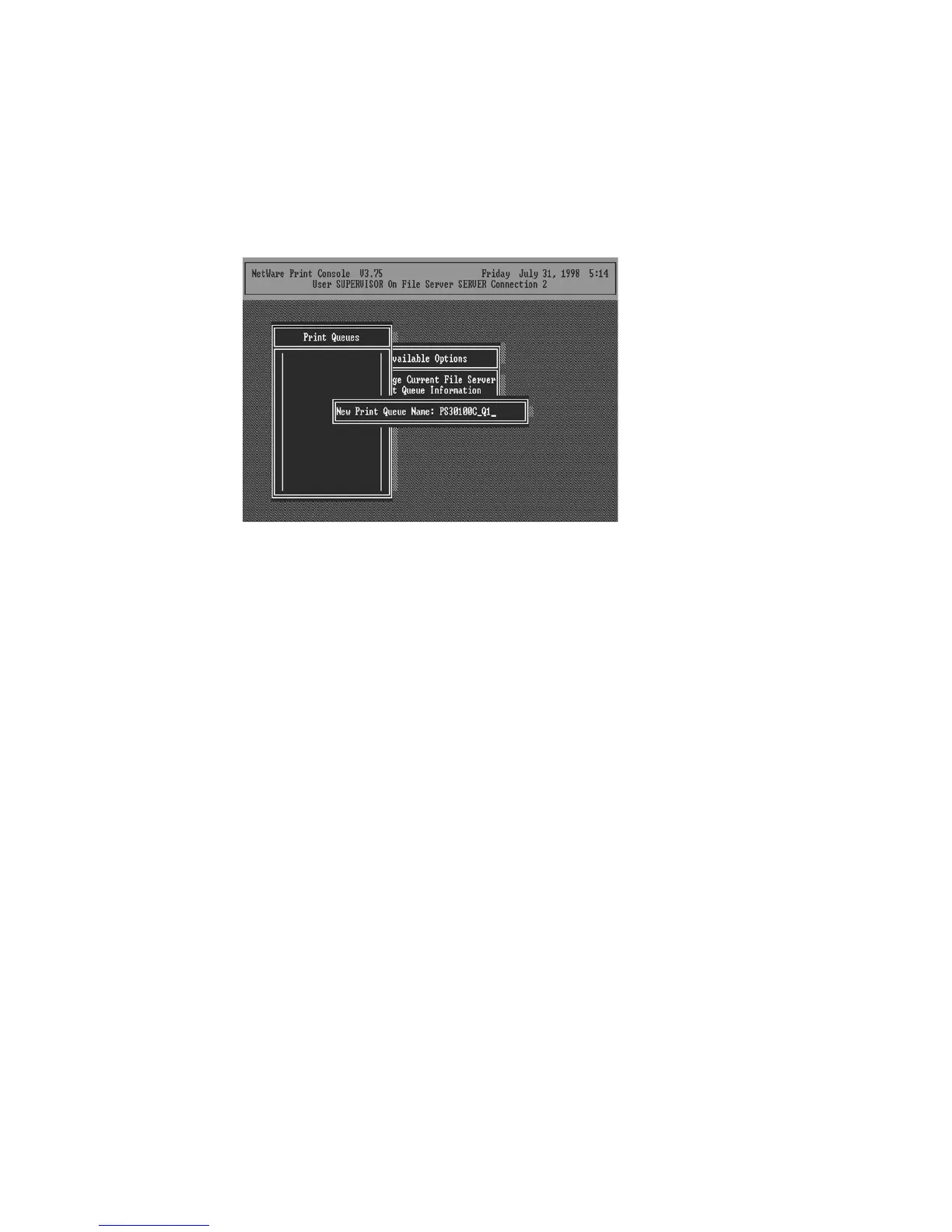12. Press the Insert key to add a new print queue.
13. Type in a print queue name, such as “PQ” or
“Q1”.
14. You have now successfully created the print
queue that your print server will serve. Press the
Escape key until the Available Options main menu is
displayed.
15. Select “Print Server Information.”
16. Press the Insert key to add a new NetWare print
server object. The print server name can be identical
to the PSxxxxxx name printed on the label of the
print server, or you can use an alias name you have
assigned using PSETUP.
