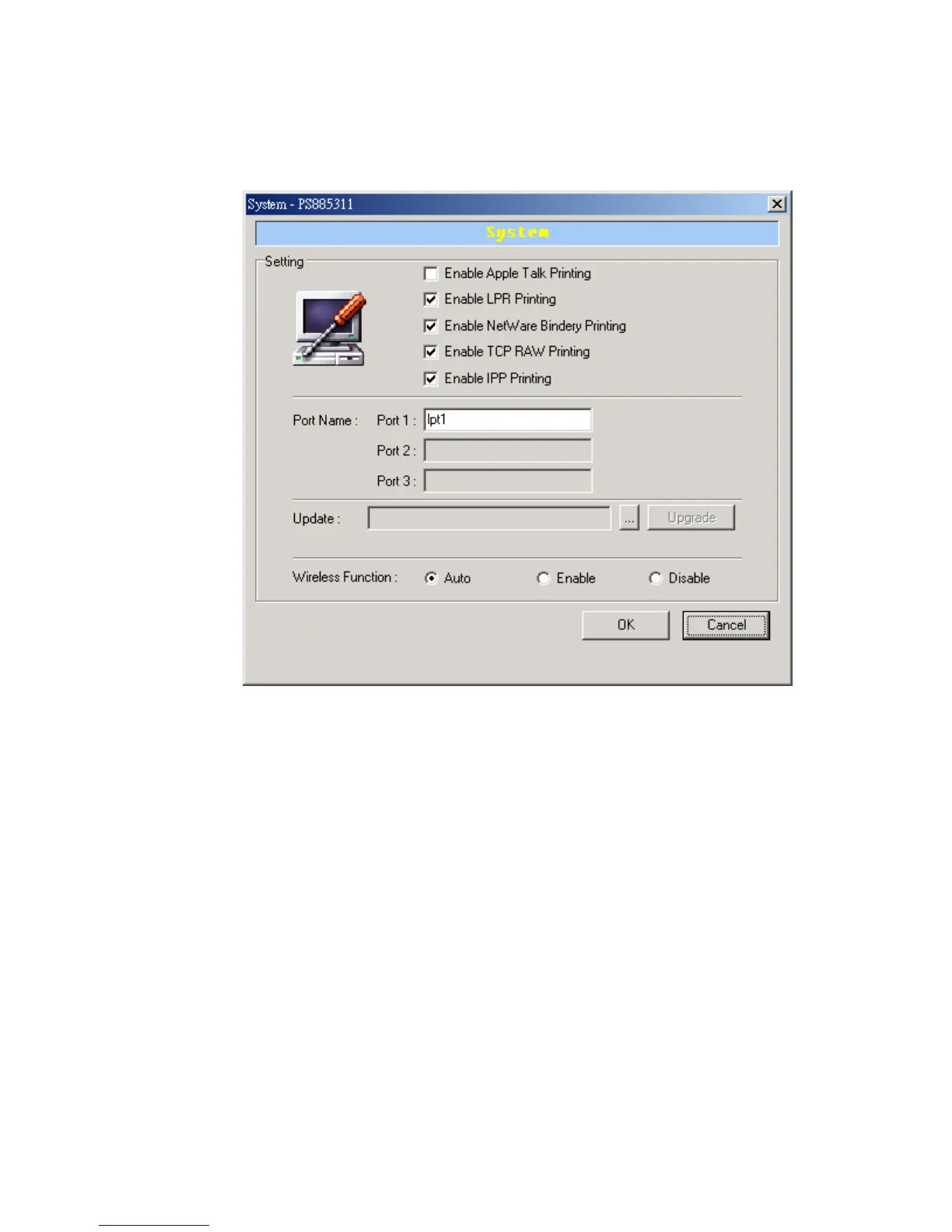7.8 System Configuration
Double Click “System” icon and the System
configuration window will be displayed.
From the System configuration page, you can select
to enable/disable each printing protocol, assign name
for each printer port, and upgrade to a new firmware
version.
Port Name: This is the name of your printer port.
Each printer port needs to be assigned a name. The
client utility uses this name to access the printer port.
