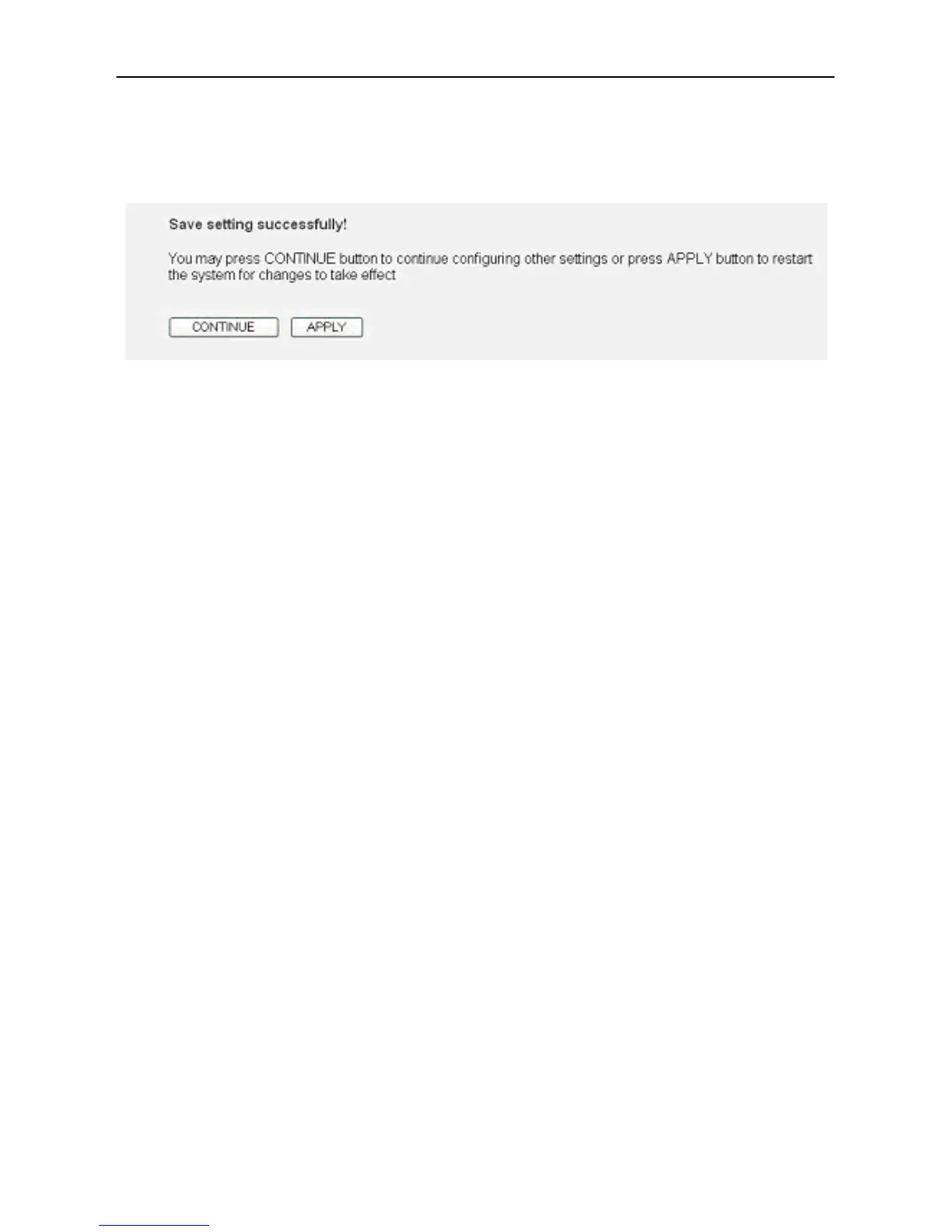Hawking Technologies Hi-Gain Wireless-G Range Extender Configuration
3.2 Configuring the Range Extender
When making changes to the interface you must click APPLY to register your
changes. A pop up page will appear asking whether or not you wish to continue with
your configuration or stop and apply all new settings. This feature allows you to
continue adjusting your settings and configurations without having to apply and
reboot every single time something is changed. Once you have made all your
changes click APPLY and the system will reboot. If you’re not finished with your
configurations click CONTINUE to continue adjusting your settings.
