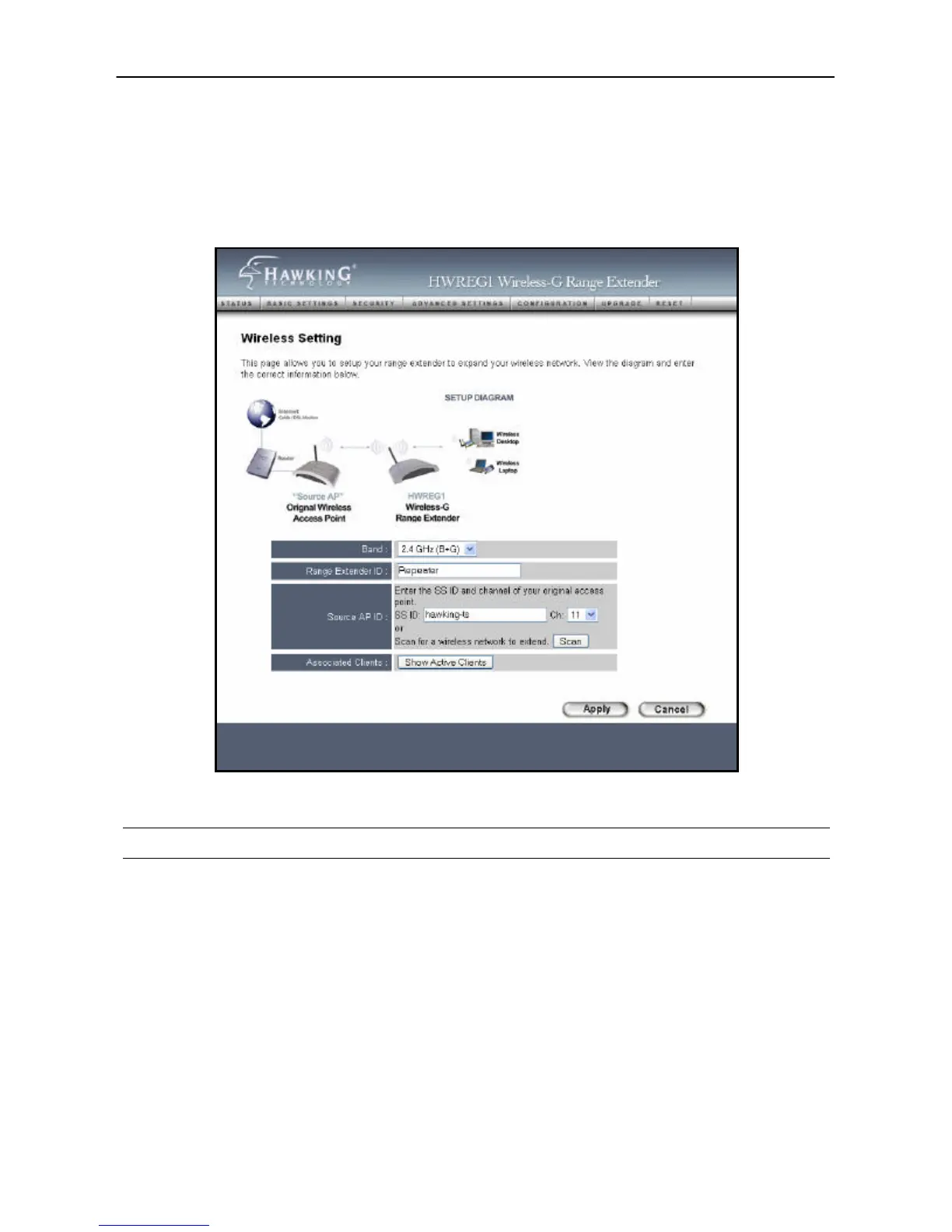Hawking Technologies Hi-Gain Wireless-G Range Extender Configuration
3.2.2 Basic Settings
The Basic Settings page lets you configure your Range Extender to extend a
wireless network.
Parameter Description
Range Extender ID The Range Extend er ID is the ESSID (up to 3 1 printable ASCII
characters) of your Range Extender. It is the unique name identified in a
WLAN. The ID prevents the unintentional merging of two co-located
WLANs. Please make sure that the ESSID of all computers in the same
WLAN network are the same. The default ESSID is “HawkingExtender”.
You may choose any ID here to identify your Extender’s wireless
connection.
Band Allows you to select a specific network for wireless operation from the
Range Extender. 802.11b only (11Mbps) or 802.11g only (54Mbps) or
