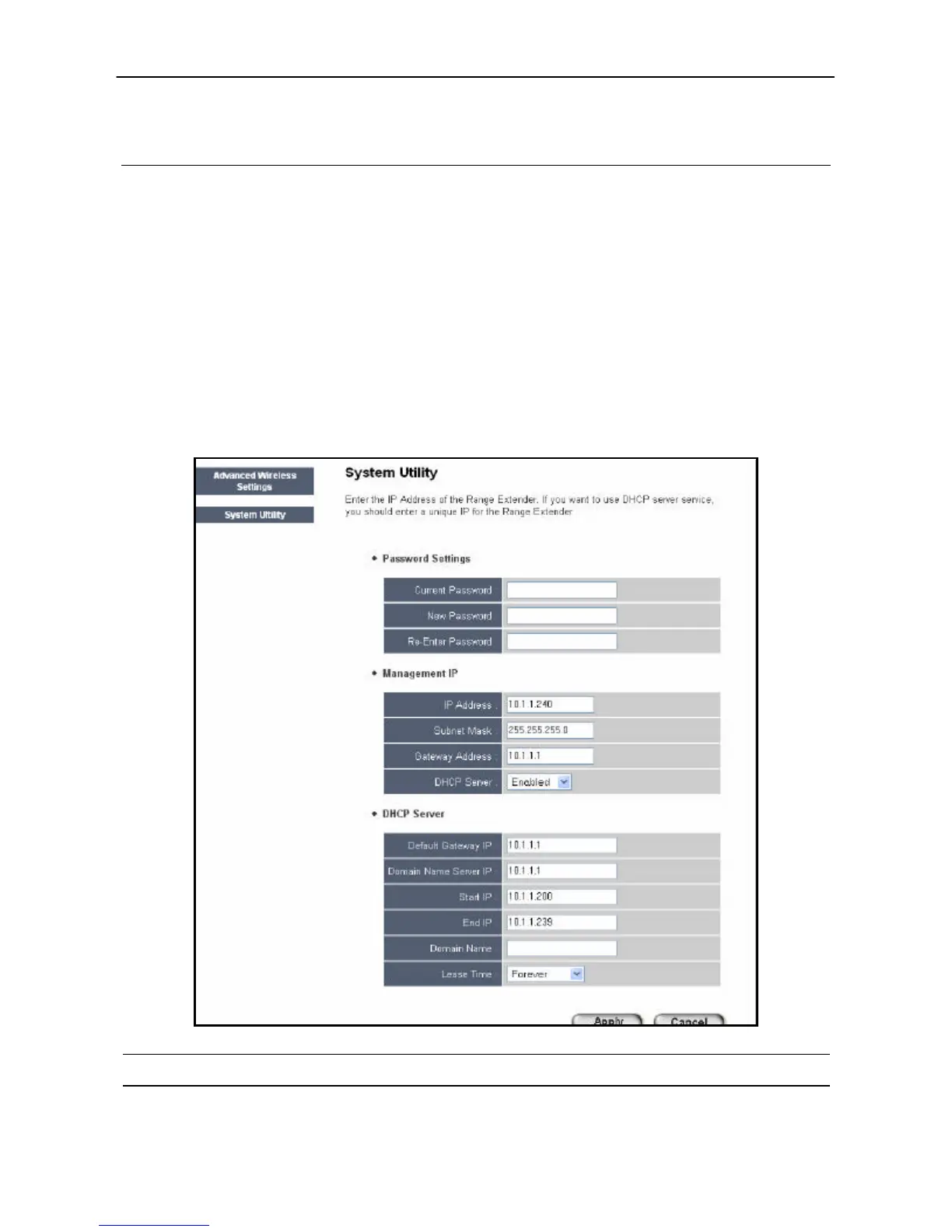Hawking Technologies Hi-Gain Wireless-G Range Extender Configuration
protection mode is enabled, the throughput of the AP will be a little lower
due to many of frame traffic should be transmitted.
Click Apply button at the bottom of the screen to save the above configurations. You can now configure
other advance sections or start using the Range Extender.
3.2.6 System Utility
From here, you can define the Range Extender’s IP Address and Login Password and
enable the Range Extender to be a DHCP Server.
Parameter Description
Current Password Enter the current password (up to 15-digit alphanumeric string) of the
