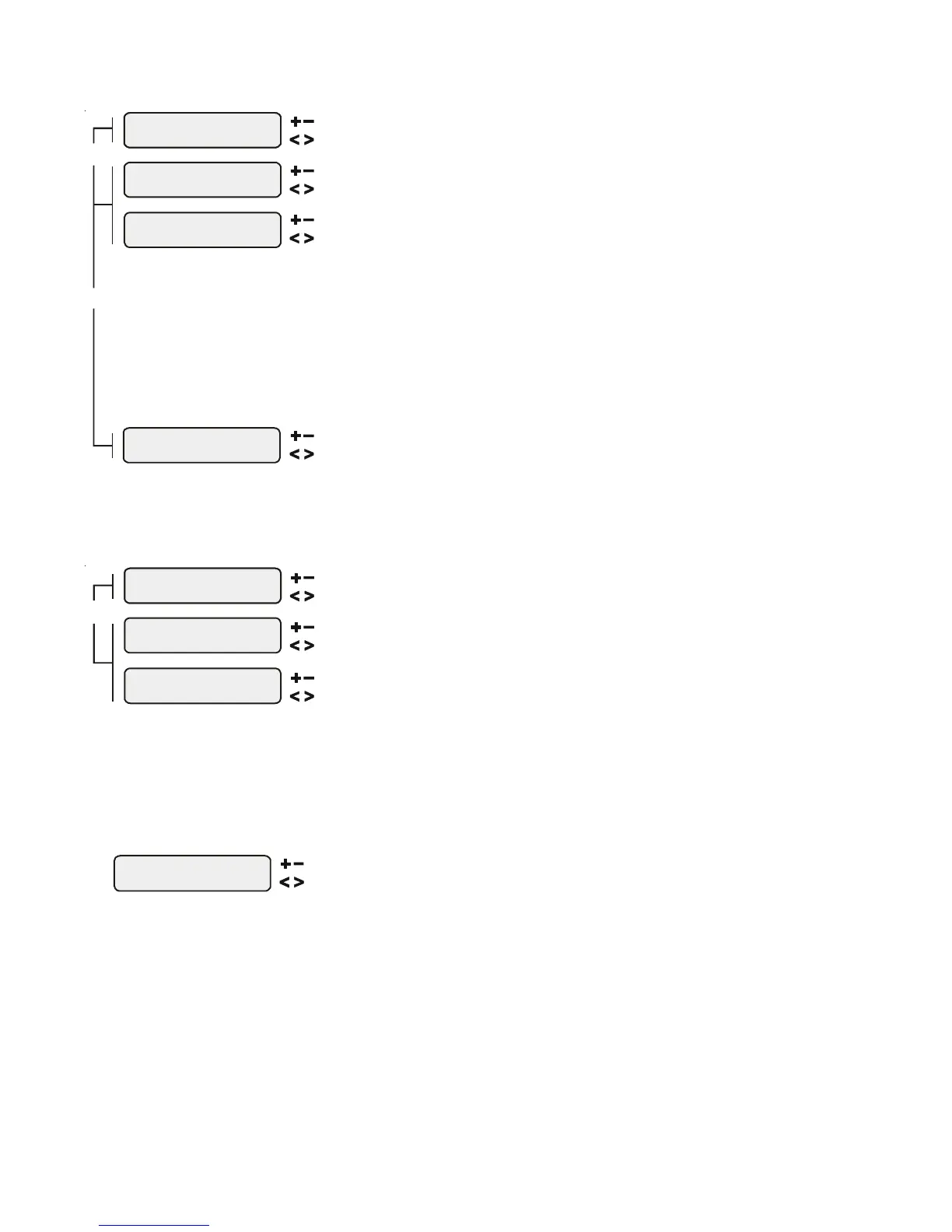12
Aux1 and Aux2 configurations are identical.
This menu will appear only if the Aux1 is configured for timeclock. The Aux output will turn
on and off at the designated times. If the Aux relay is off during the programmed on time—
note that some pool equipment (example pressure side pool cleaner) can only be operated
when the filter pump is running and the pool/spa valves are in the pool-only position—the
ECOMMAND 4 will keep the relay off until these other conditions are suitable for operation.
If the Aux relay is on during the programmed off time, it may be because of freeze protection.
Also, manual operation overrides the timeclock.
This menu will appear only if the Aux1 is configured for countdown timer. This setting is the
time after you manually turn on the Aux relay until the ECOMMAND 4 automatically turns
off the relay. You can also manually turn off the relay at an earlier time by pressing the AUX1
button.
This menu will appear only if Valve3 is configured for timeclock. The valve will rotate on and
off at the designated times. There is no manual override. If the Valve3 relay is on during the
programmed off time, it may be because of freeze protection.
djust Superchlorination period (1 - 96 hours)
Move to previous/next menu item
If external chlorination is enabled. For larger pools or when you have an unusually high
bather load, a large amount of rain, a cloudy water condition, or any other condition that
requires a large amount of chlorine to be introduced to the pool, adjust the Superchlorination
period to provide adequate chlorination. Smaller pools require less hours of Superchlorination.
Set Day and Time
Wednesday 10:37P
Adjust time setting
Move between start and stop times & to previous/next menu item
Aux1-all
8:30A to 4:00P
Aux1-wkend
8:30A to 4:00P
Aux1-wkday
8:30A to 4:00P
Adjust time setting
Adjust time setting
Move between start and stop times & to previous/next menu item
Move between start and stop times & to previous/next menu item
Adjust time setting (Manual On/Off, 0:05, 0:10, 0:15...)
Move to previous/next menu item
Set Day and Time
Wednesday 10:37P
Adjust time setting
Move between start and stop times & to previous/next menu item
Valve3-al l
8:30A to 4:00P
Adjust time s
Valve3-wkend
8:30A to 4:00P
Valve3-wkday
8:30A to 4:00P
Adjust time setting
Adjust time setting
Move between start and stop times & to previous/next menu item
Move between start and stop times & to previous/next menu item
15
For the Hayward Tristar variable speed pump: The Filter relay is used to supply input power
to the VSC pump control. The relay will be on when the filter pump output is on. When the
filter pump output is off, the relay will be off. On , off and speed is controlled by commands
sent to the pump.
Lowest Speed
This is the lowest speed that the variable speed pump is allowed to run at. It is used as the
lower limit in the Low Speed Settings Menu. Set lowest speed from 10% (default) to 50%.
Highest Speed
This is the highest speed that the variable speed pump is allowed to run at. It is used as the
upper limit in the High Speed Settings Menu. Also, this is the speed that the pump will run
at during the first 3 minutes of operation anytime the pump has been off for more than 30
seconds. Set highest speed from 20% to 100% (default).
Freeze Protection
Freeze protection is used to protect the pool and plumbed equipment against freeze damage.
If freeze protection is enabled and the AIR temperature sensor falls below the freeze threshold
(see below), the ECOMMAND 4 will turn on the filter pump to circulate the water. If “Pool
and Spa” is selected in the Pool/Spa sub-menu, the valves will also alternate between the
pool and spa every 30 minutes and the filter pump will turn off while the valves are turning.
The chlorinator will not operate if freeze protection is the only reason the pump is running.
Freeze Protection Speed
This menu only appears if freeze protection is enabled and the pump is configured for 2-
speed or variable speed pump operation. This is the speed that the pump will run at during
freeze protection operation. Select high (default) or low speed operation.
Freeze Protection Temperature
Select the temperature to be used for freeze protection. Temperature is adjustable from 33ºF
- 42ºF (1ºC - 6ºC). 38ºF (3ºC) is default. This threshold will be used for all outputs that have
freeze protection enabled.
Heater1 Config.
+ to view/change
Heater1
Disable
Heater1 Cooldown
Disabled
Heater1 Extend
Disabled
Push to access heater options
Toggle between Enabled and Disabled (default) Heater 1
Toggle between Enabled and Disabled (default) Heater 1 Cooldown
Toggle between Enabled and Disabled (default) Heater 1 Extend
Move to previous/next configuration menu
Move to next menu item or previous/next configuration menu
Move to next menu item
Move to previous/next configuration menu
if “Heater1” is enabled
if “Heater1” is enabled
Allow Low Speed
Disabled
Toggle between Enabled and Disabled (default)
next menu item or previous/next configuration menu
if “Heater1” is enabled and
1-speed filter pump is not selected
Heater1
If the heater is “Enabled”, the heater relay will turn on when the water temperature is less
than the desired temperature setting and the filter pump is running. The desired temperature
is in the “Settings Menu”. If applicable, the homeowner will be prompted to enter separate
“pool” and “spa” settings. Depending on the position of the pool/spa suction valve, the
proper temperature setting will be used.