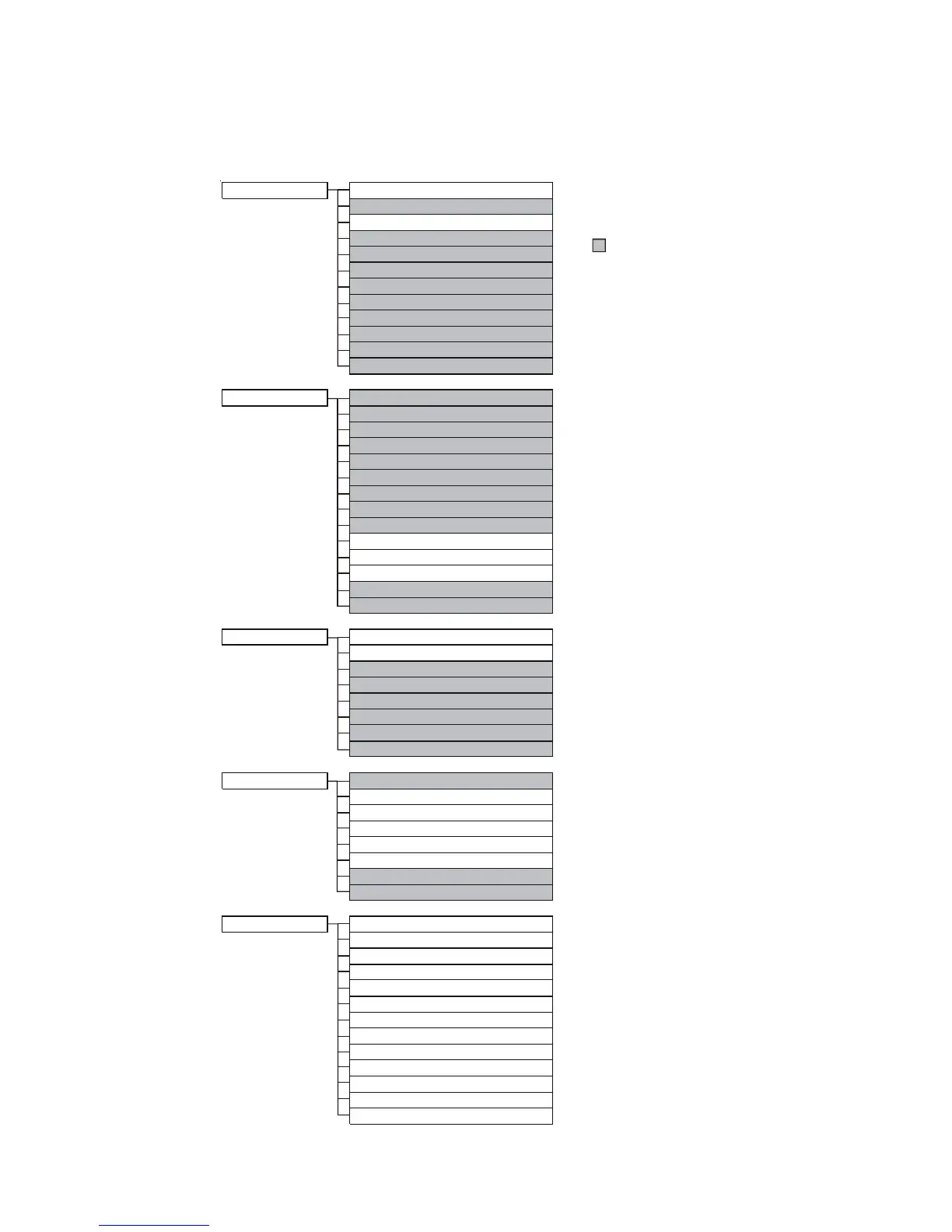5
Programming Menu Flowchart
The ECOMMAND 4’s five menus have many items that allow you to customize the operation of your
pool/spa equipment. The chart below shows the ECOMMAND 4’s menus as well as each menu’s
specific settings.
22
Quick “How To” Guide
Operate the Spa—Manually
1. Press the “Pool/Spa” button to go to “spa-only” operation (right LED illuminated). In some
cases, this may take more than one press of the button.
2. If the filter pump is not already on, press the “FILTER” button to turn it on.
3. If the spa is below the desired temperature, the heater will turn on automatically when the filter
pump is on and the valves are in the spa-only position. If you have not already set the desired
temperature for the spa, see “Set Heater Temperature” below.
4. If the spa has a separate jet pump and or blower, determine if the jet pump/blower is con-
trolled by Aux1 or Aux2 (it should be marked on the label inside the door). Then press the
appropriate button to turn on the jets/blower.
Operate the Spa—Automatically
1. Press the “MENU” button repeatedly until “Timers Menu” is displayed.
2. Press the “>” button repeatedly until the “Spa—all” or “Spa—wkend” is displayed.
3. Use the “+” and “-“ buttons to set the desired start time, then press “>” to switch to the off
time. Use the “+” and “-“ buttons to adjust the off time. If you are setting the “weekend”
timeclock, press “>” to go to the “weekday” settings.
Note: During the programmed spa time, the valves will automatically switch to the
“spa-only” position, the filter pump will turn on, and, if the spa is not up to the desired
temperature, the heater will start. This operation is the highest priority and will take
precedence over other automatically programmed operations. At the end of the spa
period, the ECOMMAND 4 will return to its normally programmed operation state.
Set the Heater Temperature (or turn heater permanently off)
1. Press the “MENU” button repeatedly until “Settings Menu” is displayed.
2. Press the “>” button repeatedly until the “Spa Heater1” or “Pool Heater1” is displayed.
3. Press the “+” or “-“ buttons repeatedly to adjust the temperature. If you adjust the tempera-
ture below 65ºF or above 104°F the display will indicate “off” and the heater will not operate
regardless of temperature.
Note: Separate temperatures for the pool and spa must be set. If the valves are in the
pool-only or spa spillover positions, then the heater will use the pool setting. If the
valves are in the spa-only position then the heater will operate according to the spa
setting.
Set the Chlorinator Output (for external chlorinator)
1. Press the “MENU” button repeatedly until “Settings Menu” is displayed.
2. Press the “>” button repeatedly until the “Spa Chlorinator” or “Pool Chlorinator” is displayed.
3. Press the “+” or “-“ buttons repeatedly to adjust the setting. If you adjust the setting to 0% the
chlorinator will be off all the time.
Note: Separate chlorinator output levels for the pool and spa must be set. If the valves
are in the pool-only or spa spillover positions, then the chlorinator will operate accord-
ing the pool setting. If the valves are in the spa-only position then the chlorinator will
operate according to the spa setting. The actual amount of chlorine introduced into the
pool/spa is determined by: this output setting, the amount of time the filter pump is
running, the water temperature, and the amount of salt in the water. Also see Start/Stop
Superchlorination below.
denotes conditional items
12 hour or 24 hour time format
ºF or ºC
reset to default
default menu
day and time
water temperature
air temperature
chlorinator setting
salt level
reason pump is running (not scheduled)
reason hi-speed is running (not scheduled)
countdown time remaining
heater control status
system manual off
check system error
filter speed
settings menu
spa heater1 temperature
pool heater1 temperature
spa solar temperature
pool solar temperature
superchlorinate
spa chlorinator setting
pool chlorinator setting
spa high/low speed
pool high/low speed
day and time
backlit display light
beeper
teach wireless remote
wireless channel
timers menu
pool filter pump1 or hi-speed
pool filter pump2 or lo-speed
spa
lights
aux1
aux2
valve3
superchlorinate
diagnostic menu
salt level
water sensor
air sensor
solar sensor
main software revision
display software revision
filter bridge/vsc software revision
RF base software revision
configuration menu
chlorinator
pool/spa
filter
heater1
solar
lights
aux1
aux2
valve3
7-day or weekend/weekday timeclock