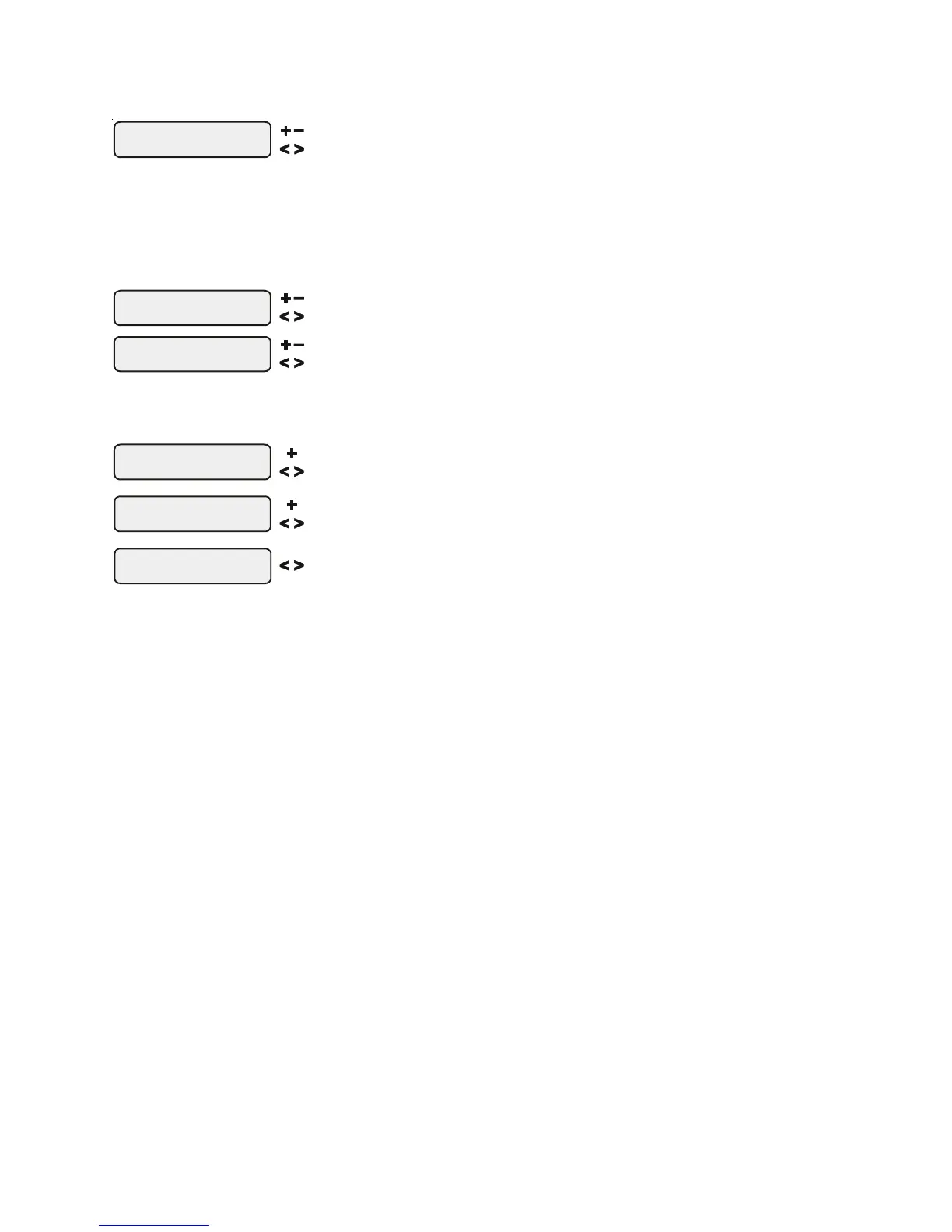6
The Default Menu is a series of informative displays with nothing to set. The ECOMMAND 4 will
automatically switch to the default menu when no keys have been pressed for 2 minutes and will then scroll
through each display.
The Settings Menu and the Timers Menu are the menus you will be using most often to adjust the operation
of your pool. The Configuration Menu is used when the system is installed and defines what equipment is
connected to each output and the operational logic that will control the equipment. This menu is normally
“locked” and should only be used by a pool professional. Details regarding the Configuration menu are
included in both the Operation and the Installation Manual.
The “Diagnostic Menu” is primarily intended for the service technician and contains information and details
about the system operation that are helpful in troubleshooting, if problems occur.
Settings Menu
The Settings Menu allows you to set all system operating parameters except the timeclock and countdown
timers which are part of the Timers Menu.
Spa Heater1
Off
Adjust the desired spa temperature (Off, 65°F, 66°F, ...103°F, 104°F, Off)
Move to previous/next menu item
The spa heater setting will only appear if the system has been setup for “spa only” or “pool
and spa” operation and the heater control is enabled. The heater will turn on whenever the
pool/spa valves are in the “spa only” position and the filter pump is running and the spa
water temperature is less than the desired temperature setting. If you have both solar heat
and a conventional heater and the solar priority option is selected (Configuration Menu),
then the conventional heater will only operate when solar heat is NOT available.
Adjust the desired pool temperature (Off, 65°F, 66°F, ...103°F, 104°F, Off)
Move to previous/next menu item
The pool heater setting will only appear if the system has been setup for “pool only” or “pool
and spa” operation and the heater control is enabled. The heater will turn on whenever the
pool/spa valves are in the “pool only” or “spa spillover” position and the filter pump is
running and the pool water temperature is less than the desired temperature setting. If you
have both solar heat and a conventional heater and the solar priority option is selected
(Configuration Menu), then the conventional heater will only operate when solar heat is
NOT available.
Spa Solar
102°F
Adjust the desired spa temperature (Off, 65°F, 66°F, ...103°F, 104°F, Off)
Move to previous/next menu item
The spa solar setting will only appear if the system has been setup for “spa only” or “pool
and spa” operation and the solar control is enabled. The solar system will turn on whenever
the pool/spa valves are in the “spa only” position and the filter pump is running and the spa
water temperature is less than the desired temperature setting and solar heat is available.
21
All Timeclocks
7-day
Move to previous/next configuration menu
Toggle between 7-day (default) and Weekend/Weekday time options
This selection affects ALL of the timeclock logic in the ECOMMAND 4. If “7-day” is
selected, each timeclock will have one set of turn-on/turn-off settings that operate every day
of the week. If “Weekend/Weekdays” option is selected then the user can enter one set of
turn-on/turn-off times for the weekend (fixed as Saturday/Sunday) and another set of turn-
on/turn-off times for weekdays (Monday through Friday).
Time Format
12 hour AM/PM
Units
ºF and PPM
Move to previous/next configuration menu
Move to previous/next configuration menu
Toggle between 12 hour AM/PM (default) and 24 hour time format options
Toggle between ºF and PPM (default) and ºC and g/L (Metric) options
Reset Config. to
Default Press +
Are you sure?
+ to proceed
Config. reset
Confirmed
Initiate reset of all configuration parameters
Reset all configuration parameters
Move to previous/next configuration
menu (config. not reset)
Move to previous/next menu (config. not reset)
Move to previous/next configuration menu
Use this function to erase all previous system configuration and reset all configuration
parameters back to the factory default values. This function is NOT reversible--be careful.